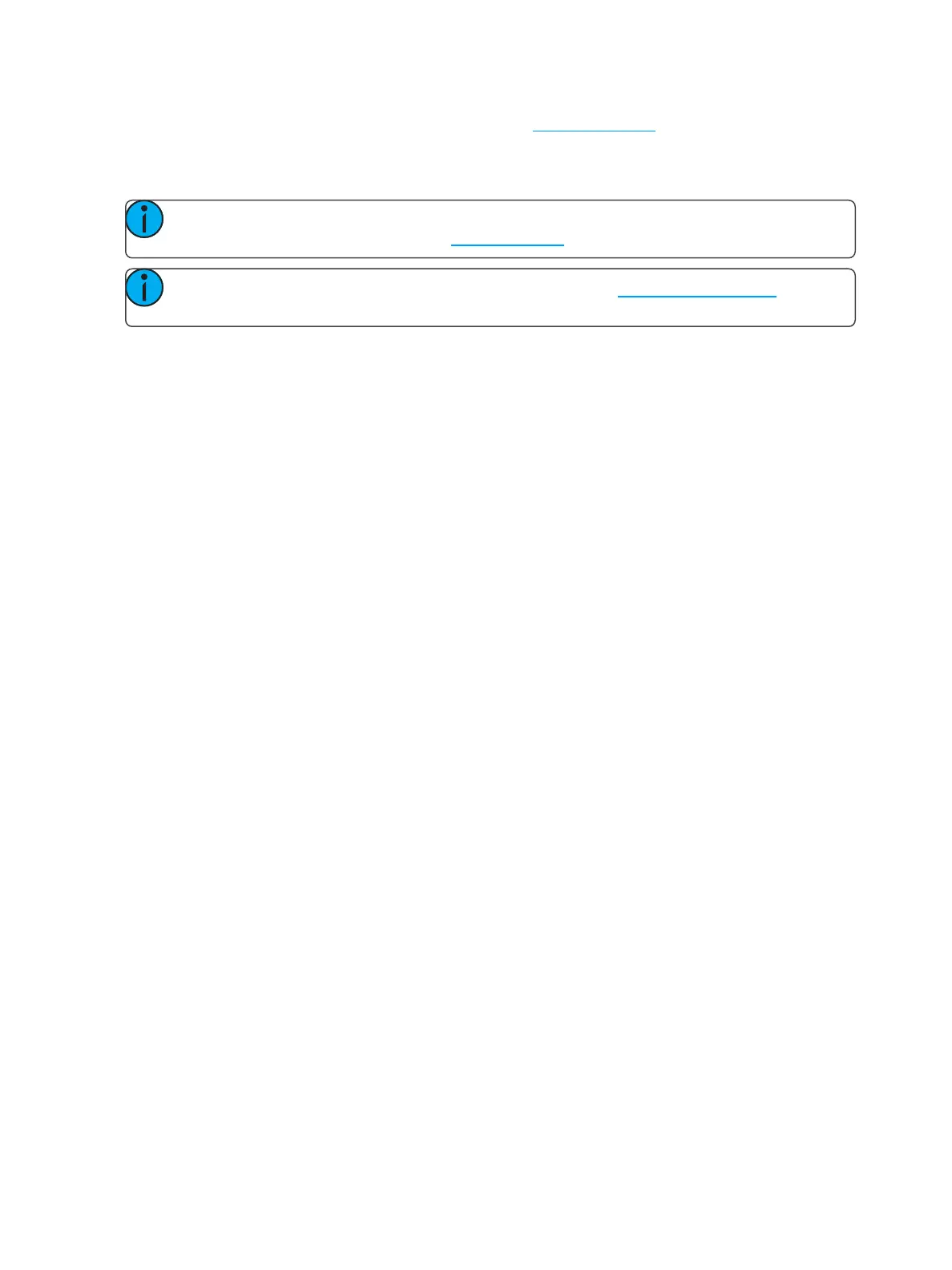Showfile Management 39
This includes new device personality libraries, new help texts, language revisions, additions, and other internal
features as they become available.
The files you wish to import must be obtained from ETC and placed in the root of the USB drive. The files will
be named with the suffix .cspkg.
Note: You cannot update the main operating software here, only support files. To update the main
software version, you will need to use the Update firmware button.
Note: Fixture profiles are not loaded from this display. Please see Loading a Fixture Profile for
instructions.
Export Logs
Exports the device's log files to a USB drive. Tap Yes to export or No to cancel.
The file name will be in this format: Echotouch_Logs_#.tar.gz.
Installing Language Packs
Any available language packs can be downloaded from the ETC website (www.etcconect.com) as .zip files.
1. Once downloaded, extract your file.
2. Place it onto the root directory of a USB drive. The file name will end with .cspkg.
3. Plug the USB drive into the USB port of your device.
4. On your console, go to Setup>Files>Advanced>Install Extras.
5. A list will appear that shows the files on your USB drive. Select the appropriate language file to install.
6. Press Accept to begin the installation process.
7. Follow the on-screen prompts as needed.