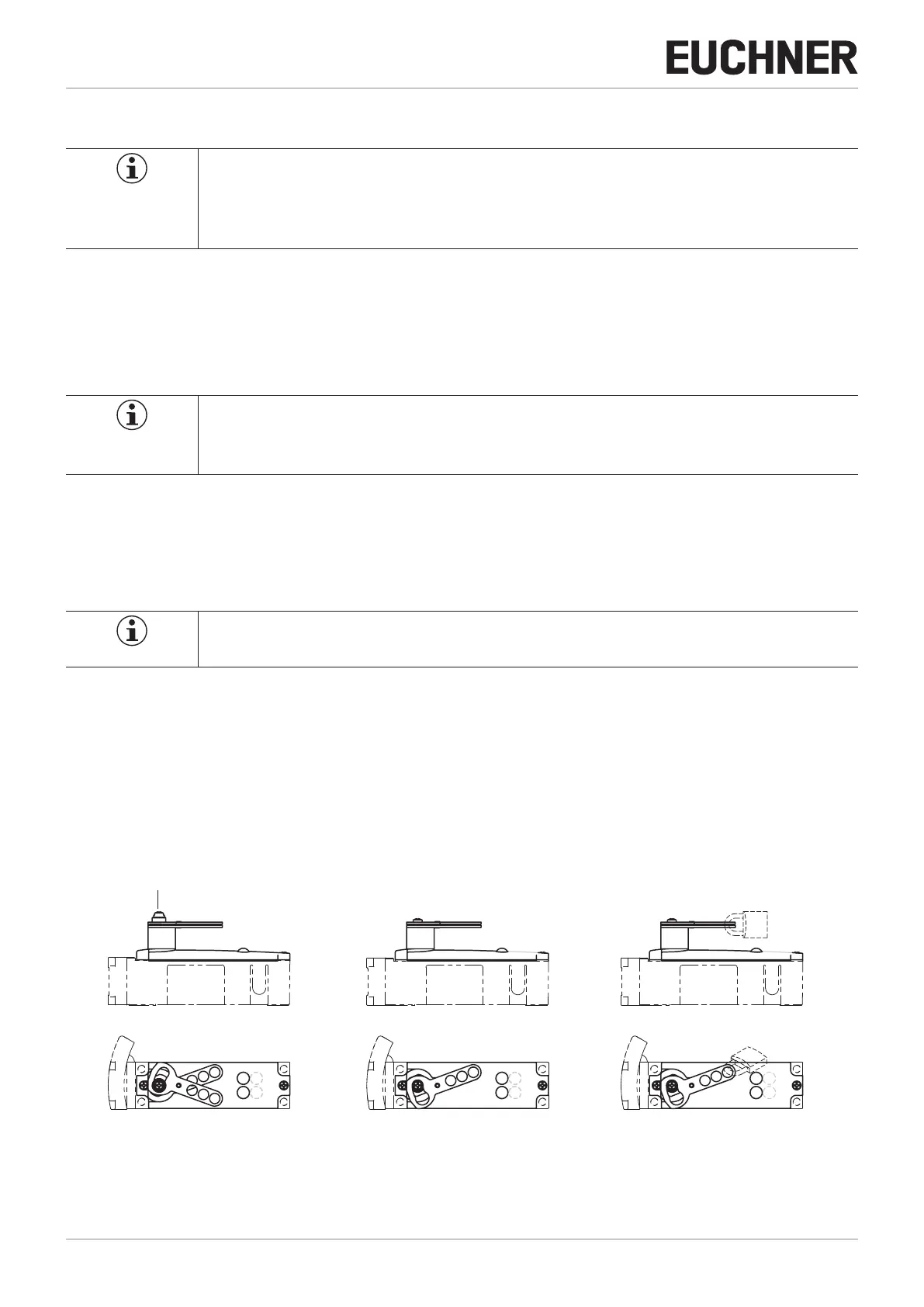Operating Instructions
Transponder-Coded Safety Switch CET.-AS-…
14
(Translation of the original operating instructions) 2113689-04-07/19
7.5. Lockout bar (optional)
Important!
Ì The lockout bar is not a safety function.
Ì The switch does not possess auxiliary release.
Ì The correct function must be checked at regular intervals.
The lockout bar can be used to prevent maintenance personnel from being unintentionally locked in the danger zone, for
example.
In locked position, the lockout bar prevents activation of guard locking. The lockout bar can be secured in locked position
with up to three locks (shackle diameter between 5 and 9mm).
7.5.1. Using the lockout bar
Important!
Ì Deactivate guard locking and open the guard before using the lockout bar.
Ì The lockout bar can be moved to locked position only when the guard is open.
Before entering the danger area:
1. Open the guard
2. Press button, move lockout bar to locked position (Figures A and B) and secure with lock (Figure C)
¨ Guard locking cannot be activated, and it must not be possible to start the machine.
Important!
Test this before entering the danger area.
Resetting the lockout bar:
1. Open the guard if necessary
2. Remove the lock
3. Move lockout bar to basic position (FigureA)
Locking function not active
Locking function active
Locking function active and secured
Pushbutton Push button and align lever
Fit lock
Figure A Figure B Figure C
