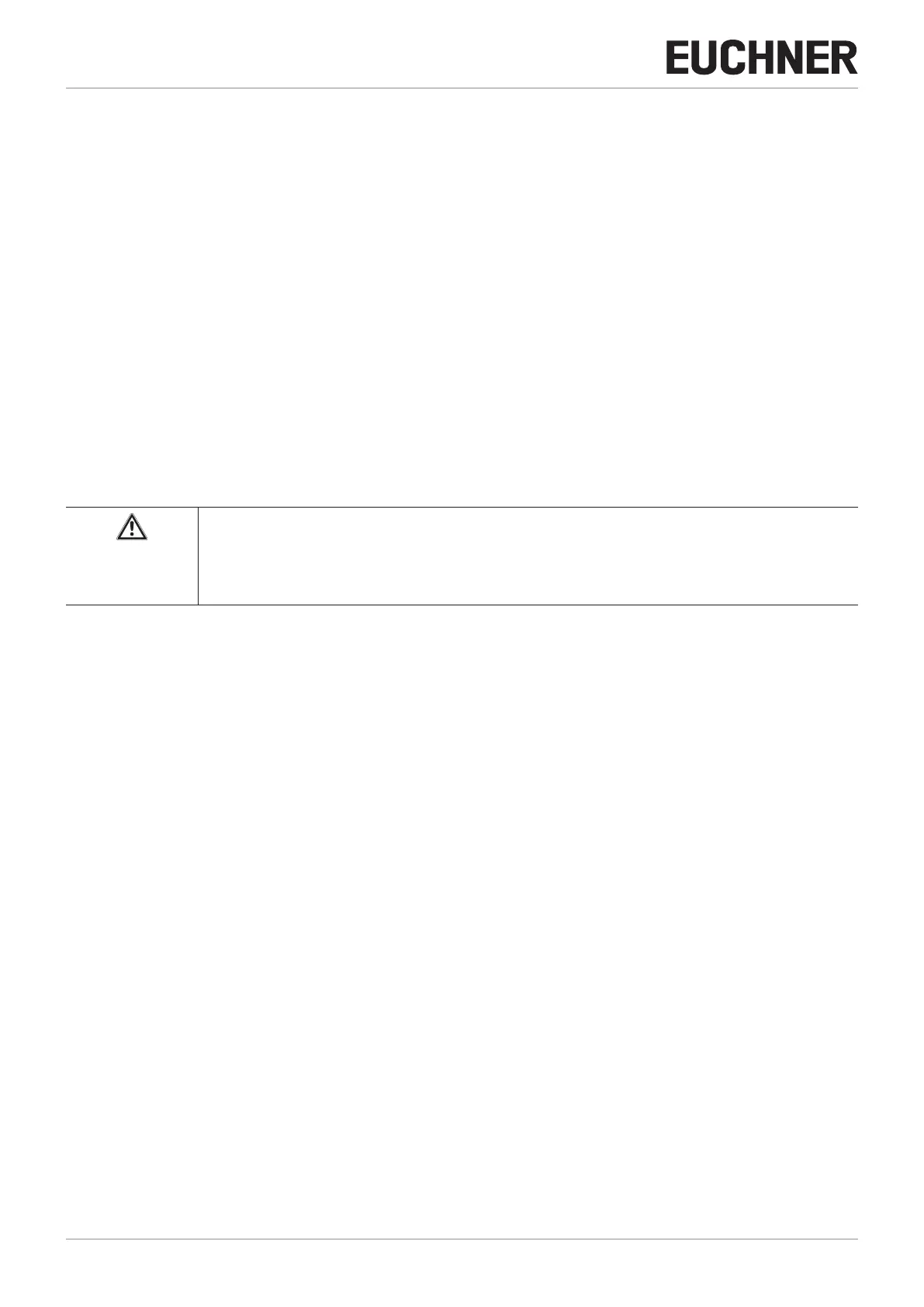Operating Instructions
Transponder-Coded Safety Switch CET.-AS-…
22
(Translation of the original operating instructions) 2113689-04-07/19
11.2.1. Actuator teach-in
1. Establish teach-in standby:
- Connect AS-Interface bus and auxiliary power to the safety switch.
¨ Teach-in standby indication, STATE LED ashes 3x repeatedly
2. Activate guard locking via bit D0:
CET3 Bit D0 = 0
CET4 Bit D0 = 1
3. Fully insert new actuator into the recess. Do not cant it; place it in the center of the recess (see picture on left).
¨ Teach-in operation starts, the STATE LED ashes green (approx. 1 Hz). The teach-in operation is completed after approx.
60 seconds and all LEDs go out.
4. Disconnect AS-Interface bus and auxiliary power (at least 3 seconds).
¨ The code of the actuator that was just taught in is activated in the safety switch.
4. Connect AS-Interface bus and auxiliary power to the safety switch.
¨ The device operates normally.
11.3. Functional check
WARNING
Danger of fatal injury as a result of faults in installation and functional check.
Ì Before carrying out the functional check, make sure that there are no persons in the danger zone.
Ì Observe the valid accident prevention regulations.
11.3.1. Mechanical function test
The actuator must slide easily into the recess on the actuating head. Close the guard several times to check the function.
For devices with mechanical release (emergency release or escape release), the correct function of the release must be
checked as well.
11.3.2. Electrical function test
After installation and any fault, the safety function must be fully checked. Proceed as follows:
1. Switch on operating voltage.
¨ The machine must not start automatically.
¨ The safety switch carries out a self-test. The green STATE LED then ashes at regular intervals.
2. Close all guards. In case of guard locking by solenoid force: activate guard locking.
¨ The machine must not start automatically. It must not be possible to open the guard.
¨ The green STATE LED illuminates continuously.
3. Enable operation in the control system.
¨ It must not be possible to deactivate guard locking as long as operation is enabled.
4. Disable operation in the control system and deactivate guard locking.
¨ The guard must remain locked until there is no longer any risk of injury.
¨ It must not be possible to start the machine as long as the guard locking is deactivated.
Repeat steps 2 - 4 for each guard.
