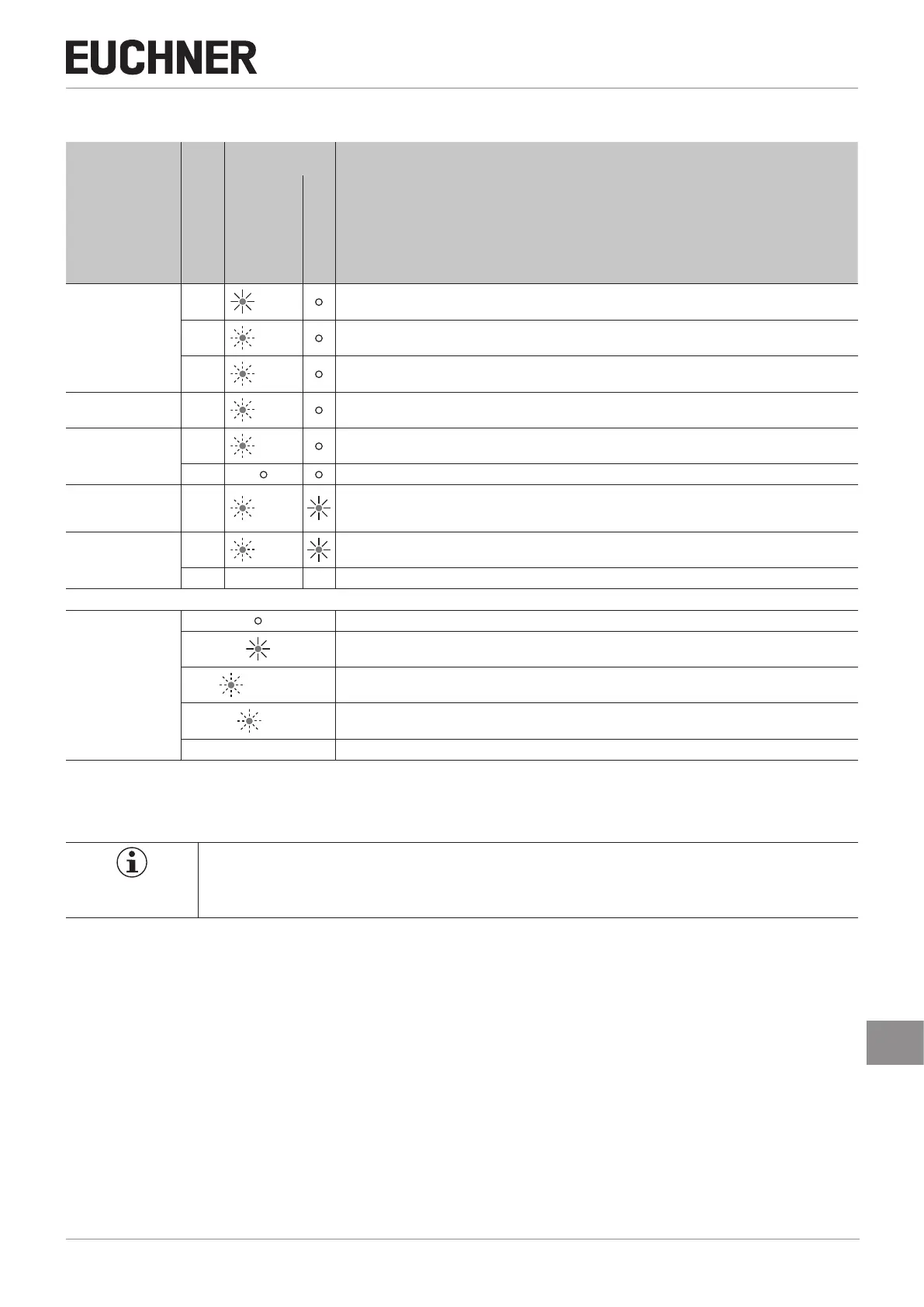23
2113689-04-07/19 (Translation of the original operating instructions)
Operating Instructions
Transponder-Coded Safety Switch CET.-AS-…
EN
12. System status table
Operating mode
Actuator/door position
LED indicator
Output
State
STATE (green)
STATE (red)
Normal operation
closed Normal operation, door closed and locked
closed 1 x Normal operation, door closed and not locked
open 1 x Normal operation, door open
Teach-in standby open 3 x
Door open; device is ready for teach-in for a new actuator
(only short time after power-up)
Setup
closed 1 Hz Teach-in operation
X Positive acknowledgment after completion of teach-in operation
Fault display X 1 x
Fault in the teach-in operation
(e.g. actuator removed from the operating distance prior to the end of the teach-in operation or disabled actua-
tor in the operating distance)
X 5 x
Internal fault
(e.g. component faulty, data error)
X X X Internal error
Key to symbols
LED not illuminated
LED illuminated
10 Hz (8 s)
LED ashes for 8 seconds at 10 Hz
3 x
LED ashes three times
X Any state
After the cause has been remedied, faults can generally be reset by opening and closing the guard. If the fault is still dis-
played afterward, use the reset function or briey interrupt the power supply. Please contact the manufacturer if the fault
could not be reset after restarting.
Important!
If you do not nd the displayed device status in the system status table, this indicates an internal device
fault. In this case, you should contact the manufacturer.
