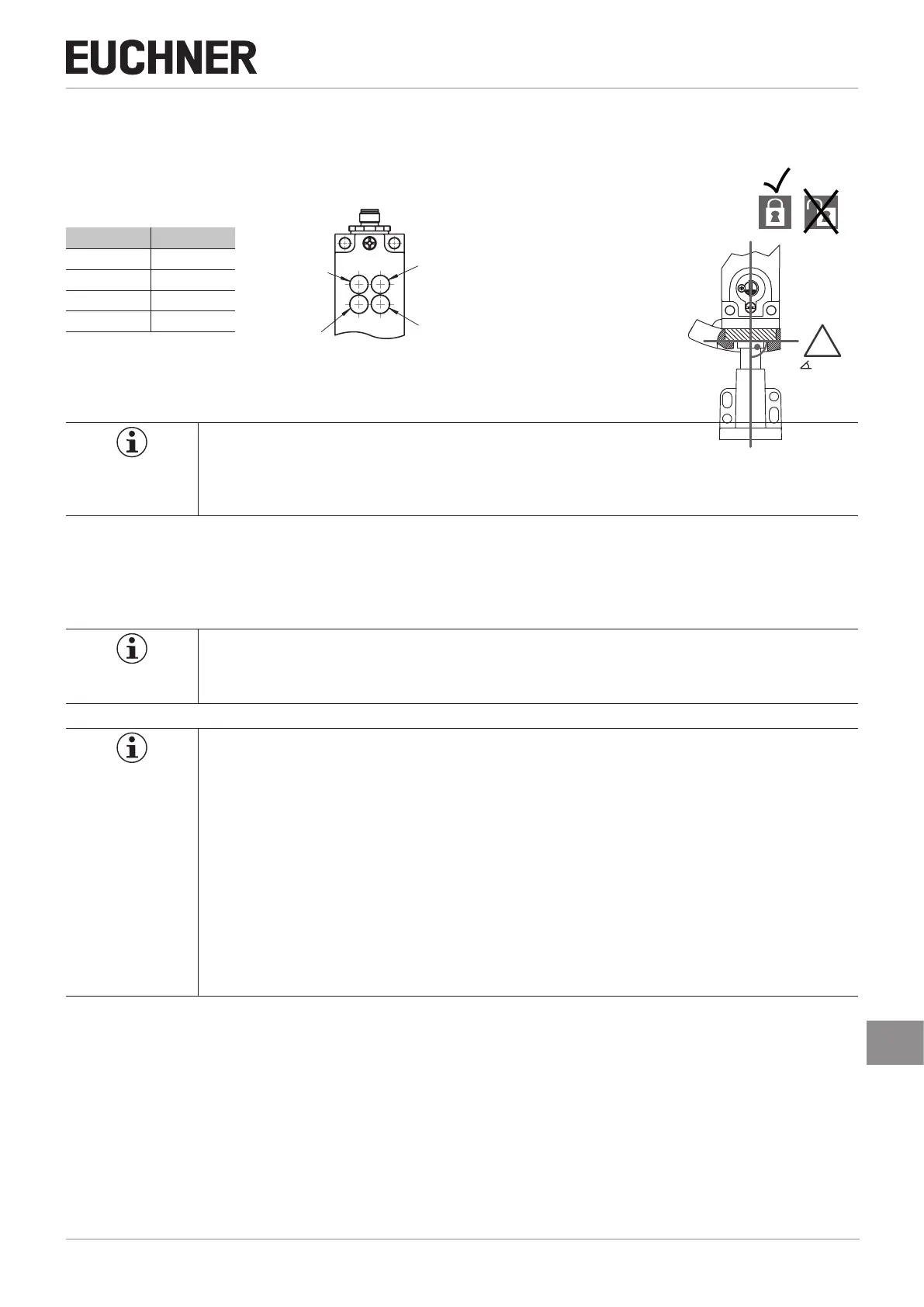21
2113689-04-07/19 (Translation of the original operating instructions)
Operating Instructions
Transponder-Coded Safety Switch CET.-AS-…
EN
11. Setup
11.1. LED displays
You will nd a detailed description of the signal functions in chapter 12. System status
table on page 23.
LED Color
ASi green/red
STATE green/red
LED 1 red
LED 2 green
NOTICE
Depending on version, the function of LED1 and LED2 can differ. Detailed information is available
on the enclosed data sheet or at www.euchner.com. Simply enter the order number of your device
in the search box.
11.2. Teach-in function for actuator (only for unicode evaluation)
The actuator must be allocated to the safety switch using a teach-in function before the system forms a functional unit.
The zero sequence is output during a teach-in operation.
Tip!
Prior to switching on, close the guard on which the actuator to be taught in is installed. The teach-in
operation starts immediately after switching on.
Important!
Ì The teach-in operation may be performed only if the device does not have any internal errors.
Ì Devices in the condition as supplied remain in teach-in standby state until you have successfully
taught in the rst actuator. Once taught in, switches remain in the teach-in standby state for approx.
3 min. after each switch-on.
Ì The safety switch disables the code of the preceding device if teach-in is carried out for a new
actuator. Teach-in is not possible again immediately for this device if a new teach-in operation is
carried out. The disabled code is released again in the safety switch only after a third code has
been taught in.
Ì The safety switch can be operated only with the last actuator taught in.
Ì If the switch detects the actuator that was most recently taught in when in the teach-in standby
state, this state is ended immediately and the switch changes to normal operation.
Ì The actuator being taught is not activated if it is within the operating distance for less than 60 s.
LED1 /
(rot/red)
2
D
green)
I
STATE
(grün/rot
green/red
!
= 90°
