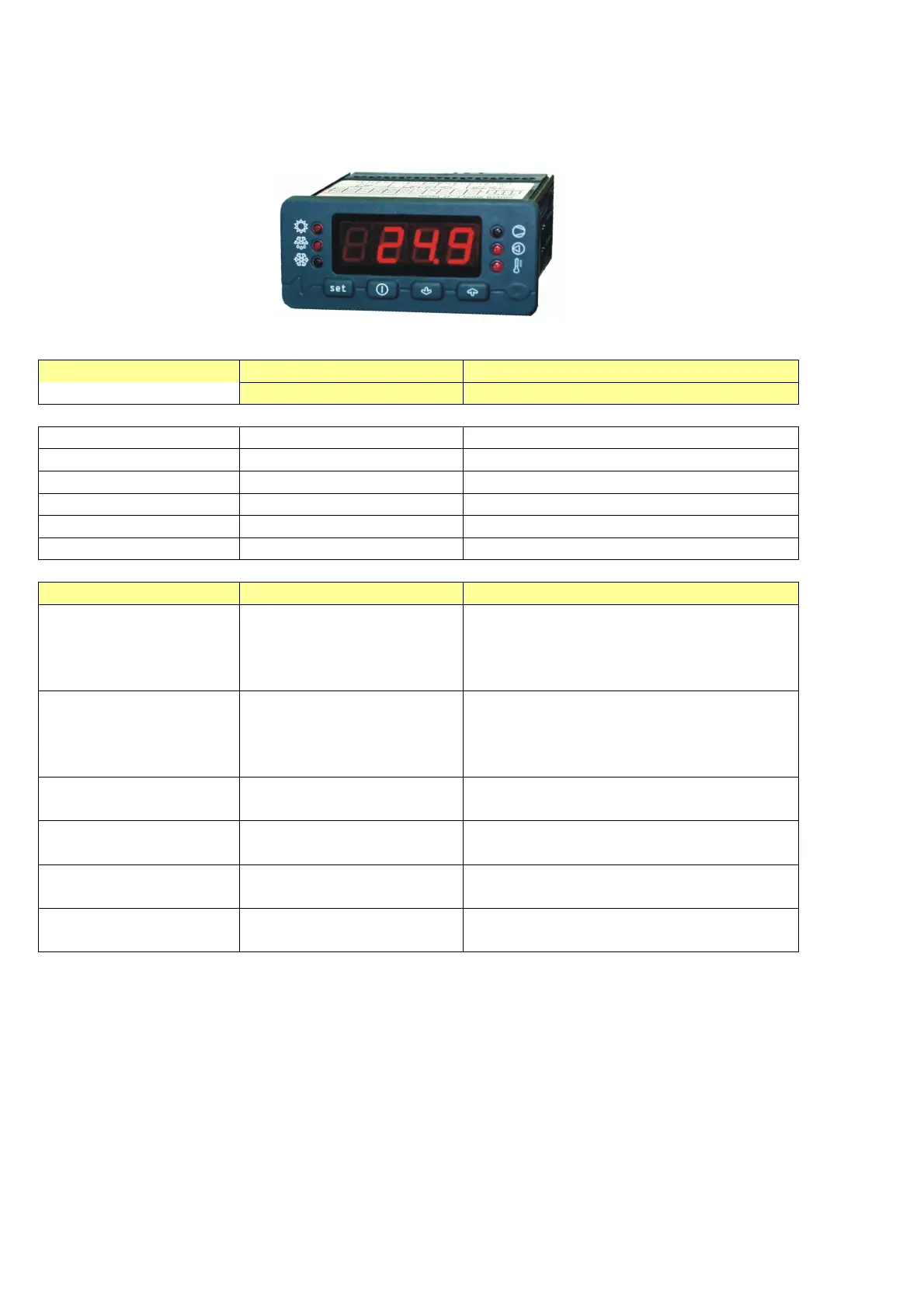C-PRO NANO HARDWARE MANUAL
Page 21
The user interface has a 7 segment, 4 digit display (plus decimal point), 6 icons, and the user mode is achieved
using 4 keys.
Display Number of digits 4
Colour
Red
Summer icon Colour
Red
Winter icon Colour
Red
Compressor icon Colour
Red
Pump icon Colour
Red
Defrost icon Colour
Red
Alarm icon Colour
Red
Keys Number of keys 4
Set / enter key Normal pressing ENTER (confirms the value/runs the
command)
Pressed for approx. 3
seconds
Accesses programming parameters
On-Off/esc key Normal pressing ESC (cancels the value/returns to the
previous menu)
Pressed for approx. 3
seconds
Powers the unit on/off
Up key Normal pressing UP
Secondary function Programmable
Down key Normal pressing DOWN
Secondary function Programmable
Esc+enter keys Pressed for approx. 3
seconds
Accesses the second level programming
parameters
Up+down key Pressed for approx. 3
seconds
Displays device/firmware version, revision
information
