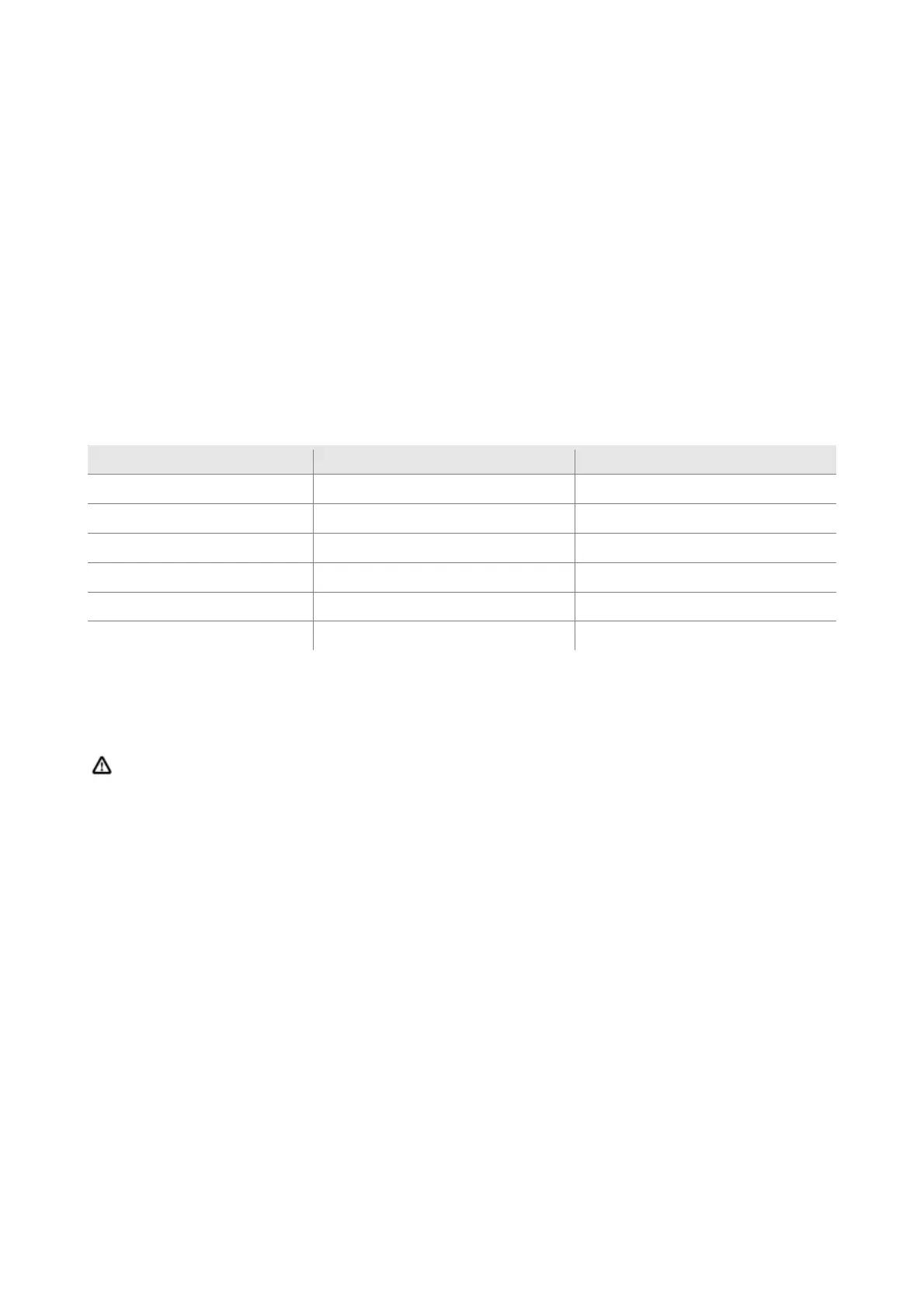EVCO S.p.A.
EV3 MVC & EVD MVC | Application manual ver. 2.2c | Code 1443DMVCI224
page 33 of 74
6 Menu
6.1.1 Access levels
There are three access levels for navigating within the menus, two of which require a password:
U User: always visible
S Servicer: visible if the servicer password or the manufacturer password has been entered
M Manufacturer: visible if the manufacturer password has been entered.
6.1.2 Menu settings
A long press of the Enter key on the home page gives access to the settings menu.
Set Gives access to the quick setting of the regulation setpoints.
FAn: fan speed setpoint regulation
dAM: regulation of damper opening setpoint
tMP: temperature setpoint regulation
StA Shows machine status data
AL Shows the list of alarms underway
Par Enables the device parameters to be displayed and amended. The parameters are grouped according to their function (identified on
the display by a label). Each parameter has an alphabetic code followed by two numbers, as shown in the table below:
Group Identification label Index
Time bands tb t
Setpoint SP P
Configuration CnF C
Defrosting dEF d
Alarm ALM A
Inputs/outputs IO I
Hr Shows the operating hours
HCP: compressor operating hours
HFA: fan operating hours
HUn: unit operating hours
Press the SET key for about 3 seconds to reset the operating hours to zero if at least the service level password has
been entered. This operation cancels any alarms relating to “operating hours exceeded” for the loads.
HiS Enables up to 20 alarm events to be saved
ViS: the historical details are shown on the lower display in the following sequence:
nn alarm sequential number
COdAl Alarm code
y xx year if the clock is available or dozens of hours of unit ON
M xx month if the clock is available
d xx day if the clock is available
hh:mm hours:minutes if the clock is available
cLS: deletes historical details
rtc Enables the time to be set
YEA: set year
Mon: set month
dAY: set day of the month
UdA: set day of the week
Hou: set hour
Min: set minutes
inFo enables the project data to be displayed in this sequence:
Project
Variation
Revision:Version
PAS Enables entry of the password for accessing the desired level: parameter C18 for servicer level, C19 for manufacturer level.
