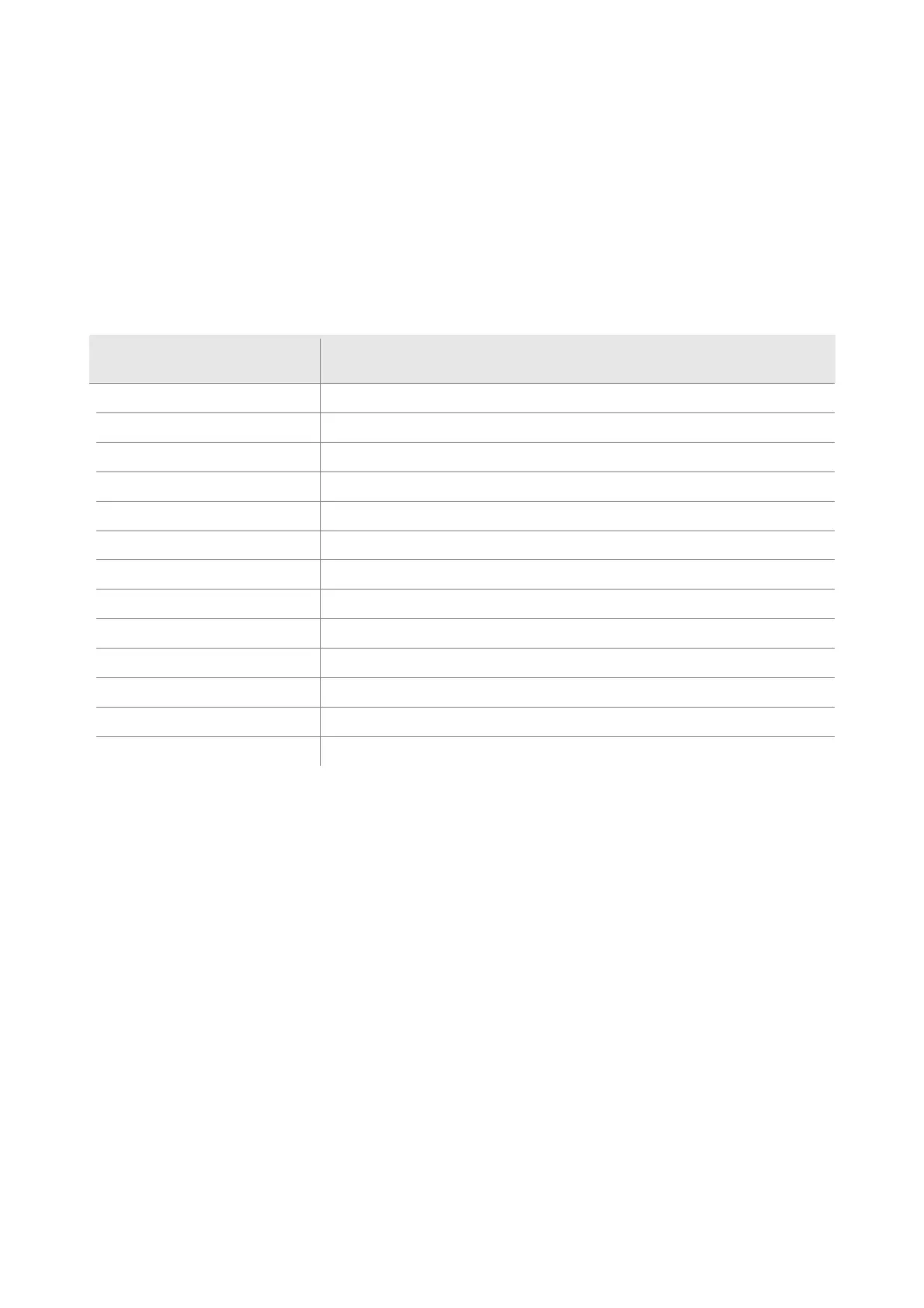EVCO S.p.A.
EV3 MVC & EVD MVC | Application manual ver. 2.2c | Code 1443DMVCI224
page 47 of 74
8.5 Configuring digital outputs
The parameters between I26 and I33 configure the function associated with the digital outputs.
Both analogue and triac outputs can be configured as digital outputs if disabled as analogue outputs as previously explained.
As with the digital inputs, the parameters configuring the function assigned to each digital output consist of an absolute value indicating
the function and a sign showing its polarity:
Negative = Normally closed (NC)
Positive = Normally open (NO)
The value 0 indicates that no function is associated with the digital output.
Configuring DO
Absolute value of parameters
I26 - I33
Description
0 Disabled
1 Supply fan
2 Return fan
3 Compressor
4 Reversing valve
5 Recovery heat exchanger/bypass damper
6 External air damper
7 Open water valve
8 Close water valve
9 Step 1 heater
10 Step 2 heater
11 Humidifier
12 Alarm
