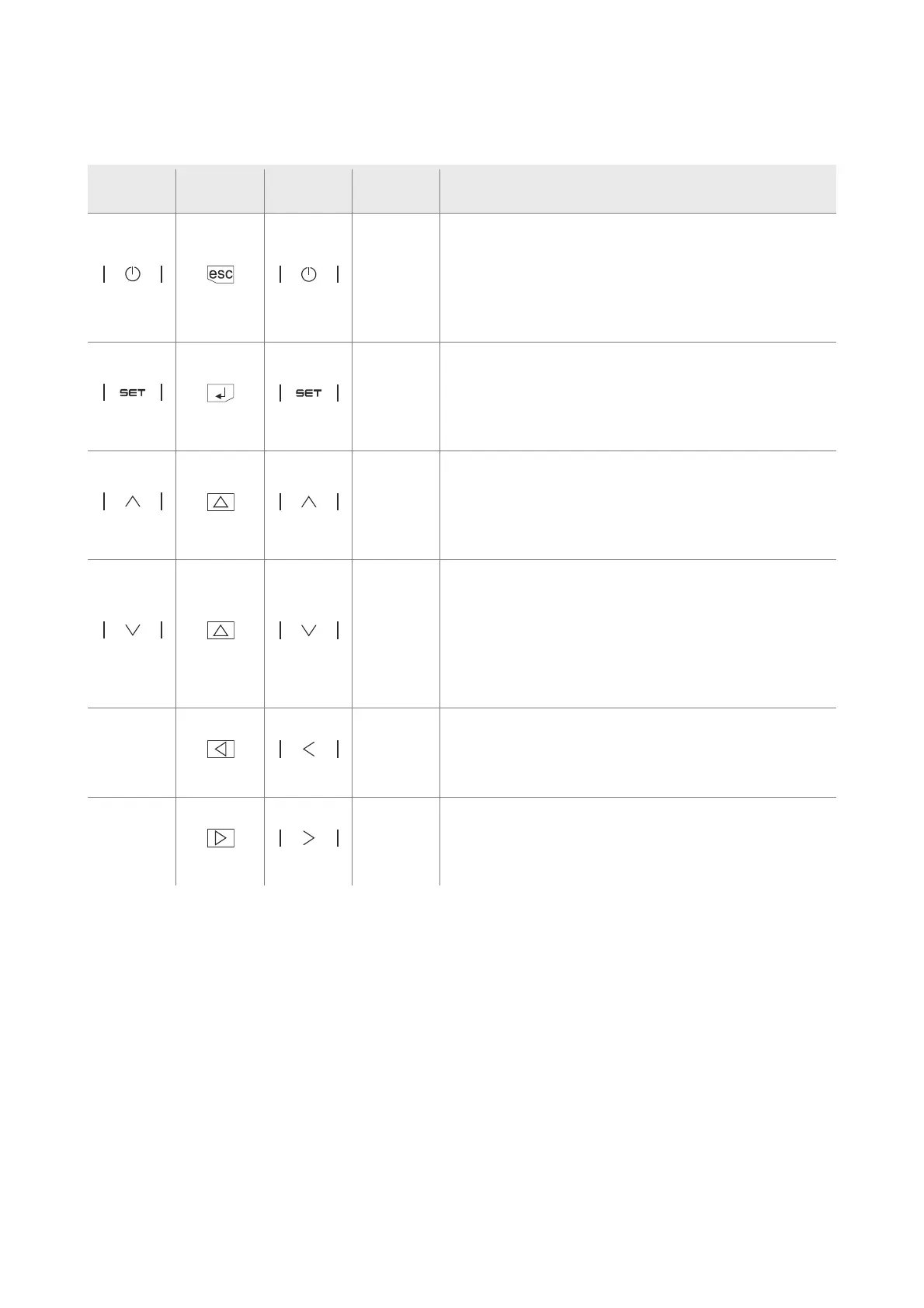EVCO S.p.A.
EV3 MVC & EVD MVC | Application manual ver. 2.2c | Code 1443DMVCI224
page 15 of 74
4 USER INTERFACE
4.1 Key functions
The table below shows the functions of the keys.
Key
EV3
Key
EVD
Key
EVJ
Name
Function
On/stand-by
- On the home page, a long press on the key ends the holiday if the
holiday is active, exits from the quick menus or from the
settings menu if one of them is active, otherwise it turns
the device on/off.
- On the menu pages, it acts as a ‘back’ or ‘Esc’ key, enabling settings
that have not yet been confirmed to be cancelled.
set
- A long press on the home page allows access to the settings menu,
while a short press allows access to the quick menu for
setting temporary setpoints.
- In the settings menu, a short press allows the selected value to be
edited and confirmed ("enter" function).
up
- From the home page a short press gives access to the quick settings
menu for enabling time bands and holidays.
- A short press in the menus allows the user to scroll through the list
or to increase the value of the variable to be modified by
a set amount, if in editing mode.
down
- From the home page a long press allows the machine’s operating
mode to be modified, in line with the enabled operating
modes, in accordance with the sequence Cooling
Heating Automatic Cooling.
- A short press in the menus allows the user to scroll through the list
or to increase the value of the variable to be modified by
a set amount, if in editing mode.
-
left
EVJ - From the home page a short press gives access to the quick
menu for setting setpoint parameters.
EV3 - Not present
EVD - Not used
-
right
EVJ - From the home page a short press gives access to the quick
menu for setting time bands.
EV3 - Not present
EVD - Not used
