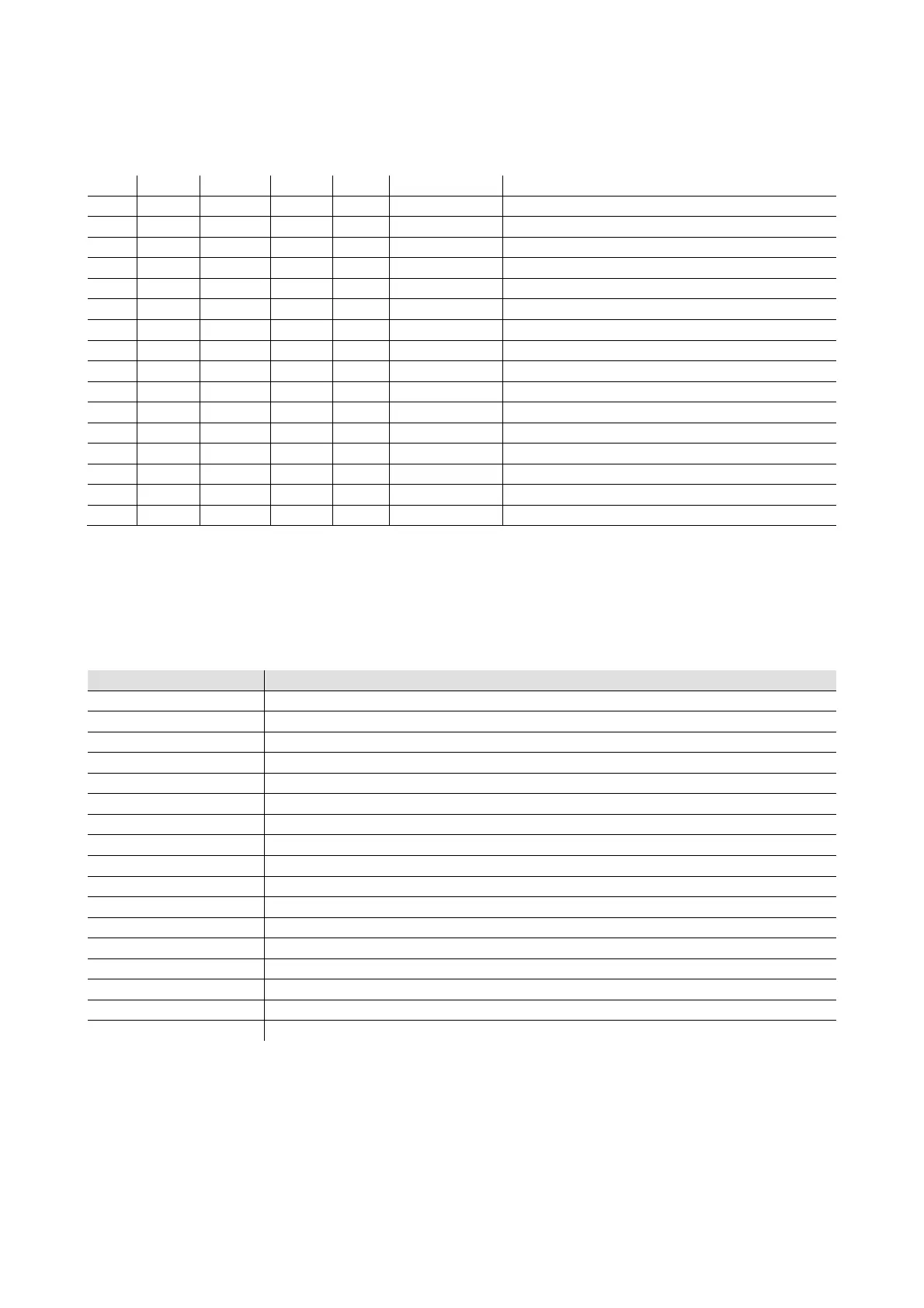EVCO S.p.A.
EV3 MVC & EVD MVC | Application manual ver. 2.2c | Code 1443DMVCI224
page 34 of 74
6.2 Quick menus
If the EVJ LCD display is installed, all the quick menus are accessible; from the EV3 MVC, EVD MVC or EV3K11 displays only some of
them will be accessible
P01 21,0 U C02 C01 °C-°F Temperature setpoint Heating mode Comfort setting
P02 25,0 U C04 C03 °C-°F Temperature setpoint Cooling mode Comfort setting
P03 -1,0 U -12,7 12,7 °C-°F Temperature offset Heating mode Economy setting
P04 1,0 U -12,7 12,7 °C-°F Temperature offset Cooling mode Economy setting
P05 -2,0 U -12,7 12,7 °C-°F Temperature offset Heating mode Night setting
P06 2,0 U -12,7 12,7 °C-°F Temperature offset Cooling mode Night setting
P07 21,0 U C02 C01 °C-°F Temperature setpoint Heating mode Manual setting
P08 25,0 U C04 C03 °C-°F Temperature setpoint Cooling mode Manual setting
P09 80 U C06 C05 % Fan speed setpoint comfort setting
P10 60 U C06 C05 % Fan speed setpoint economy setting
P11 40 U C06 C05 % Fan speed setpoint night setting
P12 80 U C06 C05 % Fan speed setpoint manual setting
P13 100 U C06 C05 % Fan speed setpoint digital input setting
P14 40 U C08 C07 % Damper opening setpoint comfort setting
P15 30 U C08 C07 % Damper opening setpoint economy setting
P16 20 U C08 C07 % Damper opening setpoint night setting
P17 40 U C08 C07 % Damper opening setpoint manual setting
6.2.1 Time band setpoint (EVJ LCD only)
This menu is accessed by a short press on the Left key on the Home page.
The setpoint code as per the following table is shown on the upper display, while the value is shown on the lower display. The icons
help identify the value displayed. Whether or not these setpoints are visible depends on how the visibility levels of parameters P01 to
P17 have been set.
Label Description
tHC Temperature setpoint Heating mode comfort setting
tCC Temperature setpoint Cooling mode comfort setting
tHE Temperature setpoint Heating mode Economy setting
tCE Temperature setpoint Cooling mode Economy setting
tHn Temperature setpoint Heating mode Night setting
tCn Temperature setpoint Cooling mode Night setting
tHM Temperature setpoint Heating mode Manual setting
tCM Temperature setpoint Cooling mode Manual setting
FnC Fan speed comfort setting
FnE Fan speed Economy setting
Fnn Fan speed Night setting
FnM Fan speed Manual setting
Fnd Fan speed Digital input setting
dMC Damper opening comfort setting
dME Damper opening Economy setting
dMn Damper opening Night setting
dMM Damper opening Manual setting
6.2.2 Time band settings (EVJ LCD only)
This menu is accessed by a short press on the Right key on the Home page. It enables the time band type and start time to be entered.
To scroll through the menu, use the Up and Down keys.
Initially for each day of the week, identified by the day icon, a day type (A, B or C) is set by pressing the SET key. This allows an
existing setting to be amended and confirmed.
Subsequently the band type is set for each day type along with the start time for each (4 bands for each day type). For example, the
type of the first band for day type A will be A1M (M = mode), while the start time will be A1t (t = time). Press the SET key to change
the existing setting and confirm the change.
