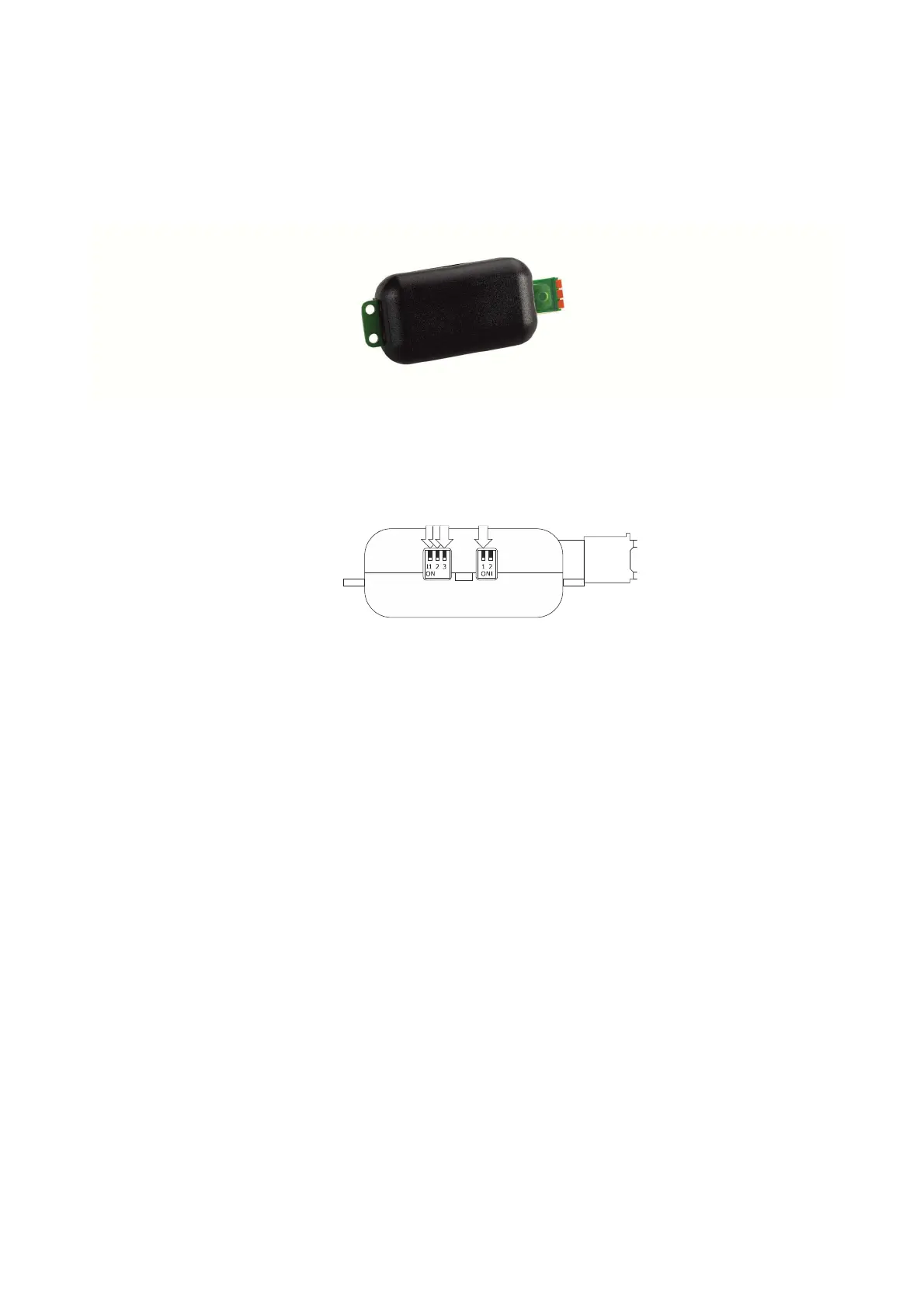EVCO S.p.A.
EV3 MVC & EVD MVC | Application manual ver. 2.2c | Code 1443DMVCI224
page 64 of 74
13 ACCESSORIES
13.1 INTRABUS/RS-485 EVIF22ISX serial interface
Makes it possible to convert the INTRABUS signal into an RS-485 MODBUS signal (with INTRABUS communication protocol), to allow
connecting cables device-user interface up to 1,000 m.
EVIF22ISX can also work as programming key, to allow EV3 MVC and EVD MVC configuration upload and download.
USE AS PROGRAMMING KEY
Configuration upload
1. Place micro-switch 1, 2 and 3 of the three-positions DIP in position ON and micro-switch 1 and 2 of the two-positions DIP in
position ON.
2. Disconnect the controller from the mains; see the relative instruction sheet.
3. Connect the device to the INTRABUS port of the controller as shown in the section ELECTRICAL CONNECTION, or:
- connect terminal 1 to terminal “12 V”
- connect terminal 2 to terminal “data INTRABUS”
- connect terminal 3 to terminal “reference (GND)”.
4. Power up the controller; see the relative instruction sheet.
The recognizing of the device will be run.
The recognizing normally takes a few seconds, when it is finished the green LED and the red LED will firmly switch on.
Later the configuration upload will be run.
The upload normally takes a few seconds. If the upload is succesfully completed, the green LED switches on firmly and the
red LED switches off; vice versa if the upload fails, the green LED switches off and the red LED switches on firmly (repeat the
upload).
