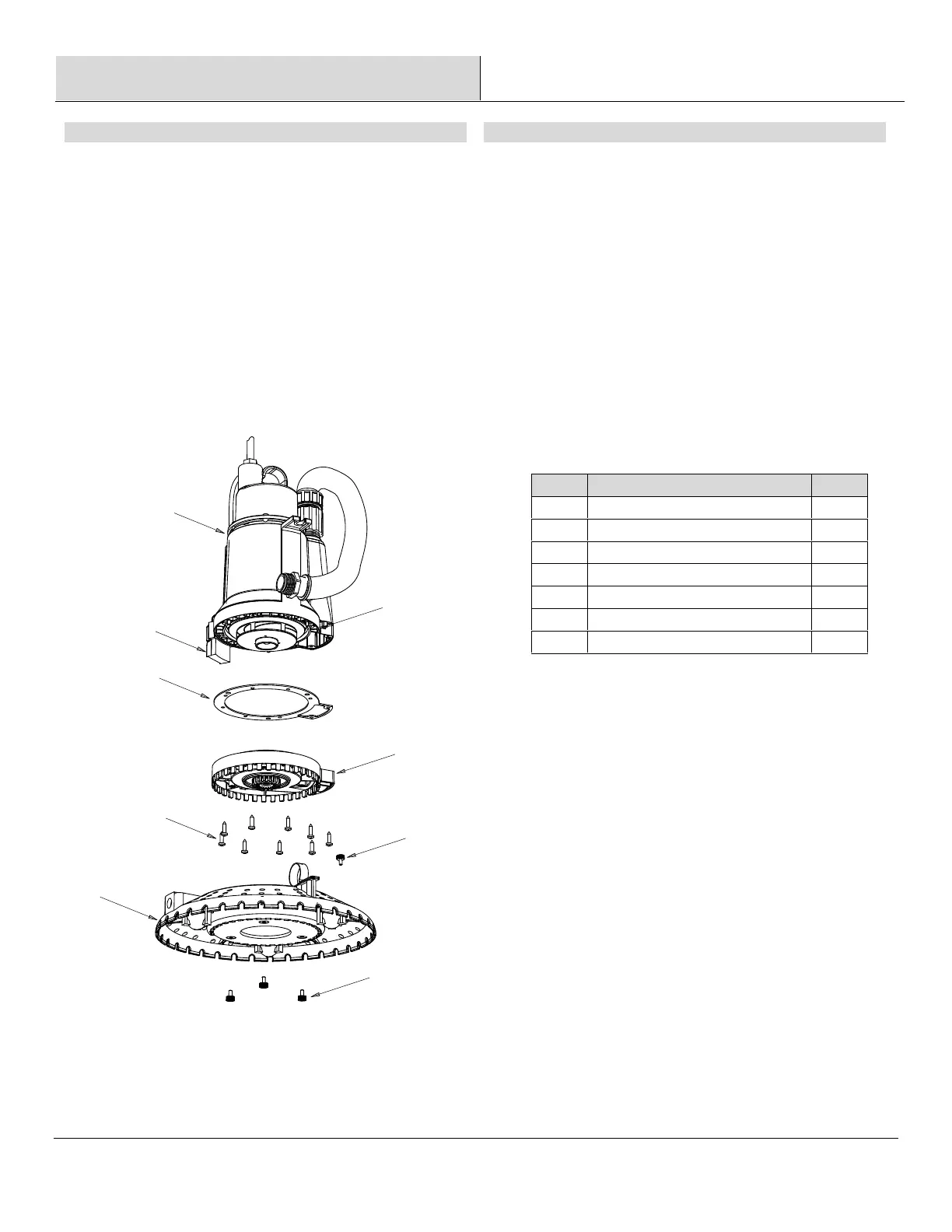□ When the power is disconnected, inspect the pool
cover base and the pump intake screen (bottom of
pump) and remove all debris, then plug the pump
back into the grounded outlet.
□ Do not disassemble the motor housing. This motor
has NO repairable internal parts, and disassembly
may cause leakage or dangerous electrical wiring
issues.
□ Do not lift the pump by the power cord.
To clean a pump clogged with debris:
□ Unplug the pump from electrical power.
□ Remove the screws (7)
(if used) and pool cover base (6) from the pump.
□ Remove the screws (5), volute (4), and seal gasket (3) from the pump.
□ Clean the debris from the impeller and pool cover base (6).
□ Contact the Customer Service Team at 1-844-883-1872 or visit HOMEDEPOT.COM for any replacement parts.
Please contact 1-844-883-1872 for further assistance.
and the surface of the sensor (2)
Clean the debris from the weep hole
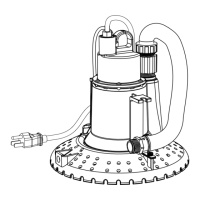