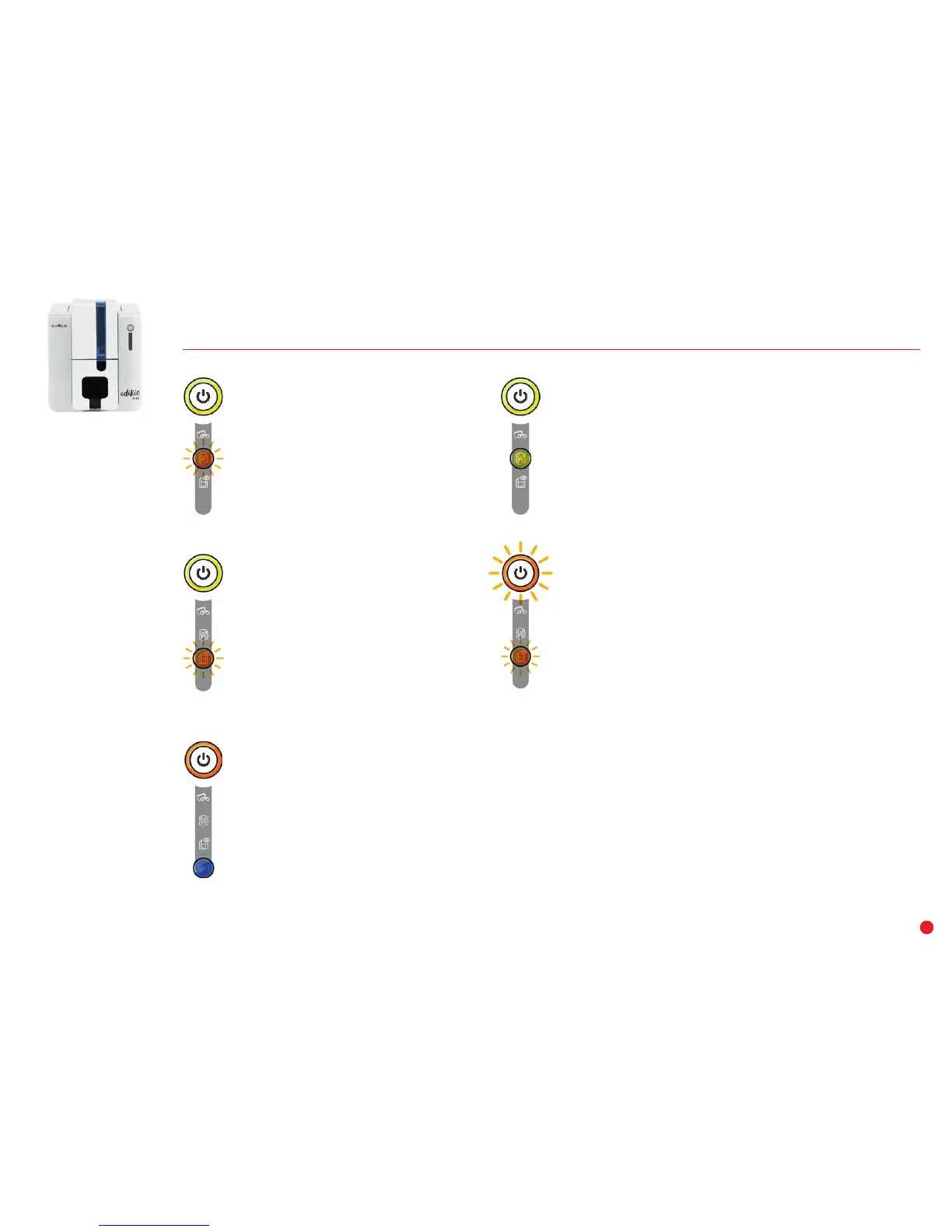29
WARNINGS AND DIAGNOSTIC MESSAGES (continued)
COOLING MODE
• The cooling system has been
activated.
The printer pauses for a few
seconds and restarts once it
has returned to its normal
operating temperature.
FIRMWARE UPDATE
• The printer is updating its
firmware.
The printer is operational again
following the update.
Wi-Fi ENABLED (option)
• The wireless connection is
enabled.
You can start printing.
ADVANCED CLEANING
• The printer requires advanced
cleaning.
(Cf. page 20)
ROUTINE CLEANING
(after 1,000 cards inserted)
• The printer must be cleaned.
(Cf. page 20)
CLEANING
(after 1,200 cards inserted)
• The printer must be cleaned
for the warranty to remain
valid.
(Cf. page 20)