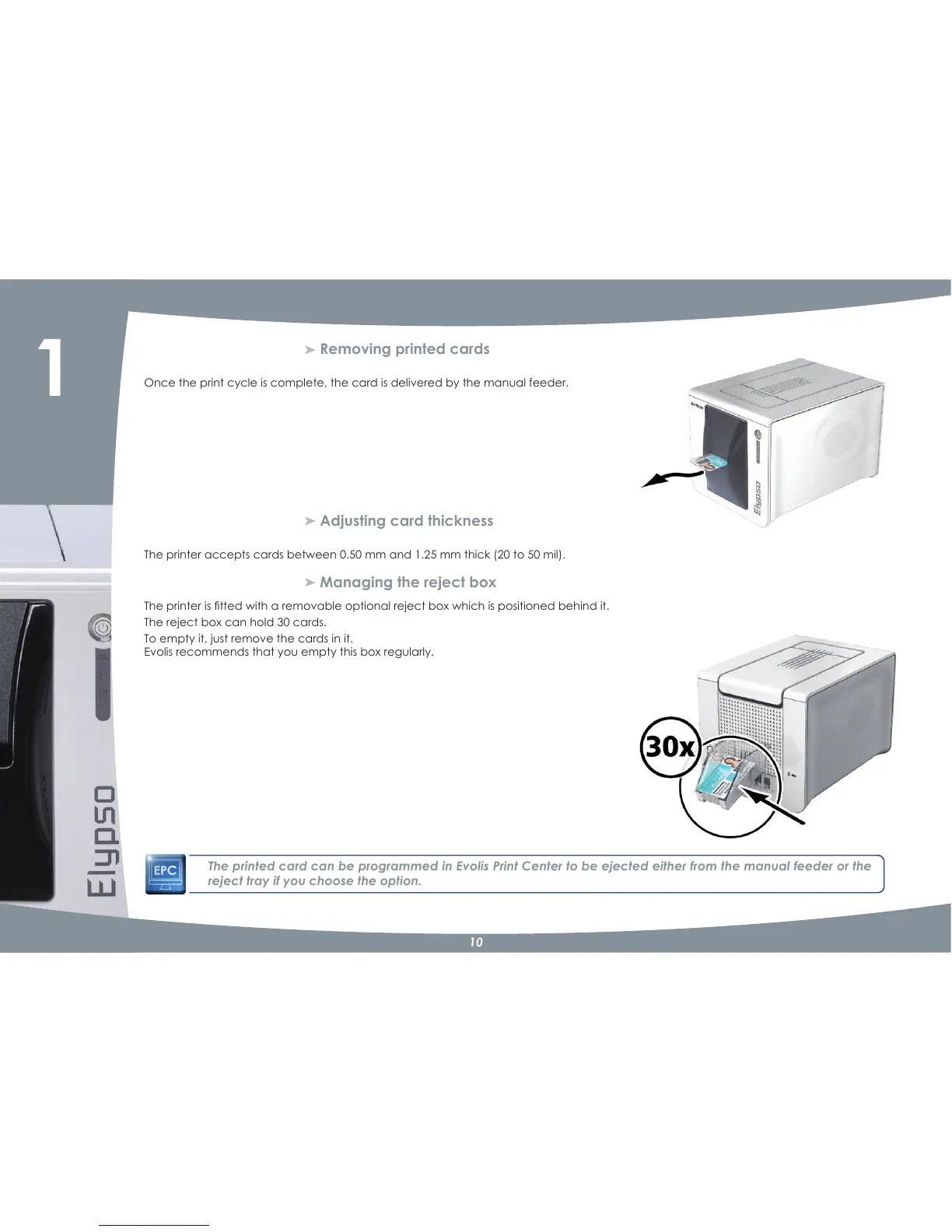10
³
Removing printed cards
Once the print cycle is complete, the card is delivered by the manual feeder.
³
Adjusting card thickness
The printer accepts cards between 0.50 mm and 1.25 mm thick (20 to 50 mil).
³
Managing the reject box
7KHSULQWHULVÀWWHGZLWKDUHPRYDEOHRSWLRQDOUHMHFWER[ZKLFKLVSRVLWLRQHGEHKLQGLW
The reject box can hold 30 cards.
To empty it, just remove the cards in it.
Evolis recommends that you empty this box regularly.
The printed card can be programmed in Evolis Print Center to be ejected either from the manual feeder or the
reject tray if you choose the option.
1
