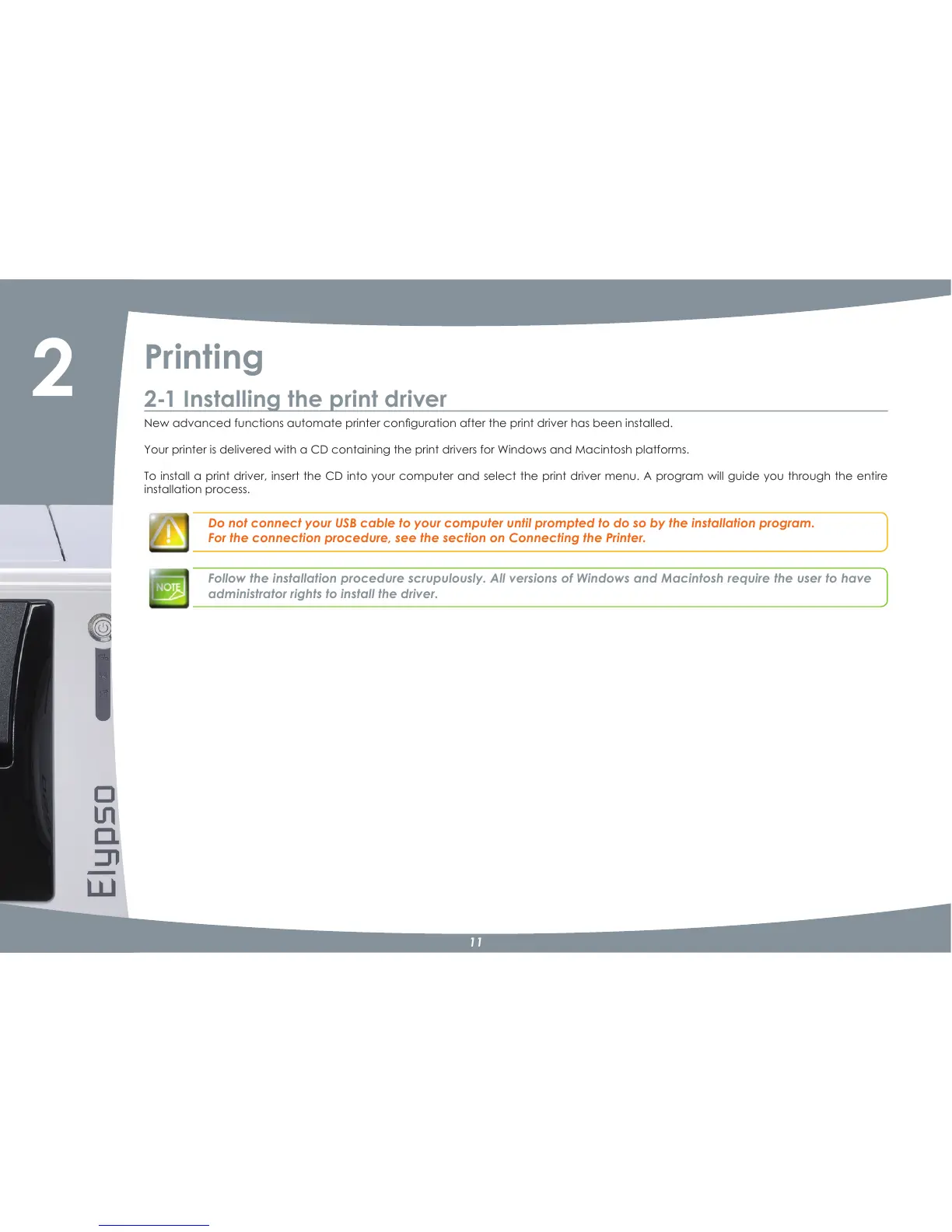11
Printing
2?1 Installing the print driver
1HZDGYDQFHGIXQFWLRQVDXWRPDWHSULQWHUFRQÀJXUDWLRQDIWHUWKHSULQWGULYHUKDVEHHQLQVWDOOHG
<RXUSULQWHULVGHOLYHUHGZLWKD&'FRQWDLQLQJWKHSULQWGULYHUVIRU:LQGRZVDQG0DFLQWRVKSODWIRUPV
To install a print driver, insert the CD into your computer and select the print driver menu. A program will guide you through the entire
installation process.
Do not connect your USB cable to your computer until prompted to do so by the installation program.
For the connection procedure, see the section on Connecting the Printer.
)ROORZWKHLQVWDOODWLRQSURFHGXUHVFUXSXORXVO\$OOYHUVLRQVRI:LQGRZVDQG0DFLQWRVKUHTXLUHWKHXVHUWRKDYH
administrator rights to install the driver.
2