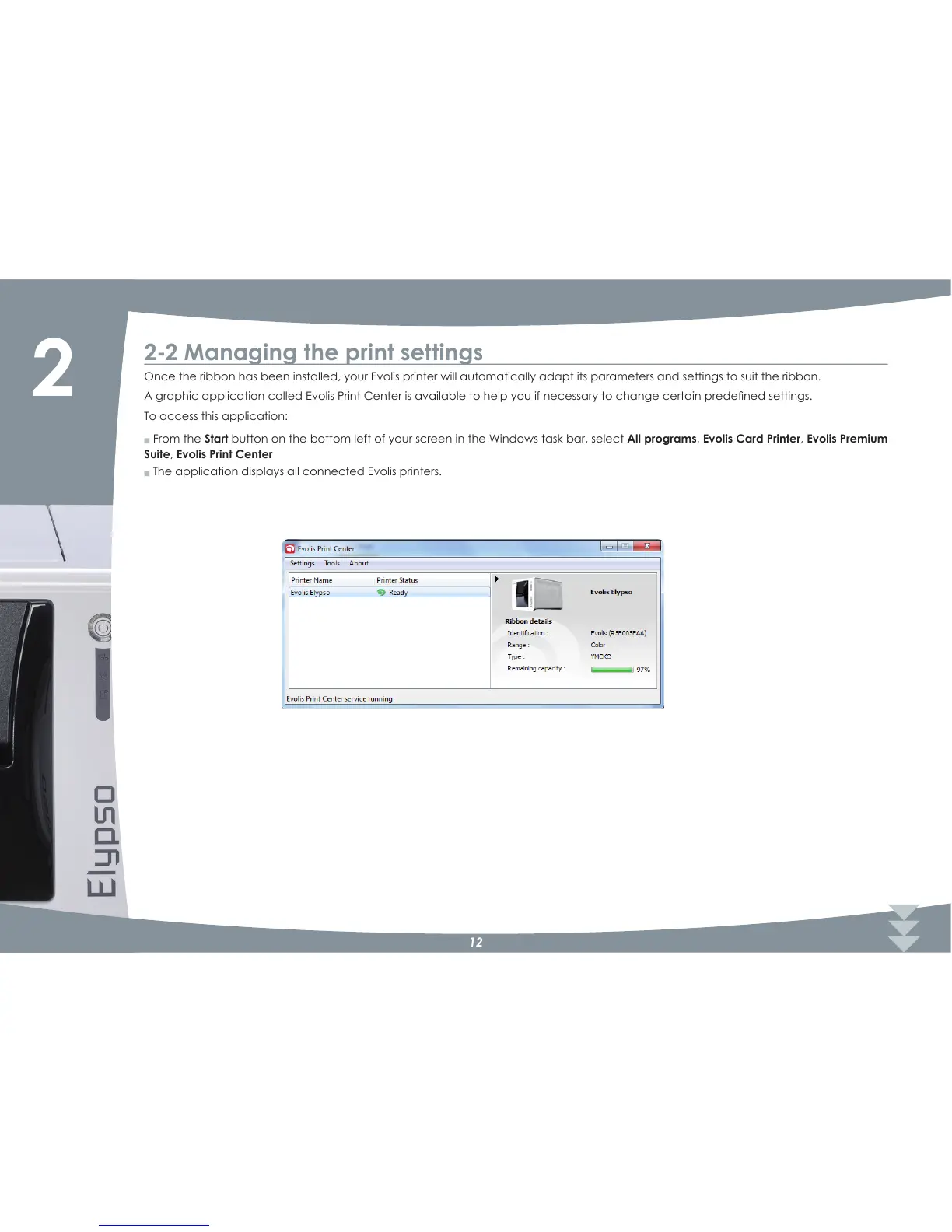12
2?2 Managing the print settings
Once the ribbon has been installed, your Evolis printer will automatically adapt its parameters and settings to suit the ribbon.
$JUDSKLFDSSOLFDWLRQFDOOHG(YROLV3ULQW&HQWHULVDYDLODEOHWRKHOS\RXLIQHFHVVDU\WRFKDQJHFHUWDLQSUHGHÀQHGVHWWLQJV
To access this application:
Q From the Start button on the bottom left of your screen in the Windows task bar, select All programs, Evolis Card Printer, Evolis Premium
Suite, Evolis Print Center
Q The application displays all connected Evolis printers.
2