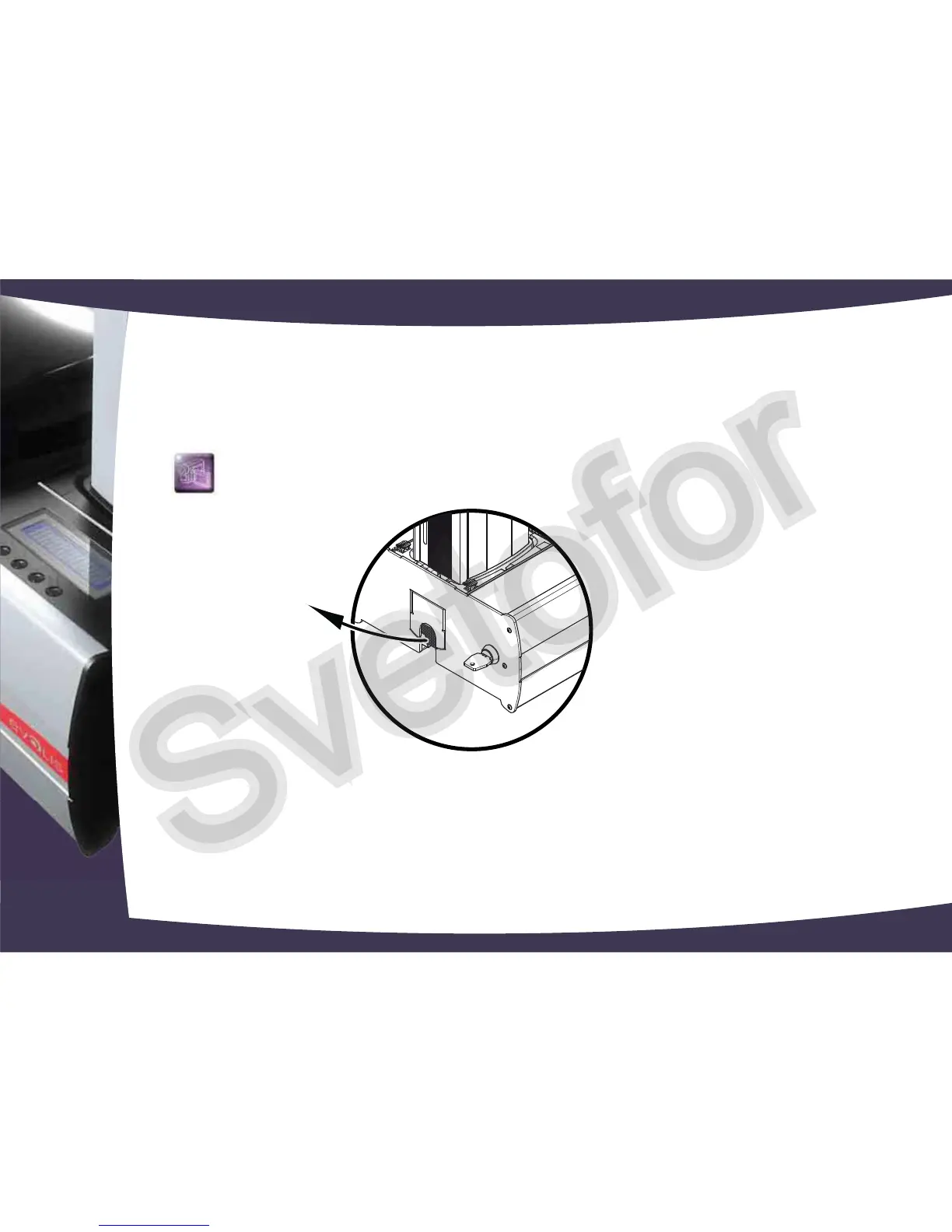³
Reject hopper management
The printer is equipped with a reject hopper with a capacity of 20 cards.
When the reject hopper is full, the message _REJECT HOPPER FULL_ is displayed on the control panel.
Emptying the reject hopper:
Evolis advises you to empty the reject hopper regularly, such as whenever the ribbon is changed or during routine maintenance.
1
12