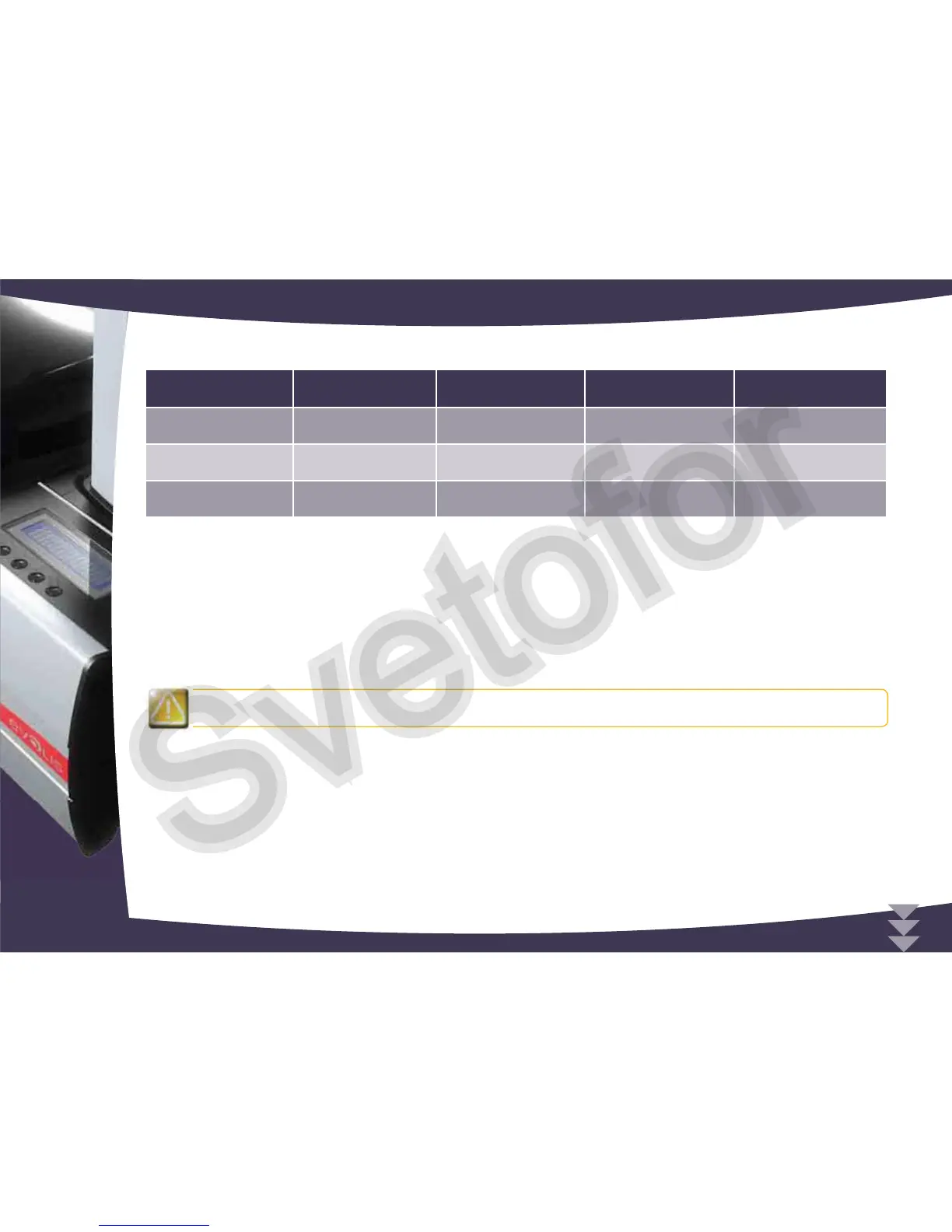1
19
³
SO 7811 magnetic encoding standards
1
bits per inch
2
Except for the “?” character
3
Including the Start, Stop and LRC characters which are automatically handled by the magnetic encoder
1-4f CONTACT SMARTCARD ENCODING
The smartcard contact station supplied on your Evolis machine can be used to program chips to ISO 7816-2 standards.
To make contact with the station, the smartcard is positioned underneath it and is pushed mechanically towards it.
The programming sequence for a smartcard is always carried out before the printing.
Use only smartcards compliant with the ISO 7816-2 standard.
Never print over the chip.
The Evolis product catalogue also has printers equipped with a chip contact station and a built-in encoder.
Depending on the model, these encoders connect to the PC via an RS-232 interface (DB-9 socket) or a USB interface.
Track number Separator Density Character set Number of characters
Track 1 ^ 210 ppp
1
Alphanumeric
(ASCII 20-95)
2
79
3
Track 2 = 75 ppp
1
Numeric
(ASCII 48-62)
2
40
3
Track 3 = 210 ppp
1
Numeric
(ASCII 78-62)
2
107
3