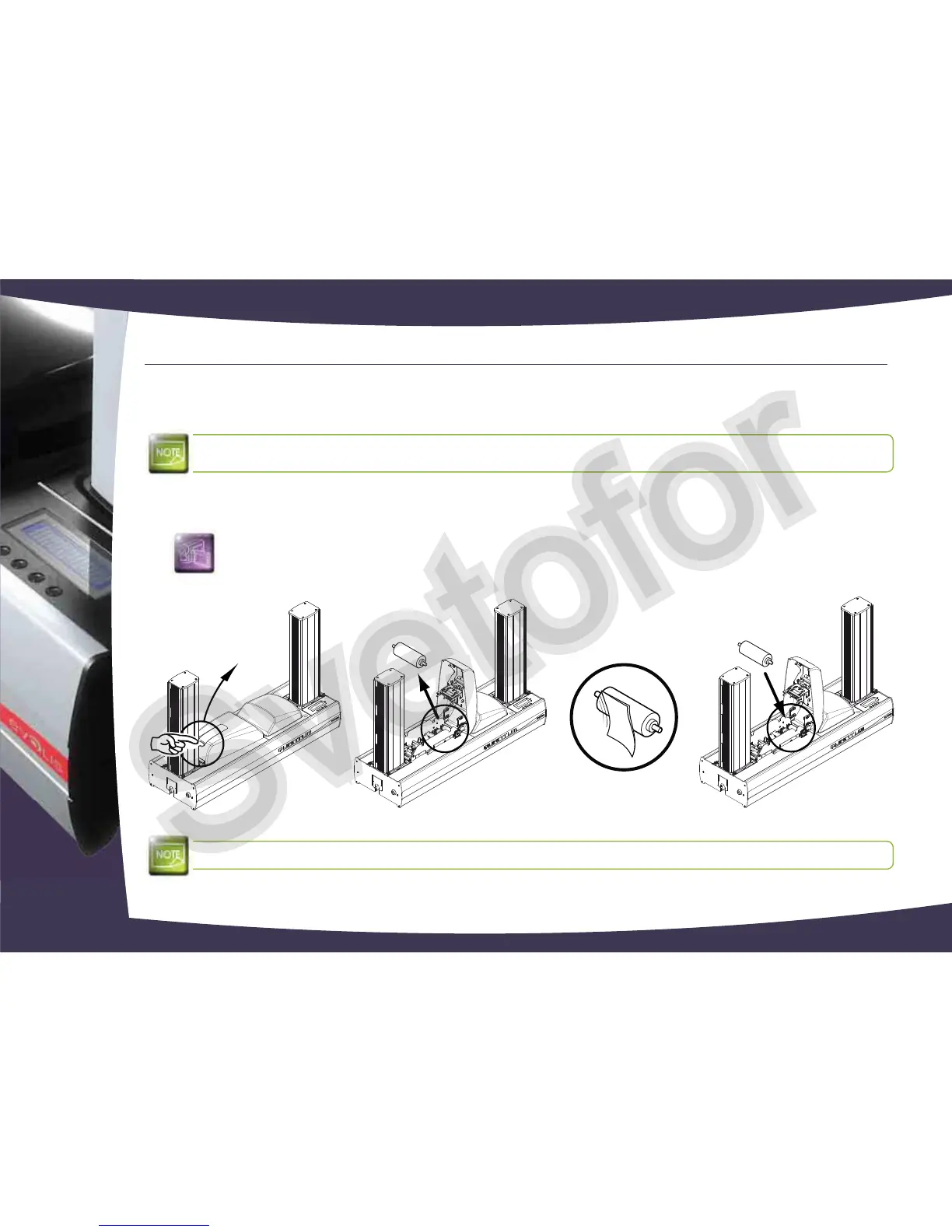3-3 Servicing the cleaning roller(s)
In addition to routine printer cleaning, we suggest that you clean the cleaning roller(s) using the special wipes available from Evolis.
The cleaning roller(s) remove(s) any dust or particles from the cards before printing.
Recommended cleaning cycle: whenever the ribbon is changed
Servicing accessory: cleaning wipe
Follow the procedure below:
Open the cover and remove any ribbon.
Remove the cleaning rollers.
Rub the wipe gently over the surface of the roller.
When it has dried, put the cleaning roller back in the printer.
Wait for 2 minutes after cleaning before using your printer.
3
32