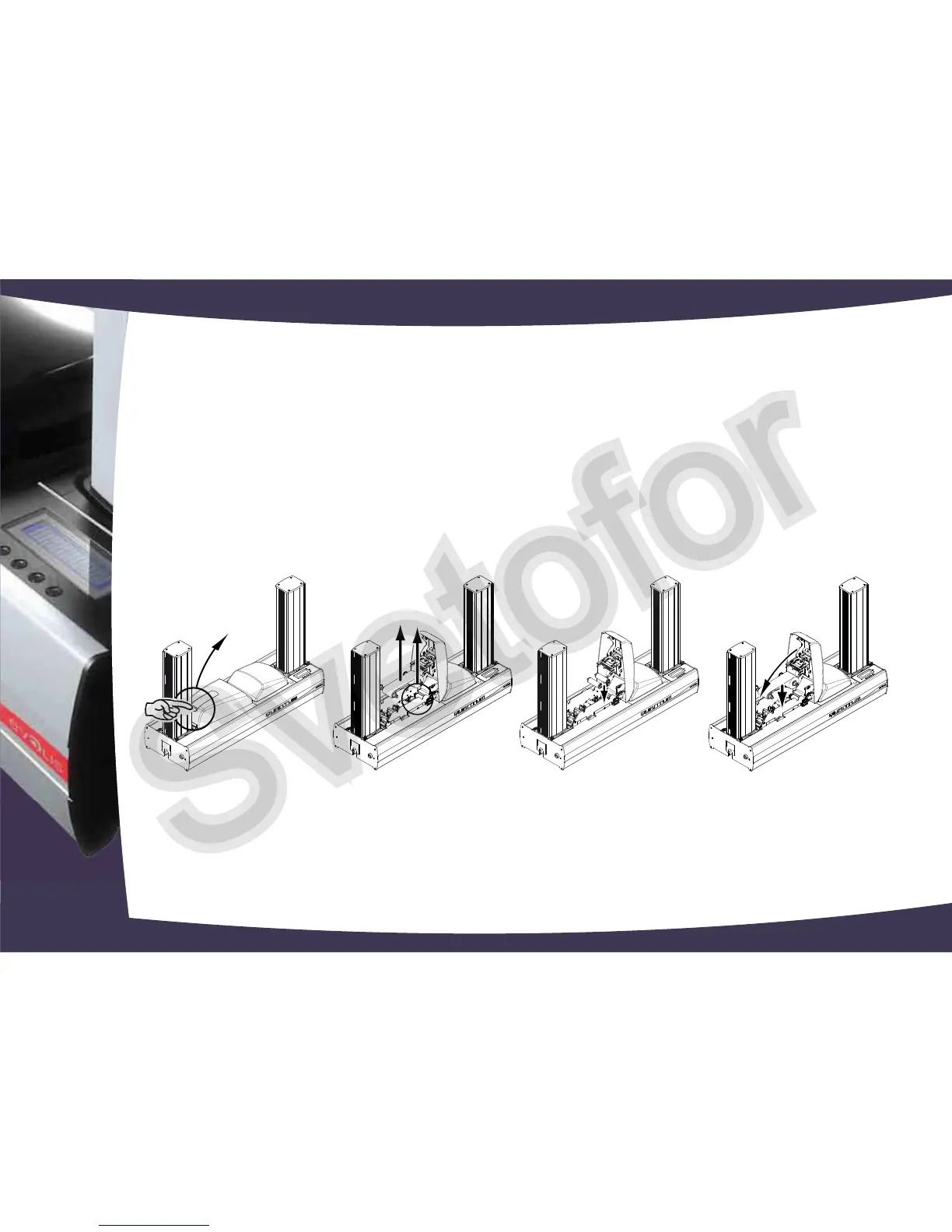4-4c REPLACING THE CLEANING ROLLERS
Should your cleaning rollers start to work less effectively despite regular maintenance, it is advisable to replace them in order to avoid dirt
accumulating on the print head, resulting in permanent damage (See section 3 – Maintenance).
The cleaning roller is available as a consumable from your Evolis dealer.
Roller replacement procedure:
Open the printer cover.
Remove the ribbon if any then locate the cleaning roller and release it from its housing.
Fit the new roller in the printer, ensuring that it is correctly positioned in the housing.
Replace the ribbon and then close the printer cover.
4
45