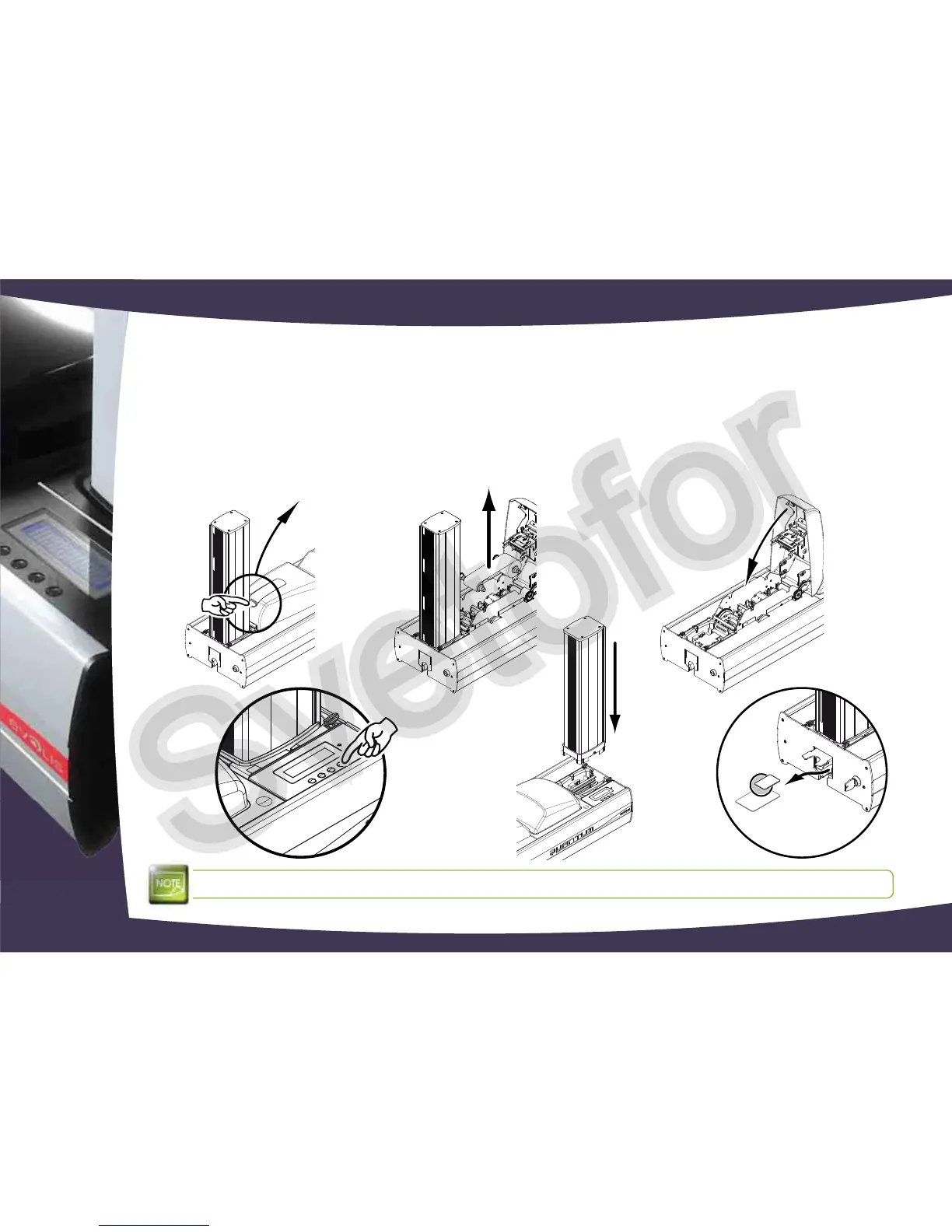Open the printing module cover.
Remove any ribbon there may be
Close the cover.
Go to the LCD display unit menu by pressing any key, select the ‘Cleaning’‘OK’.
Select ‘Start cleaning’ ‘OK’.
¡
Put the feeder back into the printer. Cleaning starts, and the display shows ‘Cleaning’.
¢
The used cleaning card is ejected into the reject hopper.
Wait for 2 minutes after cleaning before using your printer.
3
31
¡¢