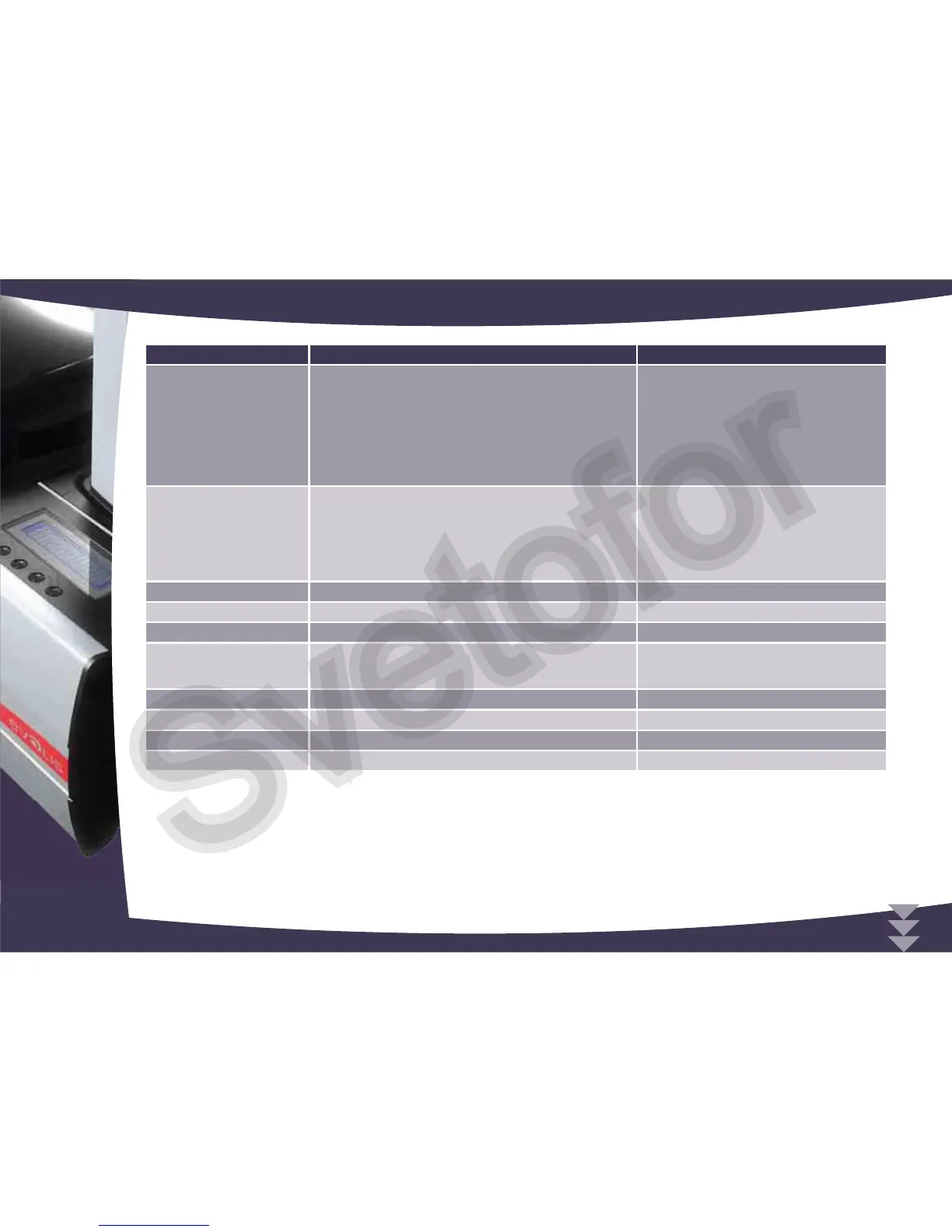LCD Display Description Action requise
Mechanical error
The printer has detected a problem carrying the card through
the printing module or turnover area.
Yes
Open the device cover and remove
the ribbon.
Gently remove the jammed card being
careful not to damage the printer and
its components.
Replace the ribbon and close the
cover. The printer restarts. If the problem
persists, contact your Evolis dealer for
assistance.
Magnetic error
The magnetic strip is facing the wrong direction in the feeder.
The encoded data does not comply with ISO 7811 standards or
Yes
Refer to section 1-4 of this manual for
further information.
Press the control button for one second.
The printer will restart the magnetic
encoding cycle with a new card. If the
problem persists, call your Evolis dealer
for assistance.
Cooling… The printing module is cooling. No
Printing… Printing in progress. No
Encoding… Encoding in progress No
Downloading...
Loading Firmware in progress.
To enable this operation to run successfully, do not unplug the
printer or PC connection.
No
Restarting… No
Waiting… No
Cleaning… Cleaning procedure in progress. No
Processing… The printer is receiving data. No
4
38