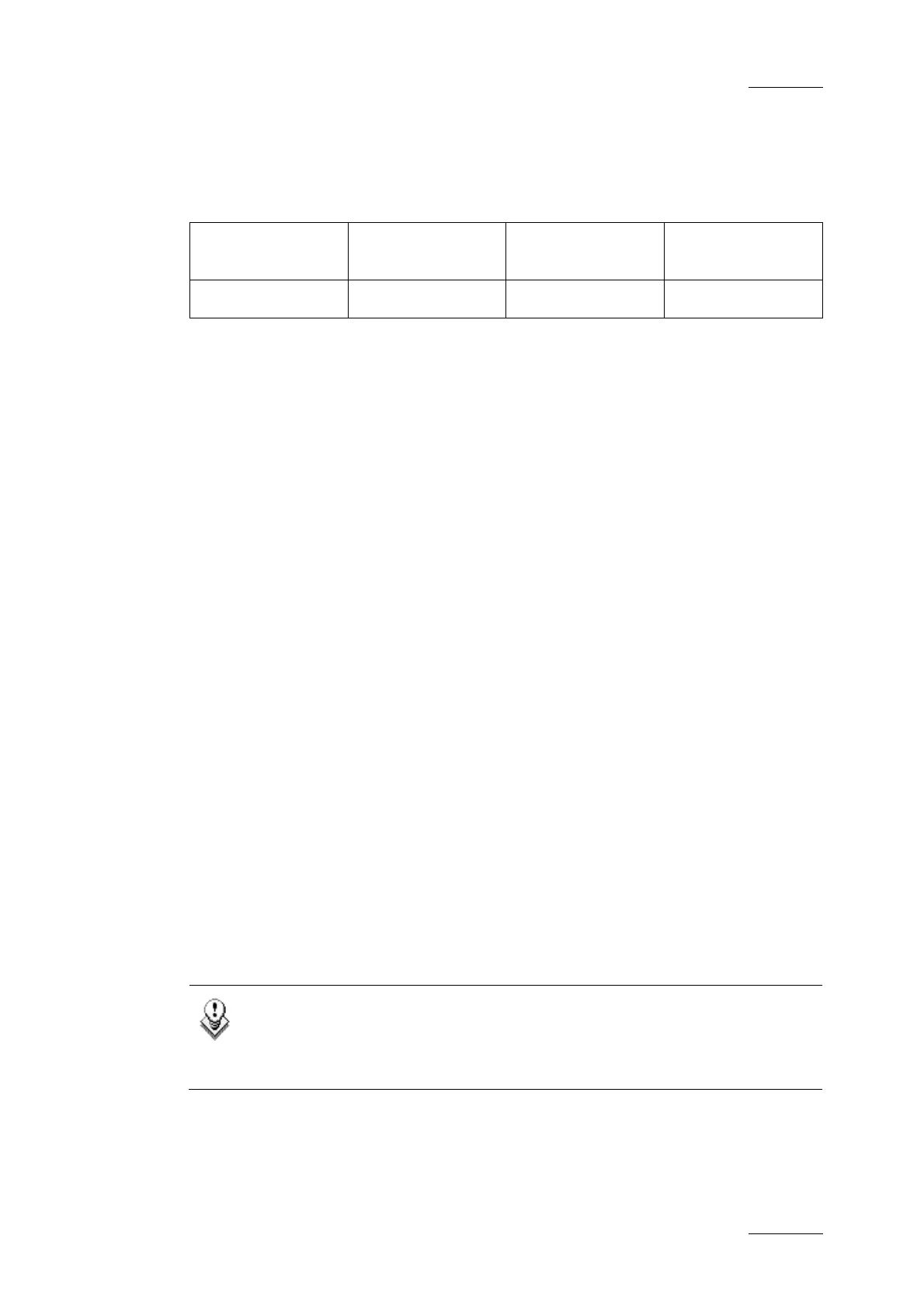XT Series DISK RECORDER - Version 10.01 - Software Technical Reference
Manual
Issue
10.01.D
EVS Broadcast Equipment SA
October 2009
9
In Per Channel mode, the clip capacity is only relevant to the individual record
train. Example: 3 record trains are used, creating a clip of 30 min on REC1 will
take 30 min of recording capacity from the 1
st
record train, but will not affect the
recording capacity of the other two record trains.
The default value depends on the basic configuration:
LSM 2-ch VTR Slave/Server
configurations
Video Delay
Global (locked) Per Channel Per Channel Global (locked)
VIDEO PLAYERS
Range: [1…6]
This parameter allows selecting the number of player channels of the application
and the associated audio channels.
VIDEO RECORDERS
Possible values in range: [1…6]
This parameter allows selecting the number of RECORD channels of the
application. The partition of the disk storage between these channels, and the
associated audio channels are automatically updated.
SLSM REC
This parameter defines the type of SLSM recorders. The parameter is only
editable if at least 2 channels are available to be used as SLSM recorders.
Otherwise, the parameter has the value “None” and is not editable.
Six types of record are available:
• None (Standard rate 50/60 Hz)
• Single SD SLSM 3x Alternate Parity – EVS mode (150/180 Hz)
• Single SD SLSM 3x Identical Parity (150/180 Hz)
• Single HD SLSM 2x Alternate Parity – EVS mode (100/120 Hz)
• Single HD SLSM 3x Alternate Parity – EVS mode
• Double HD SLSM 2x Alternate Parity – EVS mode
Note
The fault tolerance on the different phases of the super motion camera is
+/- 90% of one field. So there should be no delay between the different
phases when all equipments are genlocked.