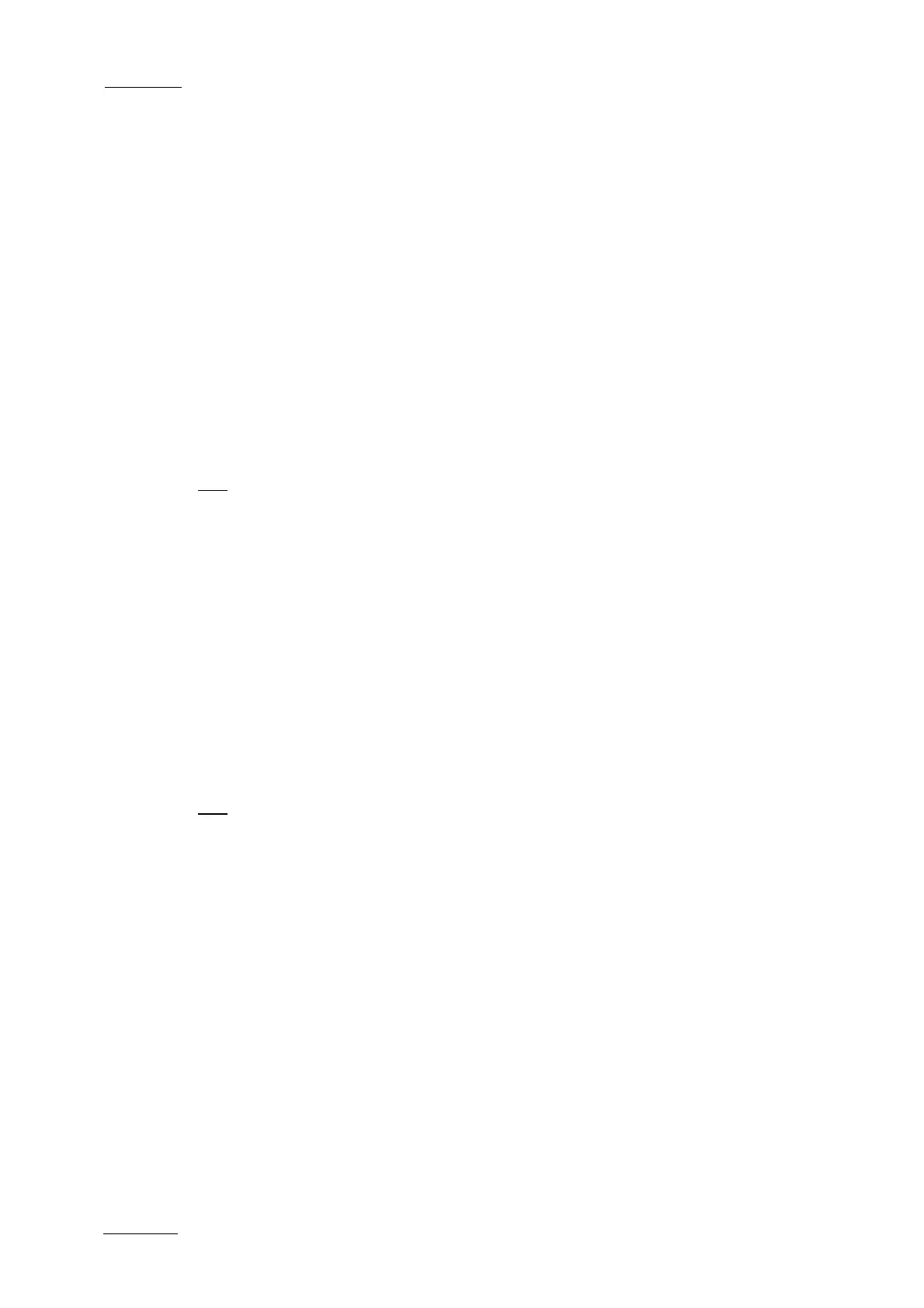Issue
10.01.D
XT Series DISK RECORDER
Version 10.01 - Software Technical Reference
EVS Broadcast Equipment SA
October 2009
38
1.4.7 DEFAULT APPLICATION
This option is used to define the default application that is automatically started
by the system. Every time the EVS software is entered, the default application is
started a few seconds later. You can avoid the automatic start by pressing the
<SPACE BAR> or the ↑ and ↓ keys immediately when entering the EVS software.
If no default application has been defined, the system will remain in the EVS
software.
The default application is shown against a black background in the Application
window.
HOW TO DEFINE A DEFAULT APPLICATION
• In the Application window, select the new default application using the ↑ and ↓
keys and press F7
OR:
• Call the Maintenance menu with F9 and select ‘Default Application’, select the
defined application from the list, and press ENTER
o If a default application was already defined, a message warns the
operator that it will be disabled. The command can be confirmed with
ENTER or cancelled with ESC.
o If the command is confirmed, another message tells the operator that a
new default application has just been defined.
HOW TO REMOVE THE DEFAULT APPLICATION
• In the Application window, select the application that is the current default
application (blue characters with black background) using ↑ and ↓ keys, and
press F7.
OR:
• Call the Maintenance menu with F9 and select ‘Default Application‘. Then select
the current default application from the list and press ENTER.
A message warns the operator that the current default application will be
disabled. The command can be confirmed with ENTER or cancelled with ESC.
