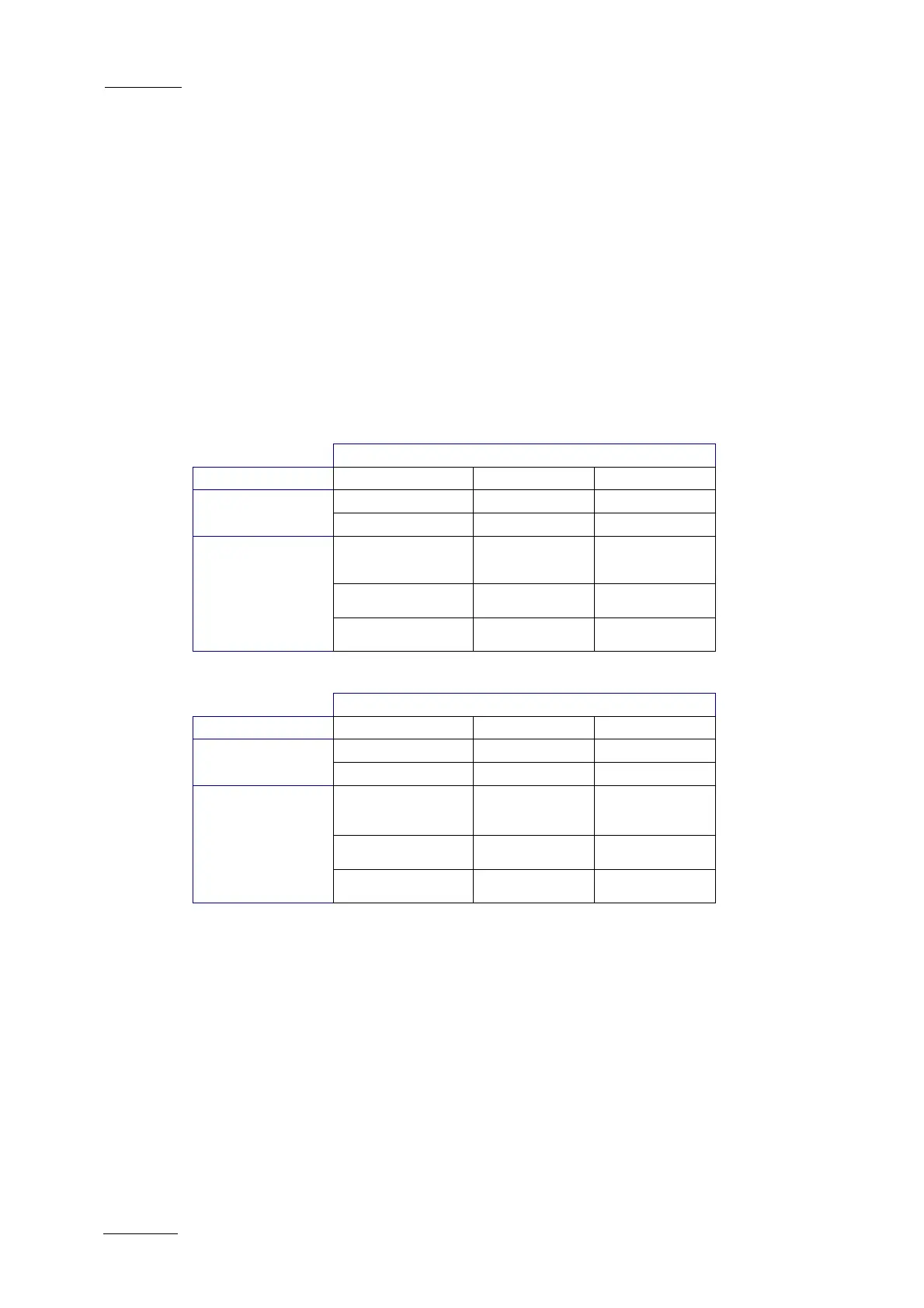Issue
10.01.D
XT Series DISK RECORDER
Version 10.01 - Software Technical Reference
EVS Broadcast Equipment SA
October 2009
22
HOW TO MODIFY ADVANCED PARAMETERS
1. Press F9 to open the Maintenance menu.
2. Select the ‘Advanced Parameters’ item and press ENTER.
3. Use the ↑ and ↓ keys to select the parameter to modify and press ENTER.
4. Enter the desired value, then press ENTER.
5. When all parameters are set, press ESC.
A confirmation message is displayed, press ENTER.
CODECS AVAILABILITY AND OPTIONS DEPENDING ON THE
VIDEO STANDARD AND THE HARDWARE
SD 625i
COHX
Codec Type SD MJPEG Standard SD IMX (D10) DVCPro 50
Bitrate 20-200 Mbps 30 ; 40 ; 50 Mbps 50 Mbps
Default : 30 Mbps Default : 30 Mbps Default : 50 Mbps
Recorded video lines
576 lines
(L23-310 ; L336-623)
default
608 lines
(L7-310 ; L320-623)
576 lines
(L23-310 ; L335-
622)
592 lines
(L15-310 ; L328-623)
608 lines
(L7-310 ; L320-623)
SD 525i
COHX
Codec Type SD MJPEG Standard SD IMX (D10) DVCPro 50
Bitrate 20-200 Mbps 30 ; 40 ; 50 Mbps 50 Mbps
Default : 30 Mbps Default : 30 Mbps Default : 50 Mbps
Recorded video lines
496 lines
(L16-23 ; L278-525)
default
512 lines
(L7-262 ; L270-525)
480 lines
(L23-262 ; L285-
524)
480 lines
(L23-262 ; L286-525)
512 lines
(L7-262 ; L270-525)
