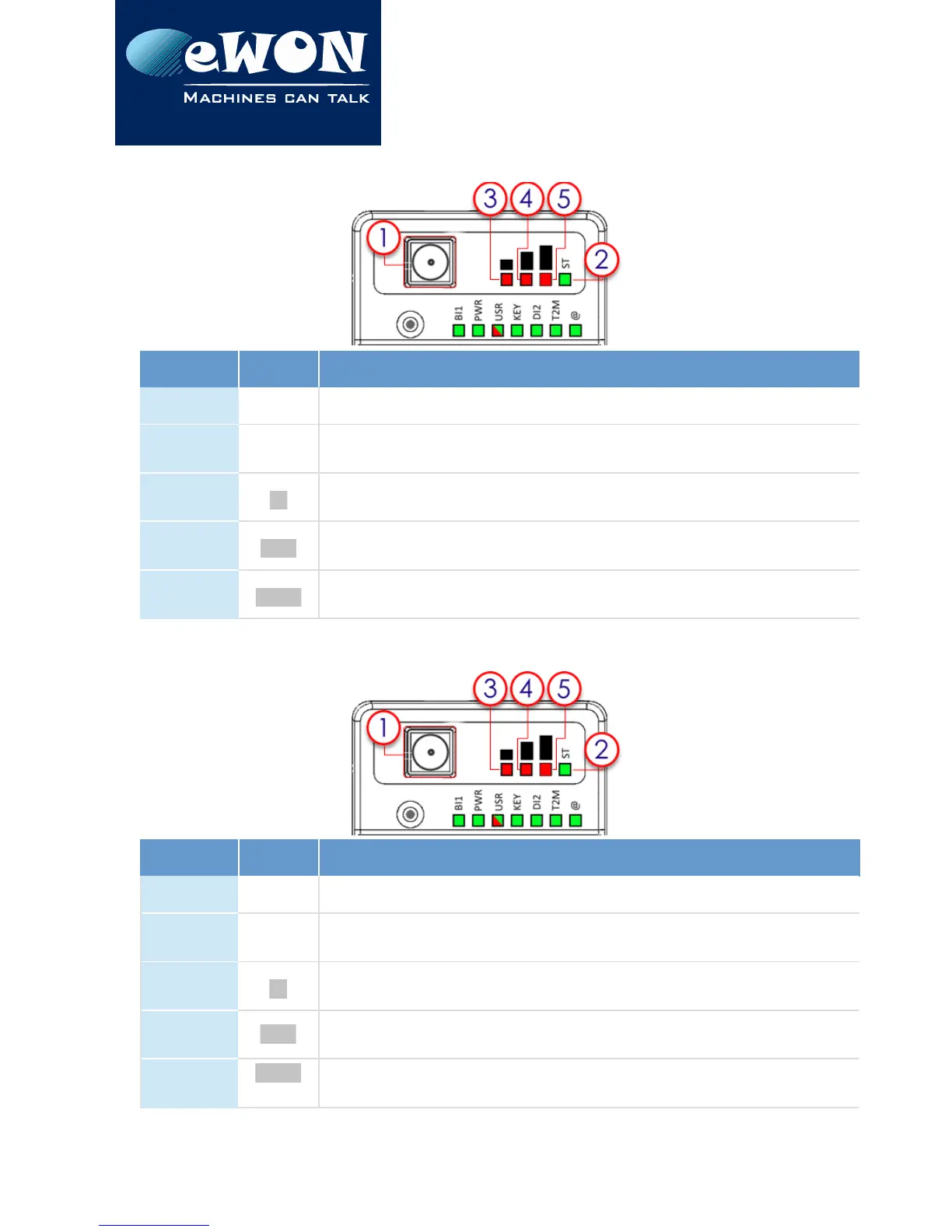Chapter 3
Hardware description
3.3.3.1. Status LED panel (COSY 131 - WiFi)
# Mark Description
1
/ SMA male connector for WIFI antenna
2 ST
Modem status
Green ON = WiFi connected
3
Reception signal level
Red ON = Poor signal
4
Reception signal level
Red ON = Signal is OK
5
Reception signal level
Red ON = Good signal
3.3.3.2. Status LED panel (COSY 131 - Cellular 3G+)
# Mark Description
1
/ SMA female connector for GSM antenna
2 ST
Modem status
Green ON = Modem connected
3
Reception signal level
Red ON = Poor signal
4
Reception signal level
Red ON = Signal is OK
5
Reception signal level
Red ON = Good signal
Page 15 / 30 eWON COSY 131 | IG 022
