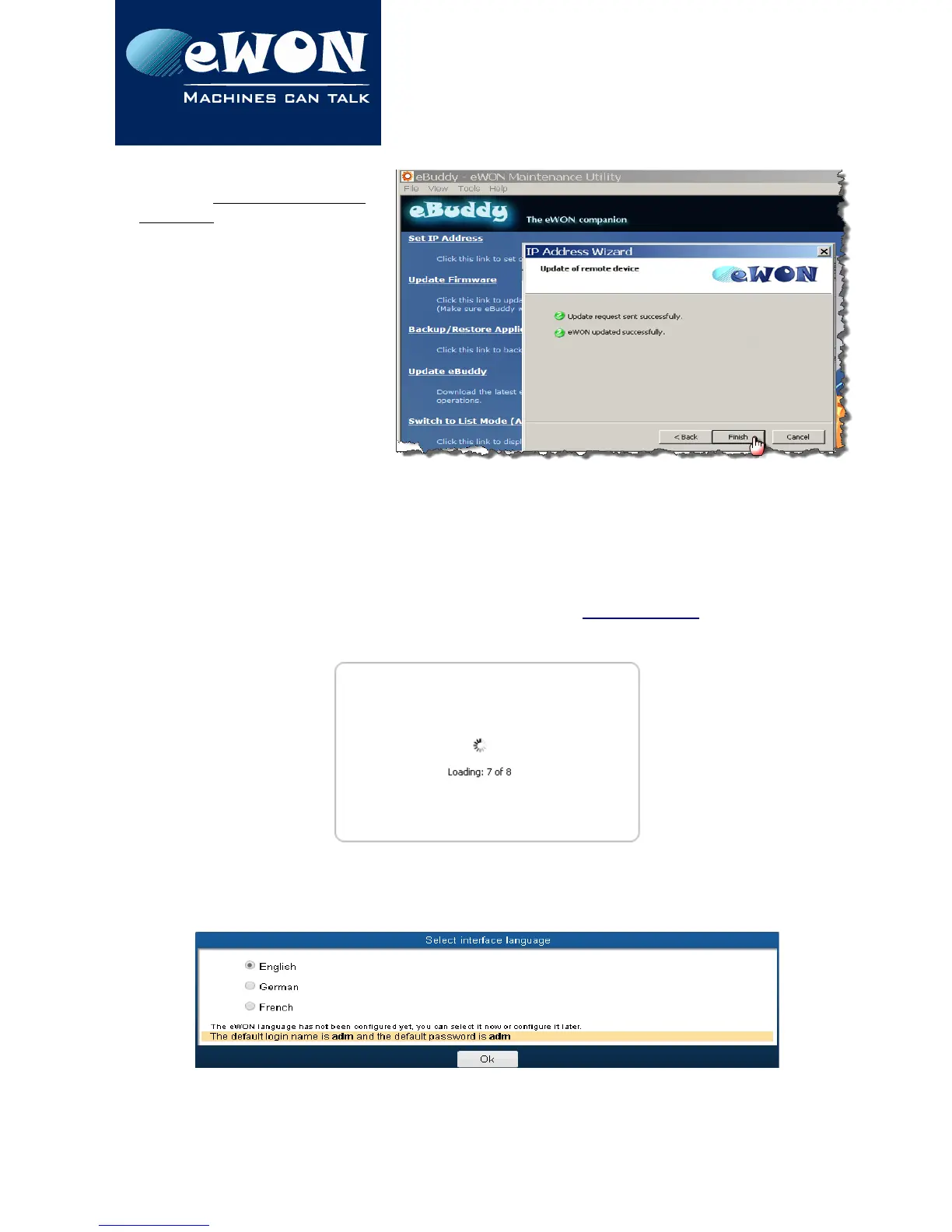Chapter 4
COSY IP Address & Access to the Web
Configuration
Wait until the address is
updated and the device has
rebooted.
Click Finish.
4.4. eWON COSY's Web Interface
To access the web pages of your eWON COSY proceed as follows:
Connect the PC to one of the LAN port of the eWON COSY.
Open your Internet browser and access the eWON COSY internal Web page by entering
the LAN IP address in the URL field (the default address is http://10.0.0.53).
You arrive on a loading page
If this is the first boot of the eWON COSY (or after a level 2 reset), you will be asked for a
default language.
Page 21 / 30 eWON COSY 131 | IG 022