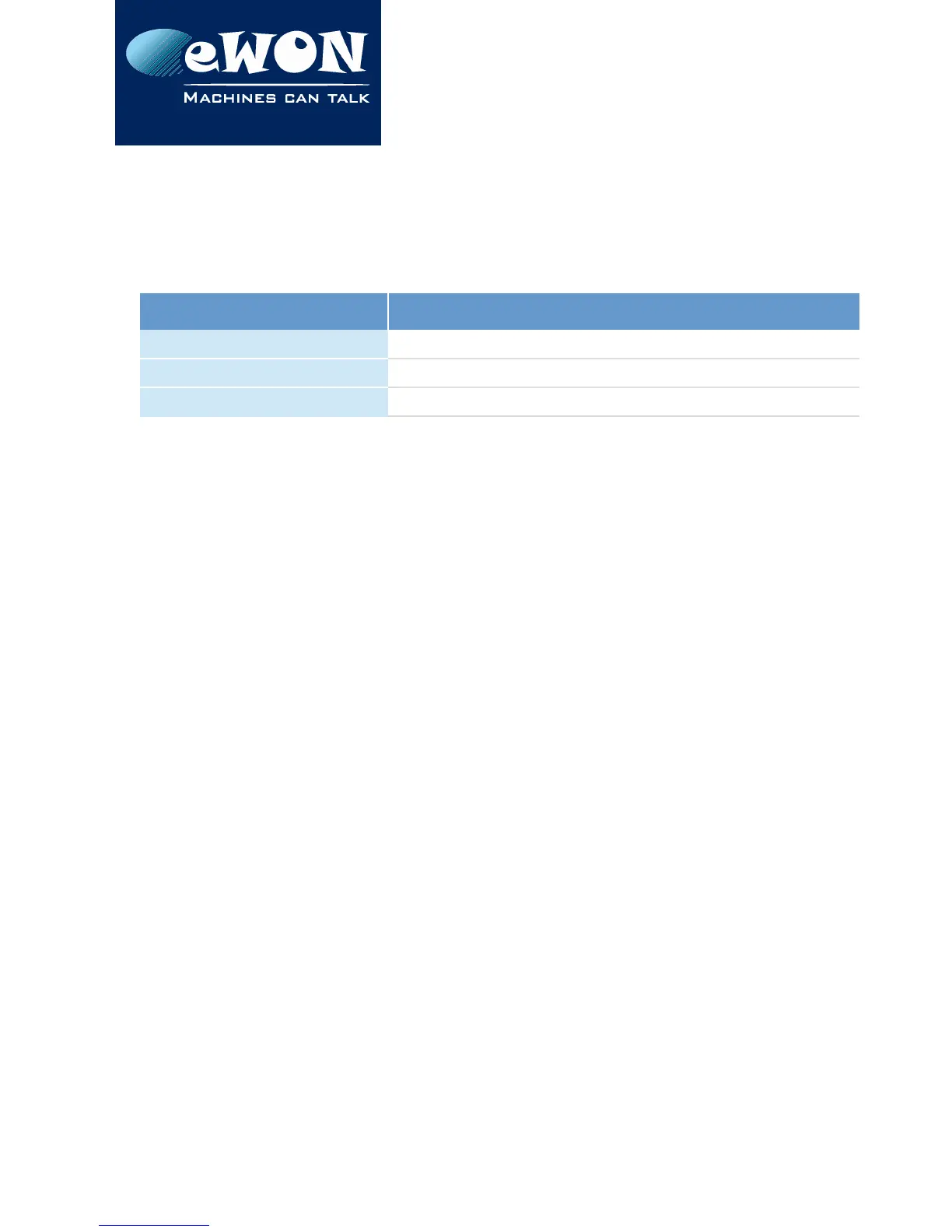Chapter 4
COSY IP Address & Access to the Web
Configuration
4. COSY IP Address & Access to the Web Configuration
4.1. Factory Default IP settings
Characteristics Value(s)
LAN IP Address 10.0.0.53
LAN Subnet Mask 255.255.255.0
Gateway 0.0.0.0
4.2. Powering ON
Power on the unit and wait approximately 25 sec. until the boot process is finished.
After a successful boot process the USR LED is flashing green ON & OFF slowly.
If the USR LED is flashing RED according to a given pattern, it indicates that the boot process
was interrupted due to a problem. Most frequent problems include :
• a duplicate IP address was detected on the LAN Network
USR LED flashing pattern is RED 1x short, 1x long
For the other LED patterns in case of error, please refer to the General Reference
Guide RG-001.
4.3. Setting the eWON COSY LAN IP Address
You can easily establish your first communication with your eWON COSY by using our
companion tool eBuddy which can be downloaded from http://support.ewon.biz/software
Connect one of the LAN-ports (by default, port No. 1 is always a LAN port) of your COSY with
your PC point-to-point or through a network where there is no risk that the eWON's default
IP-address (10.0.0.53) would conflict with another connected device.
Start the eBuddy application. This one scans the network through the Ethernet adapter and
retrieves the connected eWON, including its IP address, Subnet Mask and serial number. The
application also allows you to change the default IP address without being necessarily in
the same network range.
Page 19 / 30 eWON COSY 131 | IG 022
