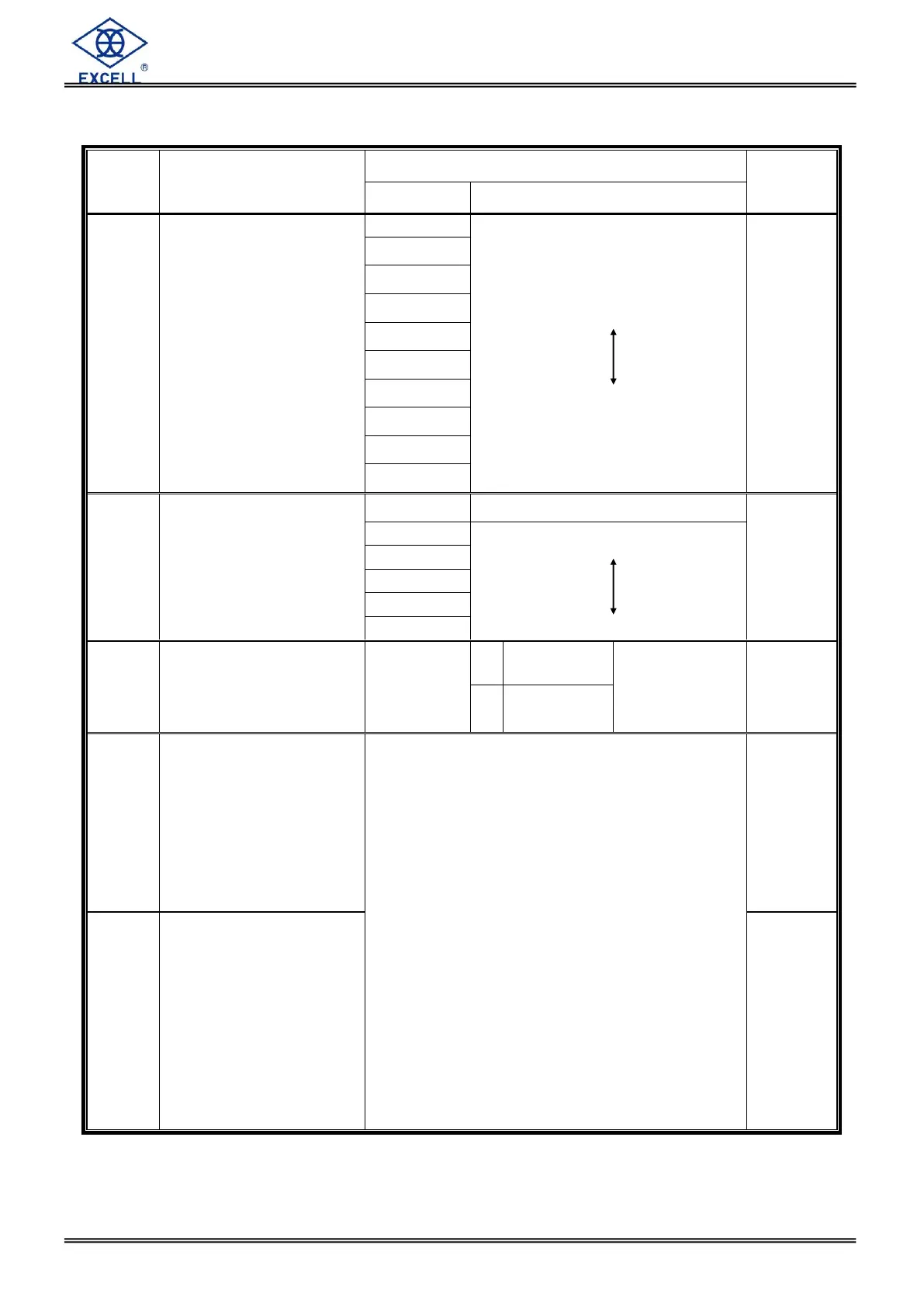Parameter Description
0 Display Net / Gross weight
1 Setpoint parameter setting
2 Tare reset
3 Manual serial, parallel print output
4 Start load
5 Stop load
6 Start comparison
7 Unload command
8 Totalise weight and counts
command
9 Clear totalised weight and counts
10 Hold mode
11 Escape Hold mode(I / O DSP)
12 Convert to Gross / Net / totalised
weight / totalised Count
13 Log (FNC-04 only)
