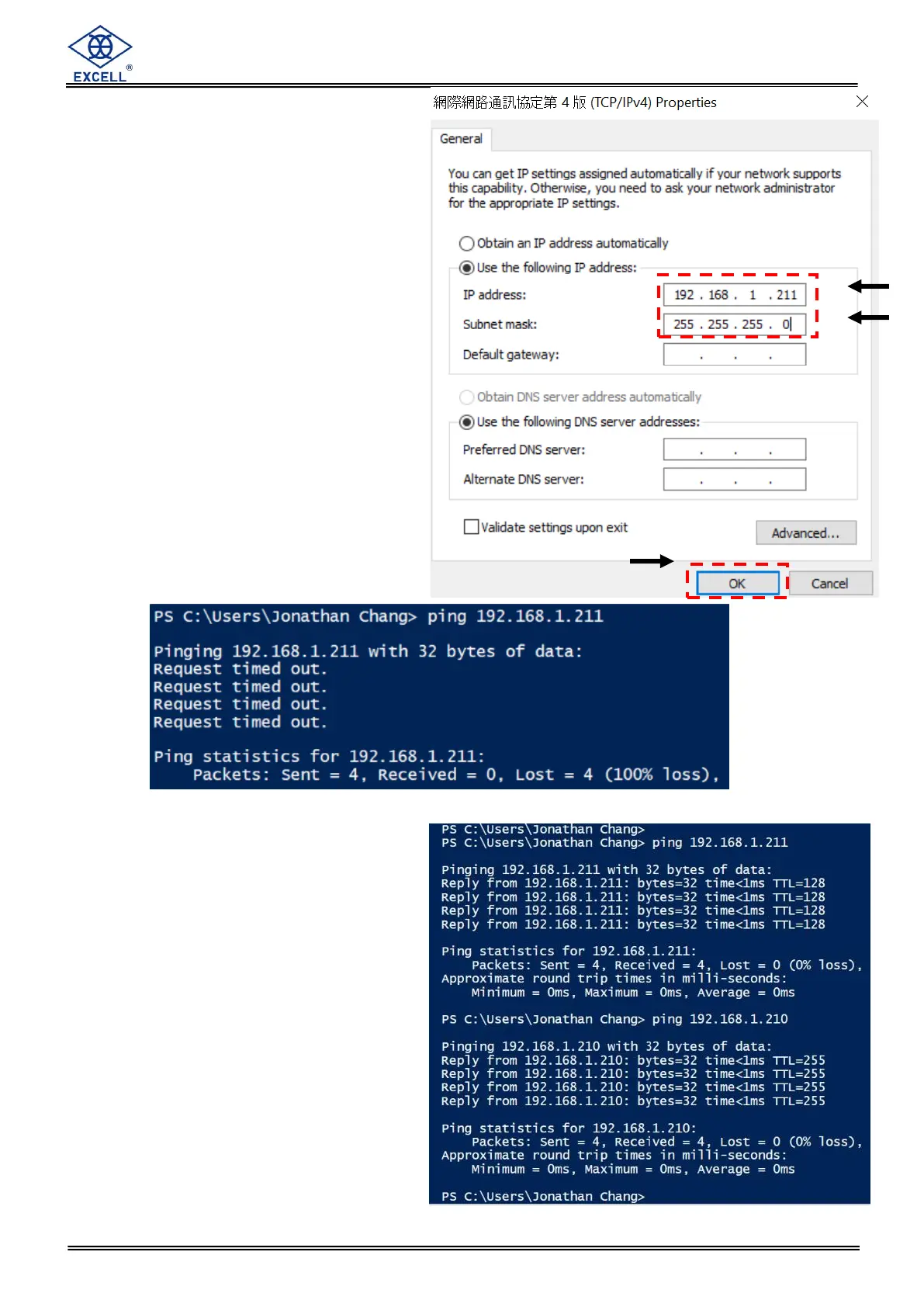EXCELL PRECISION CO., LTD
f. Choose a fixed IP address (in
this case: 192.168.1.211) and fill
in 255.255.255.0 as subnet
mask, then press “OK” button.
(Also can choose “Obtain an IP
address automatically” to retrieve
an IP address from a DHCP server,
then check what IP address has
obtained by the instructions in user
manual.)
Note : please ping the IP address
(192.168.1.211) first, in case the IP
address already used by the others.
g. Then click “Close” to close Ethernet properties window.
h. Now, ping 192.168.1.211 again.
We should get replies from 320S.
