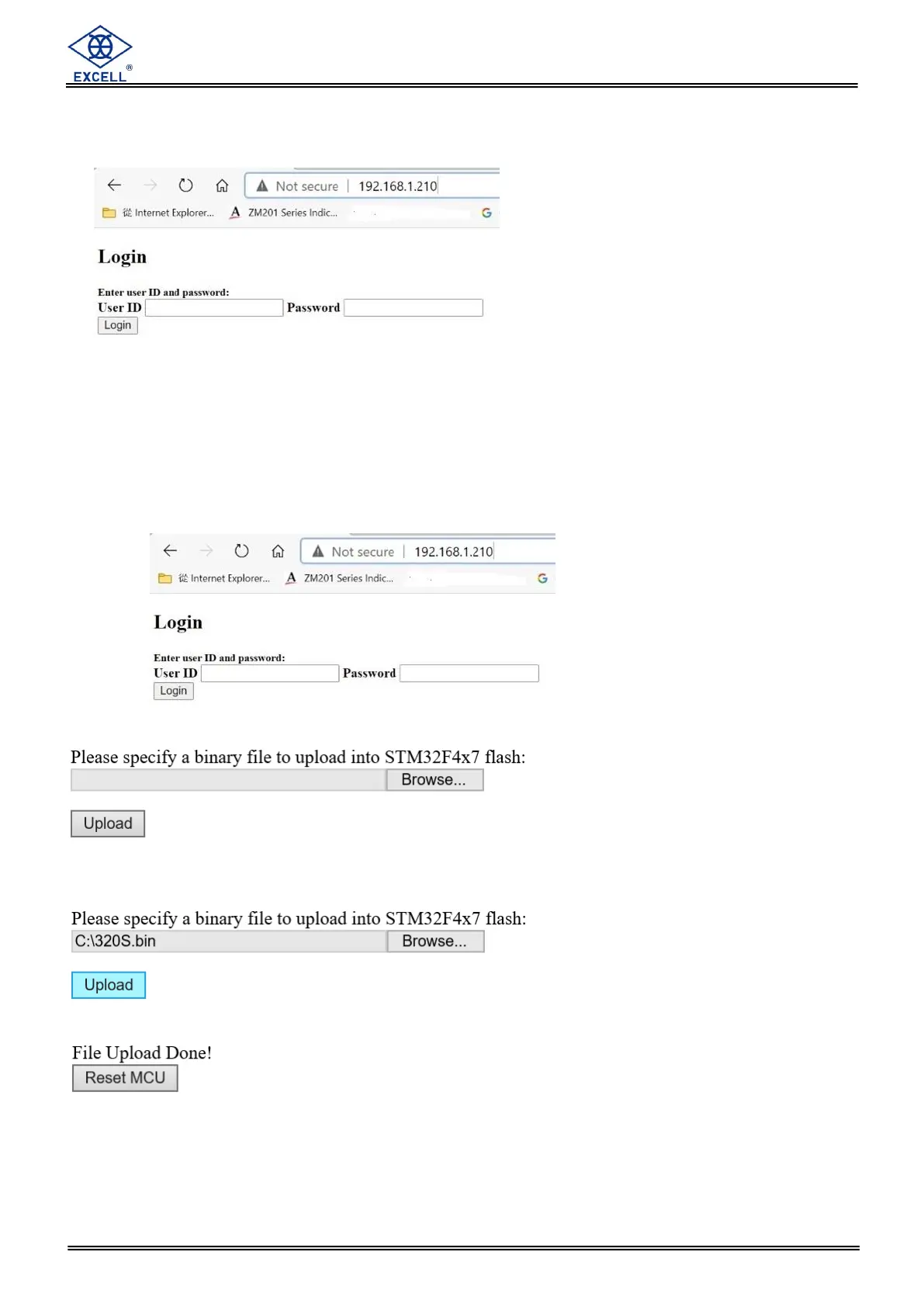EXCELL PRECISION CO., LTD
B) Use web browser to config 320S
1. Disable USB logger or remove USB disk before using browser to configure 320S.
2. Open a web browser and type in 192.168.1.210 as URL.
4. Follow the on screen instructions to finish the configurations.
C) Use web browser to update firmware
Note : firmware update function supports Microsoft Internet Explorer 10 and 11 only.
1. Turn off 320S.
2. Hold FW U/D button at the back of 320S, and turn on 320S till the front panel shows
“READY”. When release the button, panel will show “UPDATE”.
3. Open a web browser and type in 192.168.1.210 as URL.
4. Then key in “admin” and “password” as User ID and Password respectively.
5. Click “Browse…”” button to select the firmware binary file.
6. click “Open” button.
7. The filename will be displayed on screen then click “Upload” button to start updating
firmware.
8. When firmware update completed, click “Reset MCU” to restart 320S.
3. Then key in “admin” and “password”
as User ID and Password respectively.
