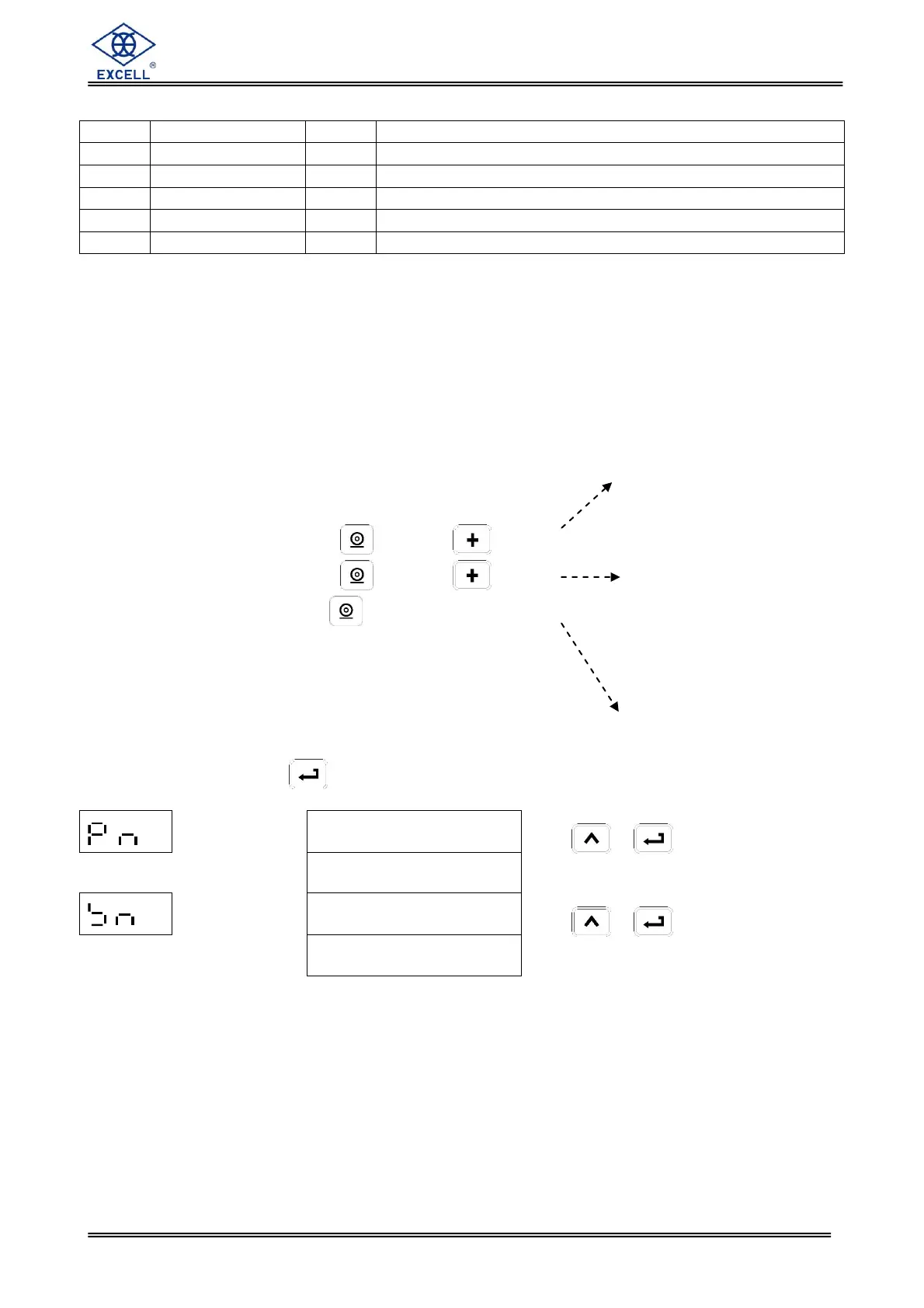EXCELL PRECISION CO., LTD.
0201810X ZSME300000292
3-8 F14 Customized Header Setting (r n P 6, r n P 7)
DATE (Note: need FB530’s MINI_PRINTER to print)
TIME (Note: need FB530’s MINI_PRINTER to print)
F14 contains a 9-digit code. For example: 6 1 2 3 4 5 0 0 0
○
1
F5 = r n P 6 Simple Free Format ○
2
F5 = r n P 7 Complete Free
Format
P/N (part No.) and S/N (Serial No.) setup method
In weighing mode, hold key for 2 seconds to setup.
Use , key to enter
12-digit Part number
Use , key to enter
10-digit Serial number
After power-off, S/N will reset as 1. P/N will be saved in memory, available during next
power-on.
P/N 012345678901
TICKET NO. 0001
G 1.2500kg
T 0.2500kg
PT 0.0000kg
N 1.0000kg
S/N WT/UNIT ( kg )
- - - - - - - - - - - - - -
0001 1.0000
0002 1.0000
- - - - - - - - - - - - - -
0002 2.0000
Press
twice to print the total
P/N 012345678901
TICKET NO. 0001
G 1.2500kg
T 0.2500kg
PT 0.0000kg
N 1.0000kg
(three empty lines)
P/N 012345678901
TICKET NO. 0002
G 1.2500kg
T 0.2500kg
PT 0.0000kg
N 1.0000kg
(three empty lines)
TOTAL NUMBER
OF TICKETS 0002
TOTAL
NET 2.0000kg