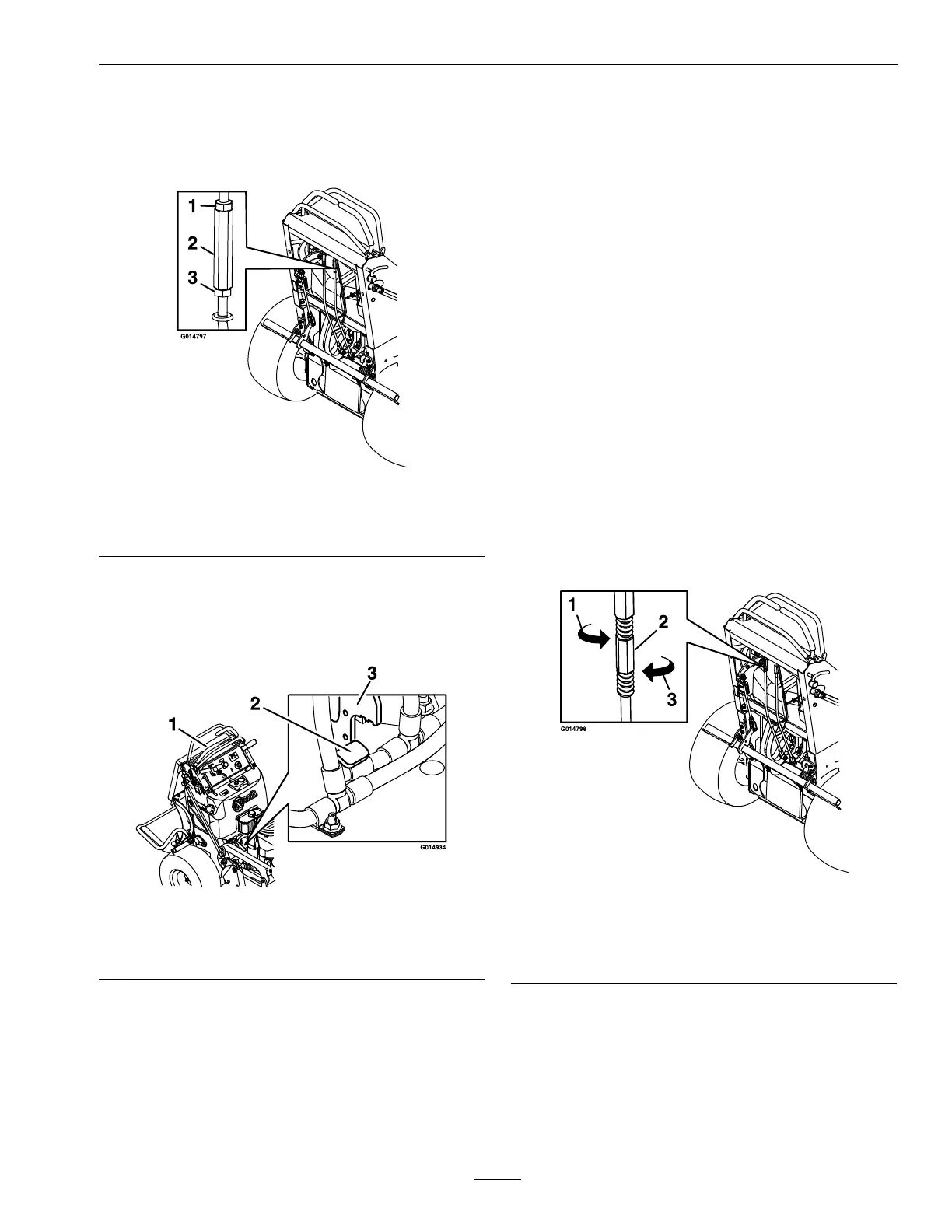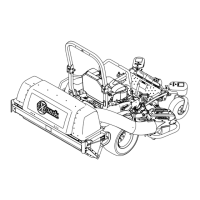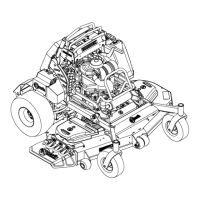Maintenance
machine—seeFigure31).Rotatetheturnbuckle
counterclockwise(asviewedfromthetopofthe
machine)untilthereisagapbetweenthecontrol
leverandthefrontreference/speedcontrolbar.
Figure31
1.Locknut
3.Locknut(LHthread)
2.Turnbuckle
7.WiththeRHcontrolleverallthewayforward,
makesuretheRHpumparmbottomsoutonthe
forwardstop,locatedbythehydraulichoses,as
showninFigure32.
Figure32
1.RHcontrollever3.RHpumparm
2.Forwardstop
8.HoldingtheRHcontrolleverforward,rotatethe
turnbuckleclockwiseuntilthereisaminimalgap
orcontactbetweentheRHcontrolleverandthe
frontreference/speedcontrolbar.
9.Tightenthejamnuts.
10.Reinstalltherearcushion.
MotionControlTracking
Adjustment
Ifthemachinetravelsorpullstoonesidewhenthe
motioncontrolleversareinthefullforwardposition,
adjustthetracking.
1.Pushbothcontrolleversforwardthesame
distance.
2.Checkifthemachinepullstooneside.Ifitdoes,
stopthemachineandsettheparkingbrake.
3.Releasetherearcushionfromtherearofthe
machine.
4.Placethefrontreference/speedcontrolbarin
themaximumforwardposition.SeeAdjusting
theFrontReference/SpeedControlBarin
Operation.
5.RotatetheadjustmentrodontheLHside
ofthemachine.Lookingdowntowardsthe
adjustmentrod,rotateclockwisetodecrease
speedorcounterclockwisetoincreasespeed(see
Figure33).
Figure33
1.Rotatetoincreasespeed
2.Turnbuckle
3.Rotatetodecreasespeed
6.Drivethemachineandcheckthefullforward
tracking.
7.Repeatsteps5and6untildesiredtrackingis
obtained.
8.Reinstalltherearcushion.
39
