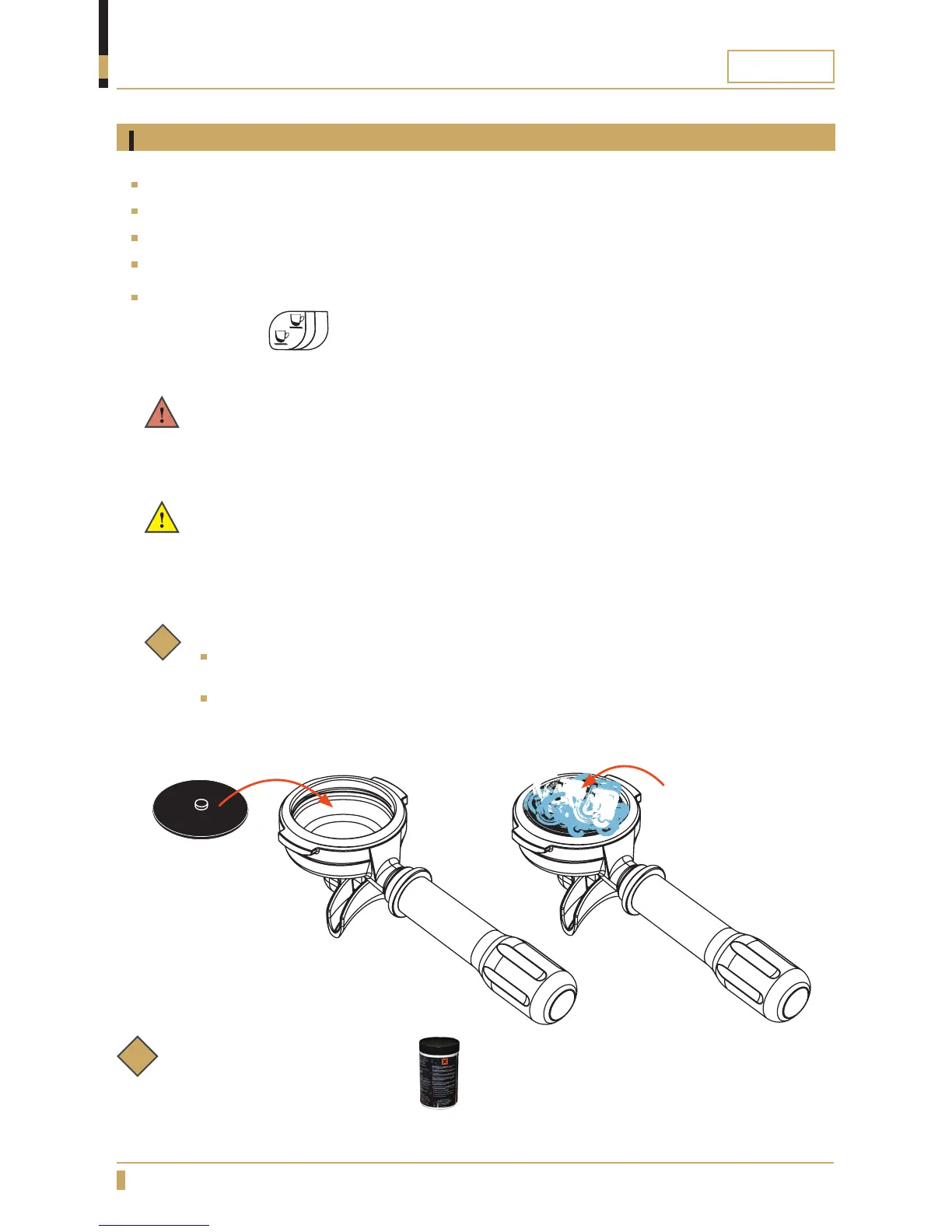ZIRCON
26
CLEANING AND MAINTENANCE
Cleaning the Brewing group and porta-filter
WARNING!
Never try to remove the porta-lter whilst the group is in cleaning operation, as the
pressurized hot water could cause scalding or serious injury. Once cleaning has nished,
wait about 3 seconds before removing the porta-lter.
Unlock and remove the porta-lter from the group head.
Place the cleaning membrane in the lter basket.
Fill the lter basket with professional cleaning powder for espresso coffee machines.
Lock the porta-lter into the group head.
Activate the auto-cleaning program: Turn off the machine. Press and hold down the 2 Short
Espressos button on the button panel of the group requiring cleaning. Without releasing
the button, turn on the machine. Auto-cleaning will start automatically. Release the button.
Important:
Once cleaning process is nished, remove the porta-lter and run water through the
group again to rinse out all remains. Repeat the cleaning process this time without
detergent for removal of any remains of the cleaning powder, store the cleaning
membrane in a convenient place.
Note:
Rinse the group and porta-lter without detergent (only using the membrane and hot
water) every day.
Clean the group and porta-lter with detergent once a week.
Note:
Only use professional cleaning
powder for espresso machines.
It’s avalible from your
distributor. Part no: 1104162
i
i
Special coffee-machine
detergent
Cleaning membrane