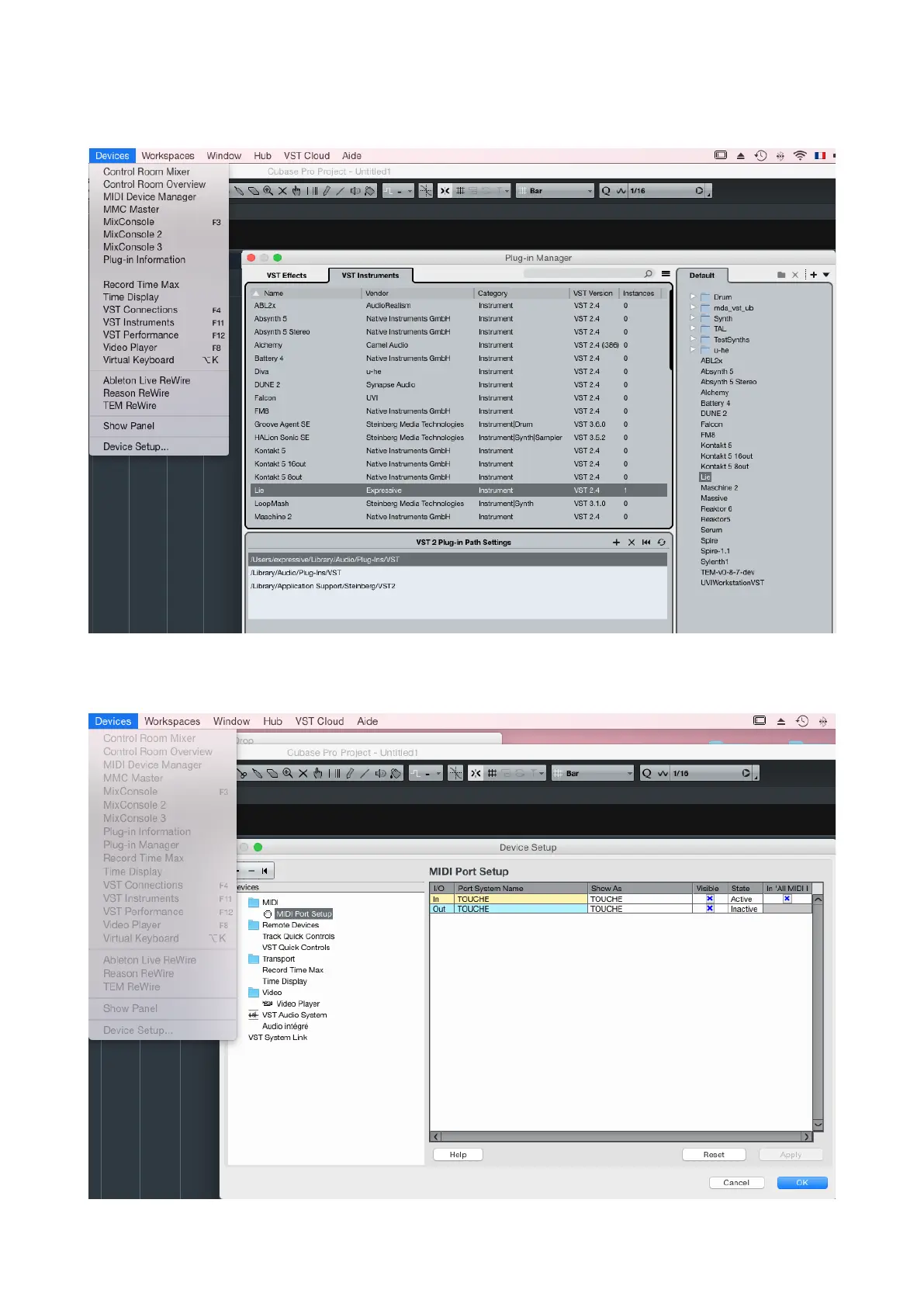If you can't find Lié in the instrument selection, make sure Cubase has the right plug-in path ( Devices > Plug-in
Manager > VST Instruments > Settings ).
If Touché is not communicating with Lié, check that your track is armed, and make sure that the MIDI IN of Touché is
active in Device > Device Setup > MIDI > MIDI Port Setup."