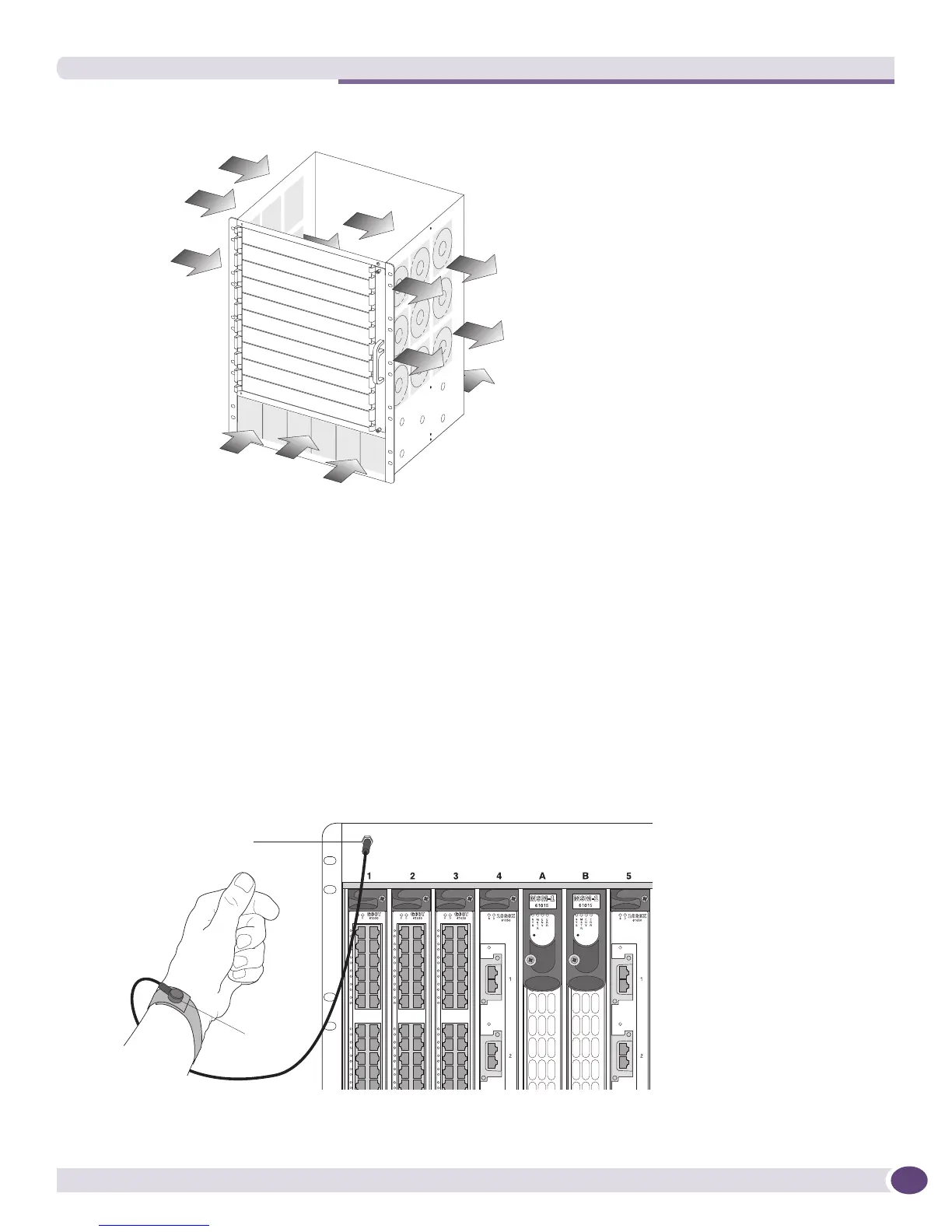BlackDiamond 8800 Series Switches Hardware Installation Guide
69
Figure 37: Airflow Through the BlackDiamond 8810 Chassis
Electrostatic Discharge
Your system must be protected from static electricity or electrostatic discharge (ESD). Take the following
measures to ensure optimum system performance:
● Remove materials that can cause electrostatic generation (such as synthetic resins) from the wiring
closet. Check the appropriateness of floor mats and flooring.
● Connect metal chassis, conduit, and other metals to ground using dedicated grounding lines.
● Use electrostatically safe equipment and the ESD-preventive wrist strap that is provided with your
equipment. All switches have ESD-preventive wrist strap connectors and are shipped with an ESD-
preventive wrist strap as shown in Figure 38.
Figure 38: Using an ESD-preventive Wrist Strap
ASP045
Airflow at power
supply level
Airflow through
fan tray
ESD strap
ESD ground
connection
EX_013
