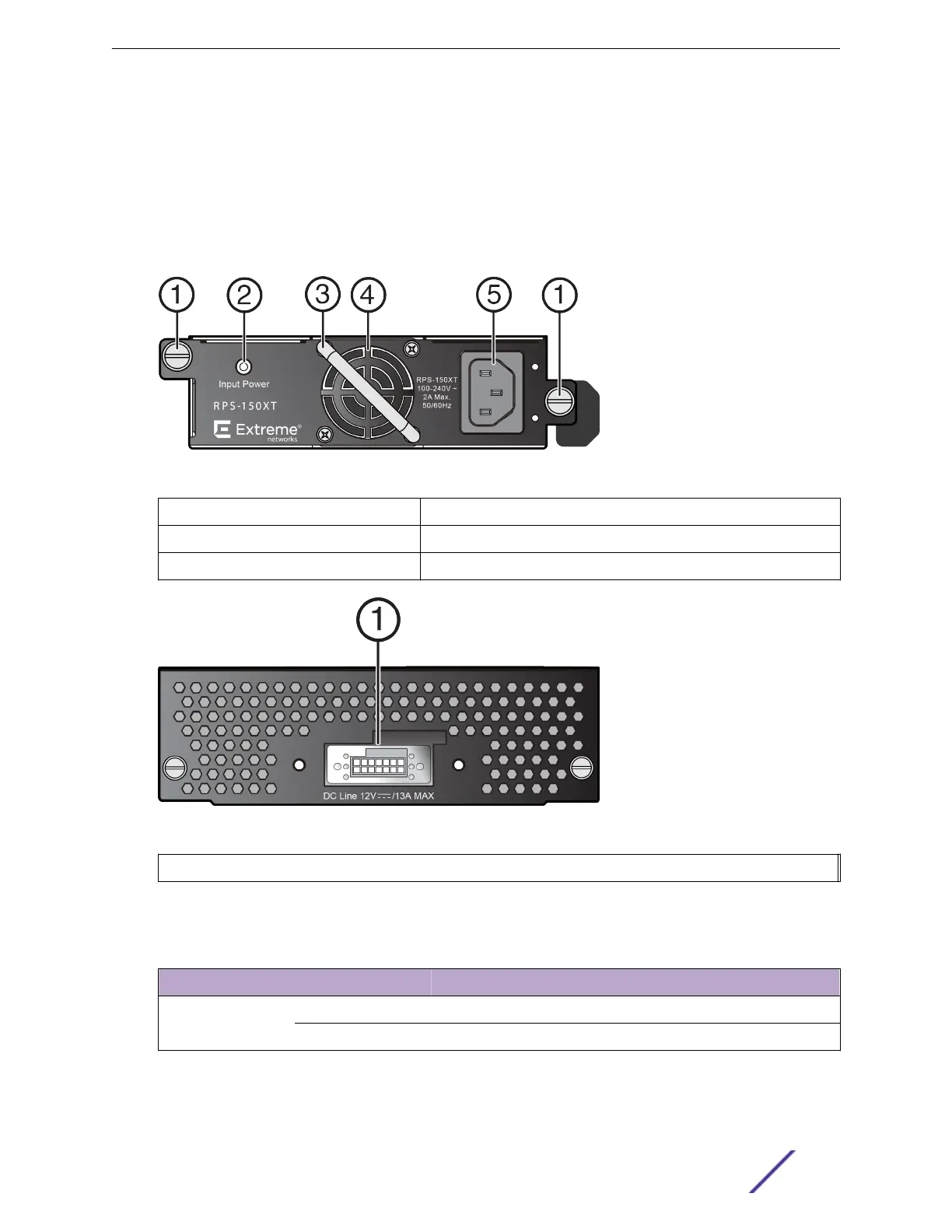•
ExtremeSwitching X440-G2-24t-GE4 switch
•
ExtremeSwitching X620-8t-2x switch
•
ExtremeSwitching X620-10x switch
The RPS-150XT is compatible with the following Extreme Networks switches:
•
ExtremeSwitching 220-24t-10GE2 switch
•
ExtremeSwitching 220-48t-10GE4 switch
Figure 25: RPS-150XT Front Panel
1 = Captive screws 4 = Fan
2 = Status LEDs 5 = AC power input connector
3 = Handle
Figure 26: RPS-150XT Rear Panel
1 = 14-pin Redundant Power Supply connector
See RPS-150XT Connector on page 75 for pin locations and function.
Table 5: RPS-150XT LED Status Definitions
LED LED Color Status
AC OK Green AC input within operational range
O No AC voltage or AC voltage is outside the operational range
For technical specifications, see RPS-150XT Redundant Power Supply Technical Specifications on page
74.
External Power Supplies
ExtremeSwitching 210 and 220 Series Switches: Hardware Installation Guide 26
