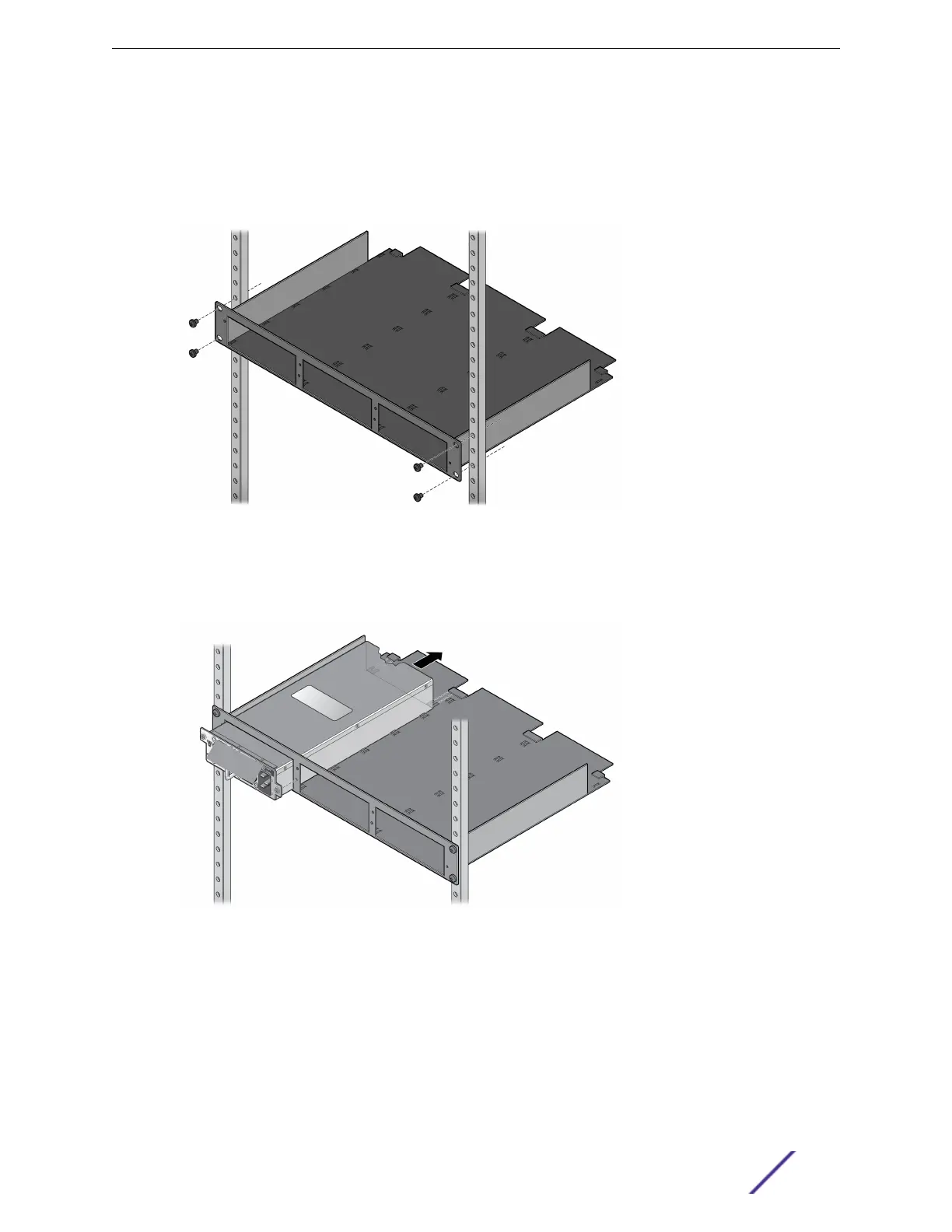To install the RPS-150XT in a rack, follow these steps.
1 Secure the front of the three-slot modular shelf (STK-RPS-1005CH3) to the rack by screwing four
rack screws into the mounting ears on the right and left front of the shelf.
See Figure 27.
Figure 27: Securing the Three-slot Modular Shelf to a Rack
2 Slide the power supply into an empty bay in the shelf.
See Figure 28.
Figure 28: Installing an RPS-150XT Power Supply Unit in a Shelf
3 Tighten the captive screws to secure the power supply to the shelf.
4 Connect the RPS-150XT to its power source.
See Connecting the RPS Cable and AC Power Cord to an RPS-150XT on page 30.
External Power Supplies
ExtremeSwitching 210 and 220 Series Switches: Hardware Installation Guide 29
