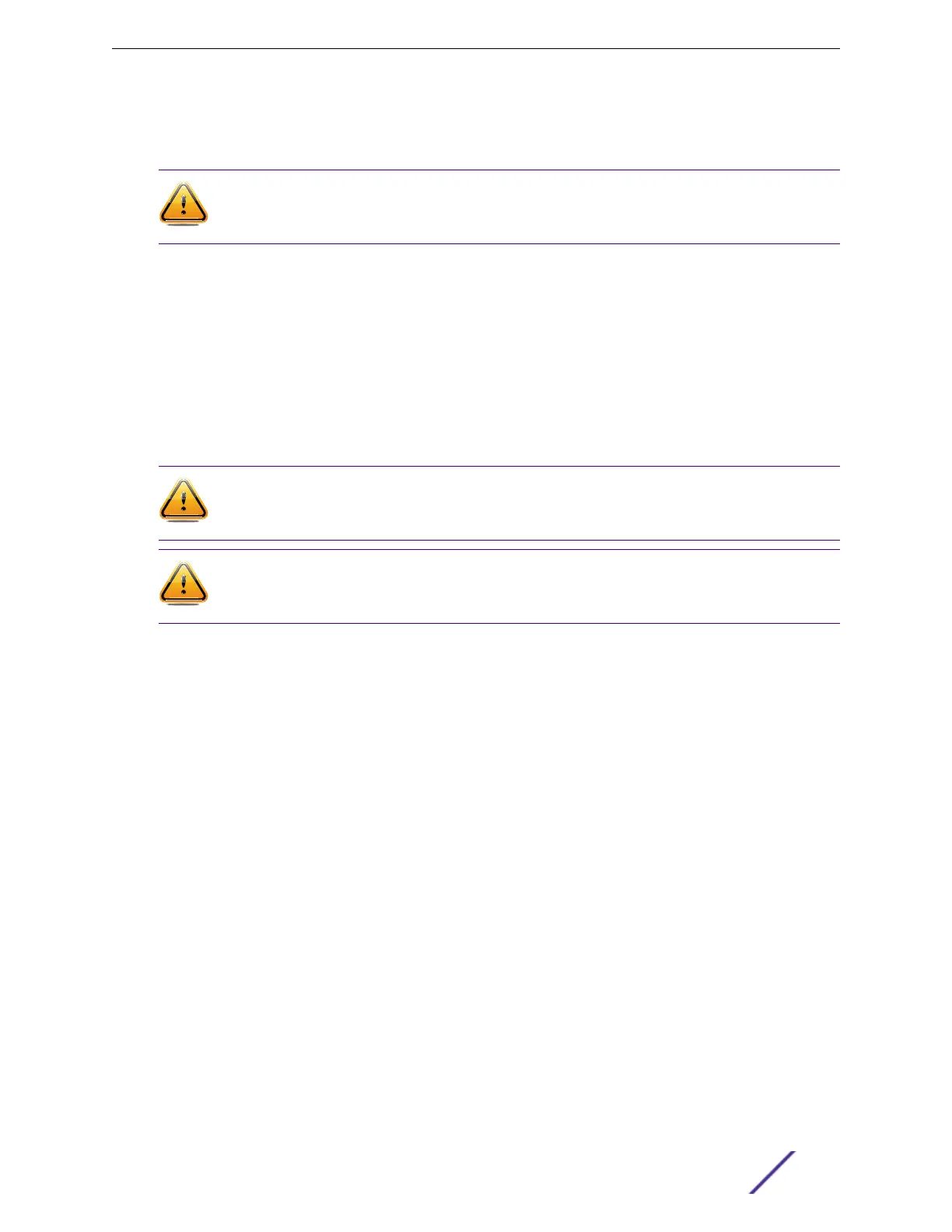Installing an RPS-500p Redundant Power Supply
You can install the RPS-500p power supply on a flat surface or in a 19-inch rack.
Caution
Observe all Electrostatic Discharge (ESD) precautions when handling sensitive electronic
equipment.
Locate the RPS-500p within 6 ft (1.8 m) of its power source.
Only qualified personnel should install redundant power supply (RPS) units.
Installing an RPS-500p in a Rack
To install the RPS-500p power supply in a 19-inch rack, you need the following:
•
Two rack-mounting brackets and mounting screws (rack-mounting kit) shipped with the power
supply
•
Four customer-supplied screws to attach the power supply to a standard 19-inch rack
Caution
Observe all Electrostatic Discharge (ESD) precautions when handling sensitive electronic
equipment.
Caution
Before rack-mounting the device, ensure that the rack can support it without compromising
stability. Otherwise, personal injury and/or equipment damage may result.
To install the RPS-500p in a rack, follow these steps.
1 Attach the rack-mounting brackets to the RPS-500p using the eight M3x6mm flathead screws
shipped with the power supply.
See Figure 30.
External Power Supplies
ExtremeSwitching 210 and 220 Series Switches: Hardware Installation Guide 32
