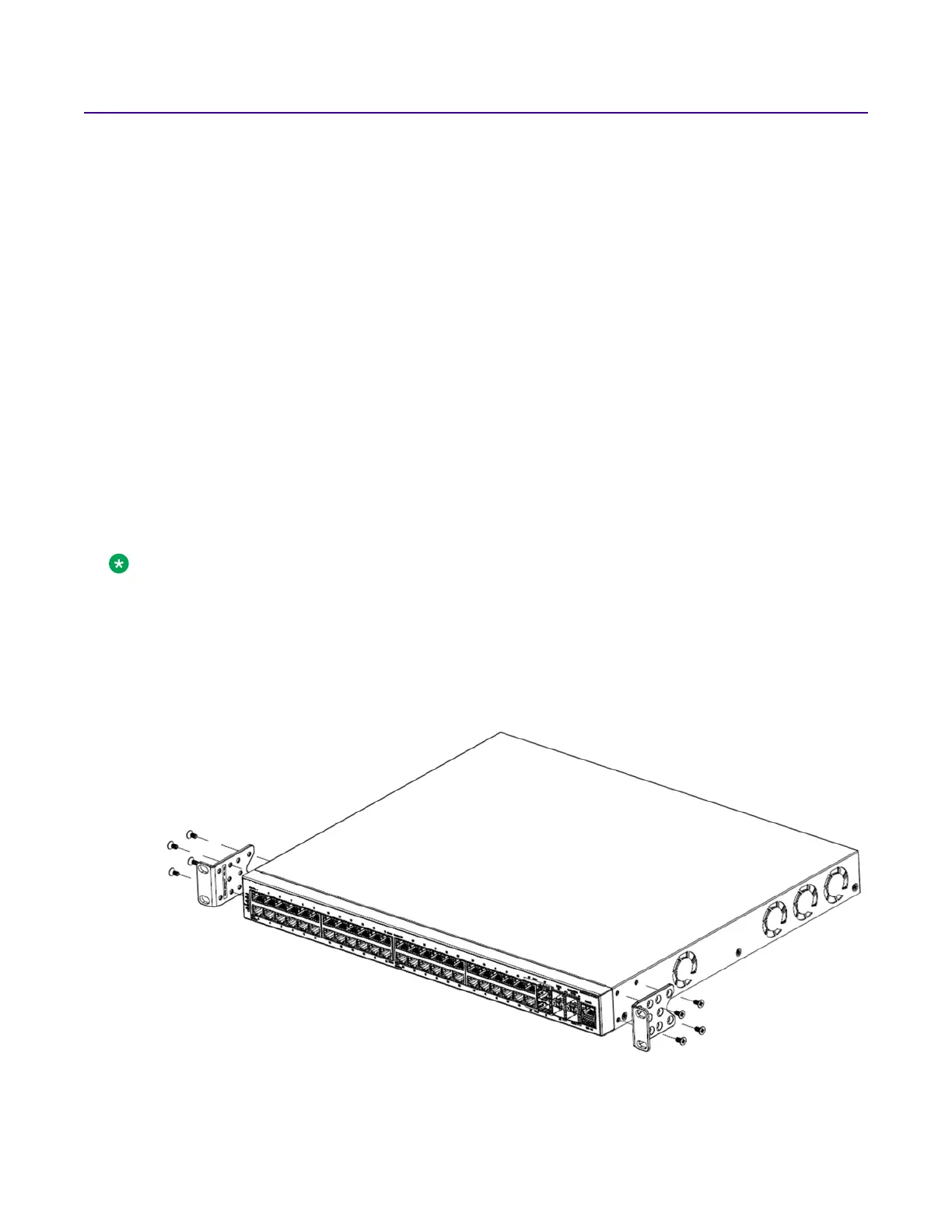Installing ERS 3600 in an Equipment Rack
Before you begin
Tool requirements
• Phillips screwdriver to attach brackets to the switch and the switch to the rack
Rack requirements
• Space of 2.8 inches (7.1 cm) for each 3626 or 3650 model is available in an E1A or 1EC
standard 19 inch (48.2 cm) equipment rack and T1A 23 inch (58.5 cm) equipment rack.
• Appropriate rack space is available to accommodate the following:
- Height – 1U switch (44 mm)
- Width – 442 mm
- Depth – 280 mm (ERS 3626GTS, ERS 3626GTS-PWR+, ERS 3650GTS), 380 mm (ERS
3650GTS-PWR+)
• Rack is bolted to the floor and braced if necessary.
• Rack is grounded to the same grounding electrode used by the power service in the area. The
ground path must be permanent and must not exceed 1 Ohm of resistance from the rack to the
grounding electrode.
Note:
We do not supply the bolts used to secure the switch to the rack. Ensure you obtain the
appropriate bolts to secure the switch to your specific rack before you begin.
Procedure
1.
Ensure power is disconnected from the switch.
2. Attach a bracket to each side of the switch with the included screws.
Installing ERS 3600 in an Equipment Rack
February 2020 Installing Ethernet Routing Switch 3600 Series 25
