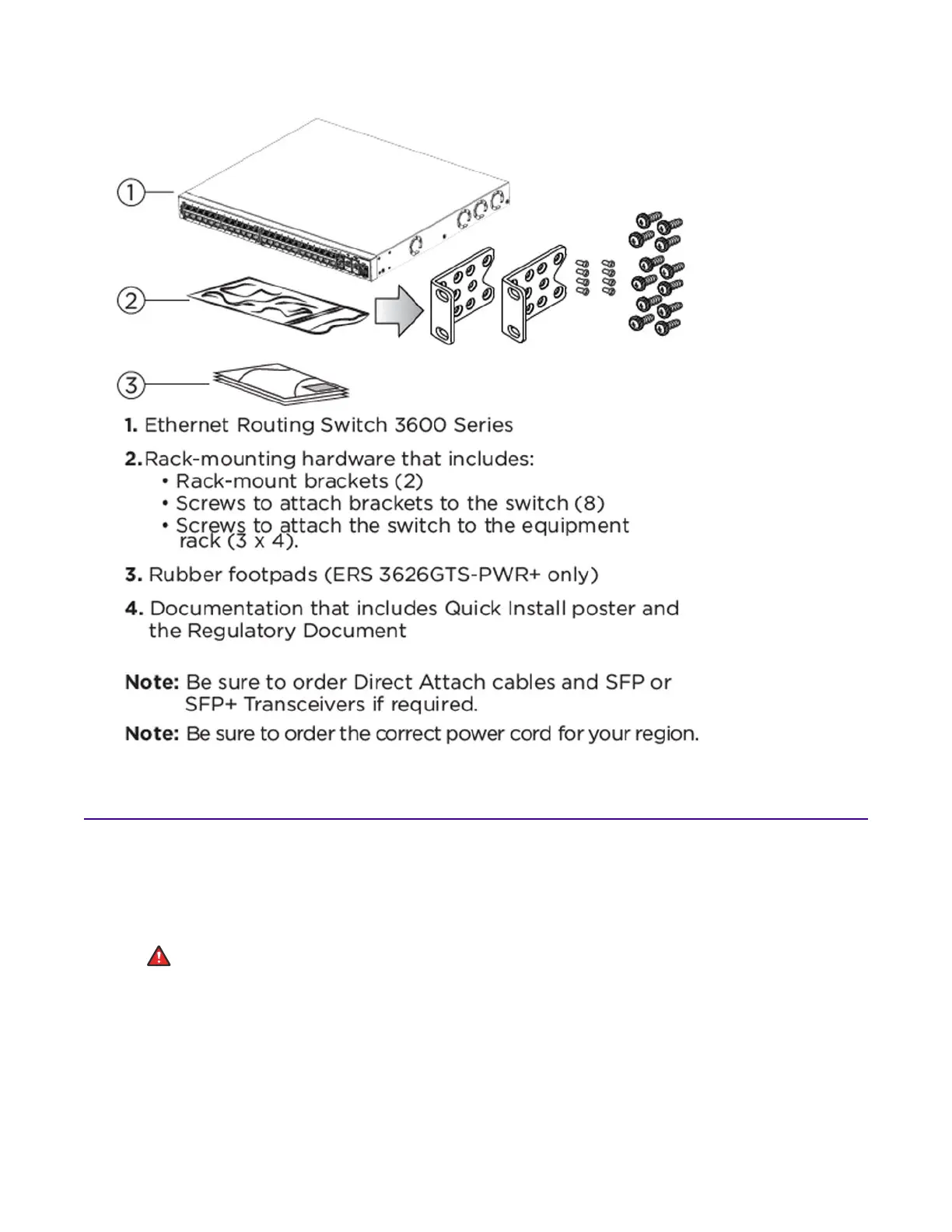Connecting AC Power
Before you begin
•
To connect AC power to the switch an appropriate AC power cord is required. Ensure the
switch power supply supports AC power input.
Danger:
Use only power cords with a grounding path. Without a proper ground, a person who
touches the switch is in danger of receiving an electrical shock. A switch without a proper
grounding path can result in excessive emissions.
Connecting AC Power
February 2020 Installing Ethernet Routing Switch 3600 Series 21
