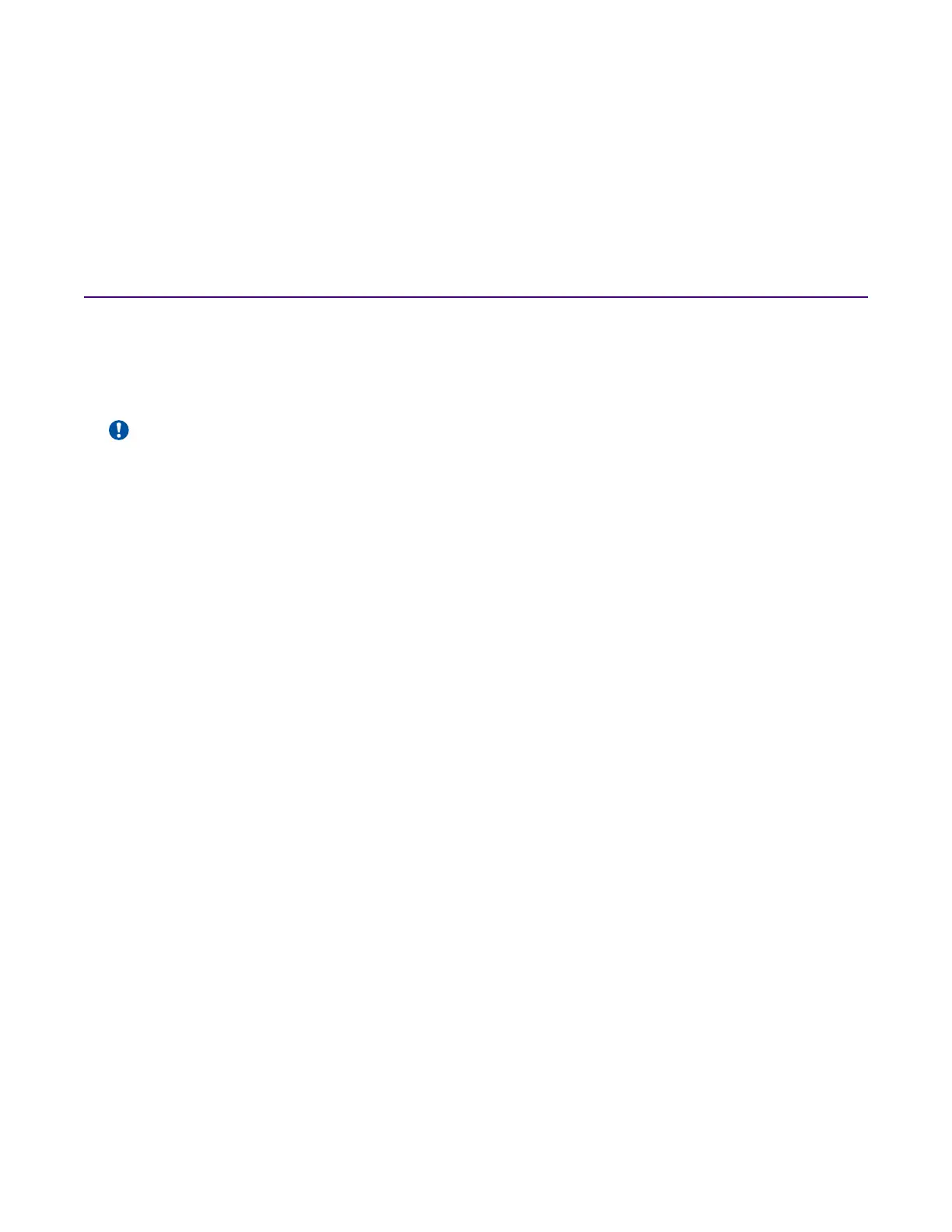Chapter 5: Installing the Switch
Installing an
ERS 3626GTS-PWR+ on a Table or Shelf
You can install the switch model ERS 3626GTS-PWR+ on a flat surface such as a table or shelf.
The surface must be able to support the combined weight of the switch and attached cables. An
ERS 3626GTS-PWR+ weights 4.75kg (10.47lb).
Important:
Allow at least 5.1 cm (2 inches) on each side of the switch for proper ventilation and at least
12.7 cm (5 inches) at the back of the switch for power cord clearance.
Ambient temperature when low power mode is used must be 30 degrees Celsius (86 F) or
lower.
About this task
The following procedure provides instructions for installing the switch on a table or shelf.
Procedure
1.
Insert the rubber feet at the bottom of the switch.
February 2020 Installing Ethernet Routing Switch 3600 Series 23
