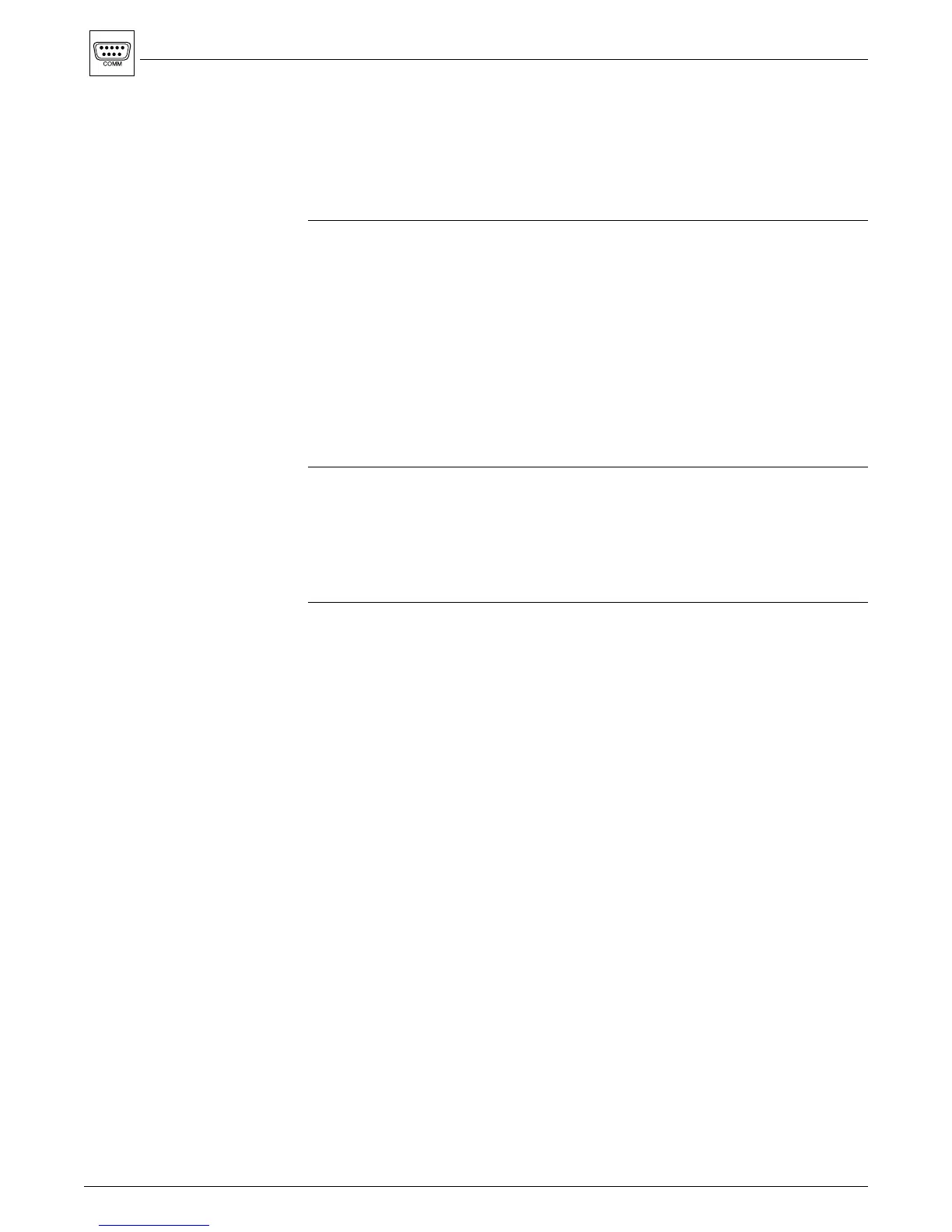Extron • Matrix 100 • User’s Manual
Appendix A • RS-232 Matrix Programmer’s Guide
Reports (Matrix-to-Host)
Report0 (70h) - Status
This report is broadcast when a change in internal status is detected.
Format:RPRT0, StsB1, StsB2, StsB3, 80h, 80h, 04h
Status Byte 1: 76543210
Bit usage: 1 Prg Seq Slv Ver Gnlk Batt Pwr
Where: StsB1, Bit-0 Power On/Off status - 0 = powered on; 1 = powered off
StsB1, Bit-1 Backup battery status - 0 = battery okay; 1 = battery
low
StsB1, Bit-2 Genlock Signal - 0 = detected; 1 = not detected
StsB1, Bit-3 Vertical interval switching - 0 = disabled; 1 = enabled
StsB1, Bit-4 Slave status - 0 = stand alone unit or master controller
1 = slave in a compound matrix
StsB1, Bit-5 Sequence running - 0 = not running; 1 = running
StsB1, Bit-6 Program status - 0 = no program event pending;
1 = program event pending (timer is set)
Status Byte 2: 76543210
Bit usage: 1 0000H-Sec0Ps
Where: StsB2, Bit 0 - Power Supply in use - 0 = Backup Power; 1 = Main Power
StsB2, Bit 2 - Hardware Security status - 0 = locked; 1 = unlocked
(available to user, when unlocked)
StsB2, Bits 1 and 3 thru Bit 6 are reserved (should be zero)
Status Byte 3: 76543210
Bit usage: 1 000000S-Sec
Where: StsB3 Bit 0 - Software Security status - 0 = locked; 1 = unlocked
(available to user, when unlocked)
StsB3 Bit-1 thru 6 are reserved (should be zero)
Report1 (71h) - New Controlling Port
This report is broadcast when a change in the connections (current or presets)
or the operating mode is requested (and implemented) by a new port.
Commands CMD5, 7, 9, 11, 12, and 25 will cause this report to be sent.
Format:RPT1, Port#, 80h, 80h, 04h
Where: Port# as follows ...
80h host controller (RS-232/RS-422)
81h n/a
82h standard front panel controller port
83h secondary front panel controller port
A-13
