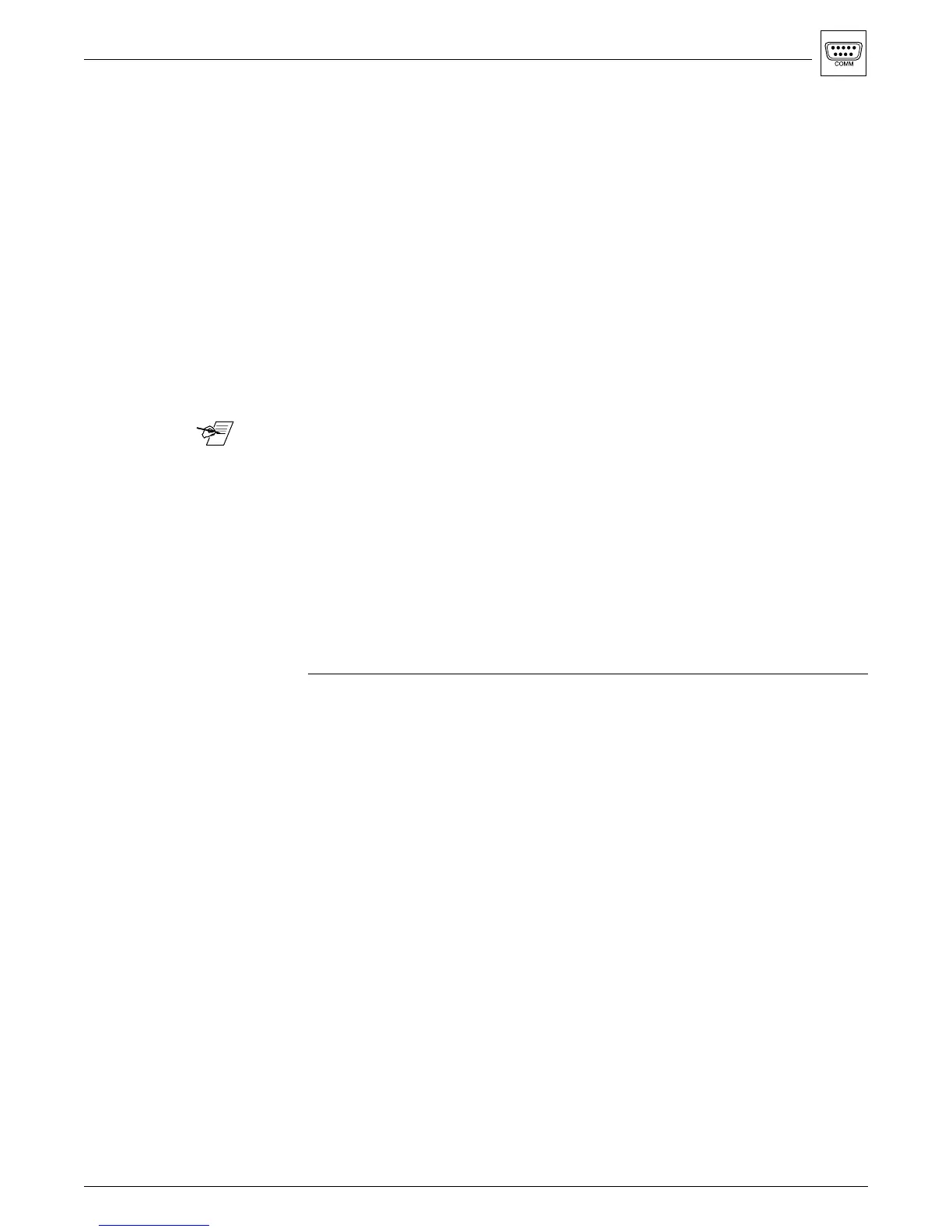Extron • Matrix 100 • User’s Manual
Appendix A • RS-232 Matrix Programmer’s Guide
CMD1 (31h) - Report ID
The Host asks for the configuration of the Matrix. This includes such information
as, what type of switching modules are installed in which planes, etc.
Format:CMD1, SCMD, 80h, 80h, 04h
SCMD 80h Reserved
81h Reserved
82h Report technology (See example)
83h Reserved
Example:
SCMD = 82hReport Technology (See example at bottom of page.)
Response:
CMD1, 82h, Erc, *{(BdAd, #Inp, #Out, Tech, CR), ...} 80h, 80h, 04h
Possible Ercs:
D3 - No I/O boards detected.
_______ The string of data bytes in parentheses is shown for one switcher, or plane;
there will be an additional string for each additional plane in the Matrix 100.
They will be transmitted in the ascending order of their board addresses (plane
#1 first).
Where: BdAd = board (or plane) address (plane #1 = 80h, plane #2 = 81h, etc.)
#Inp = number of inputs on this plane
#Out = number of outputs on this plane
Tech = See table.
The Tech byte encodes the basic design characteristics for which the board in
that position was designed.
Tech Designed For Features
80h Hi-Resolution RGB (HRAM) 250 MHz DC-coupled, no clamping
81h Sync TTL level
82h Low Resolution Video 30 MHz (Composite video or S-Video)
83h Medium-Res RGB (MRAM) 175 MHz
84h Audio Balanced
FFh Error Mixed technologies (as in composed
matrices)
An example response to a Report Technology command for a Matrix with 8x8
RGBS, 4x4 Composite Video and 8x8 Audio could be:
31, 82, 80, (CMD1, SCMD, Erc)
80, 88, 88, 80, 0D, 81, 88, 88, 80, 0D, 82, 88, 88, 80, 0D, (Red, Green, Blue)
83, 88, 88, 81, 0D, 84, 84, 84, 82, 0D, 85, 88, 88, 84, 0D, (Sync, C-video,
Audio)
80, 80, 04 (Checksum and End of Transmission)
A-6