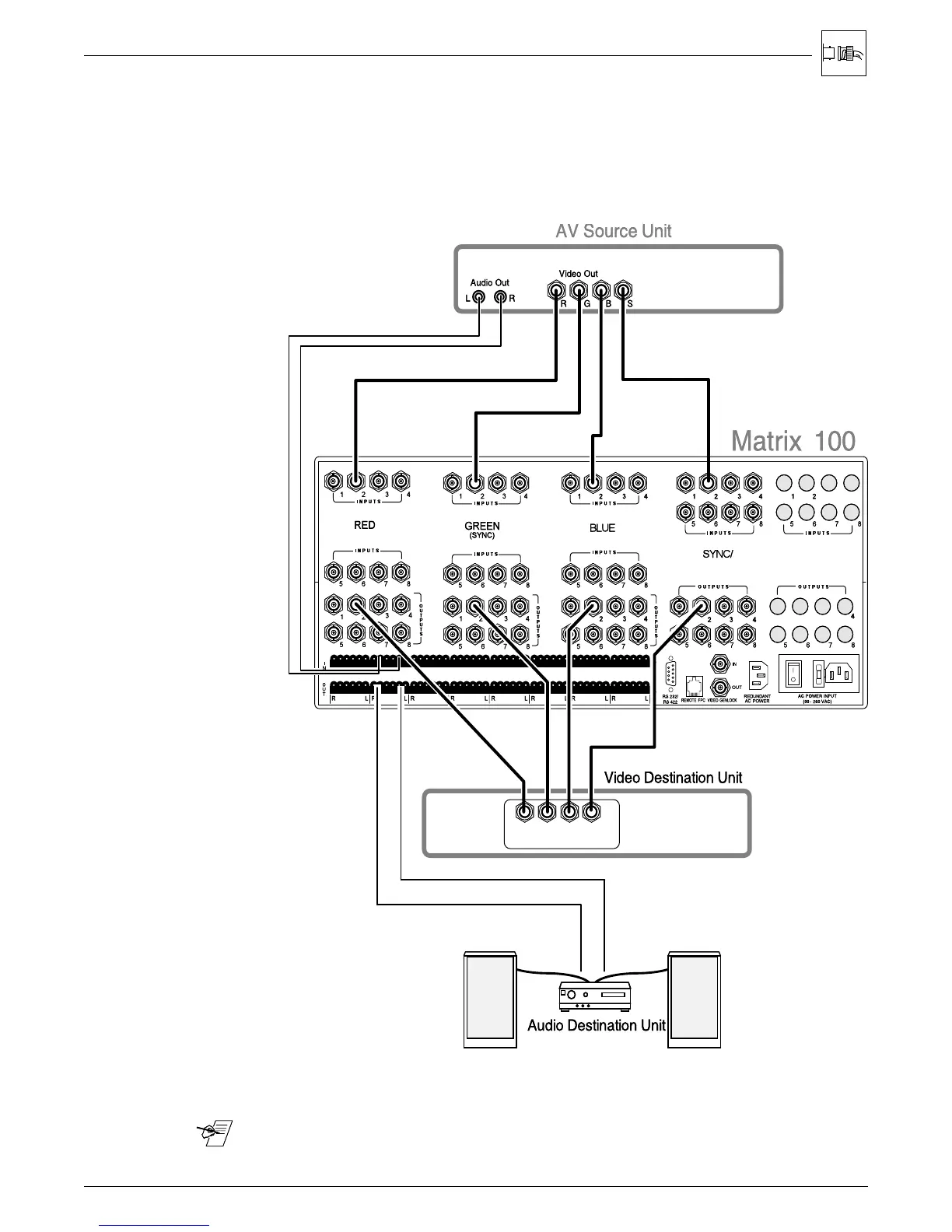Extron • Matrix 100 • User’s Manual
Chapter 2 • Rear Panel Connections
RGBS Connections with Right & Left Audio
Figure 2-4 illustrates the Matrix 100 connections for switching RGBS, or video
with composite sync. Choose an input number and connect each of the four
cables from the source to the appropriate input on the Matrix 100. (The example
shows Input #2.) Likewise, choose an output number and connect each of the
four cables to a destination device.
Figure 2-4. An example of RGBS, 4-BNC, or Composite Sync Video
_______ Audio Connections may or may not be used. See page 2-9 for wiring.
2-4
12
3
43
