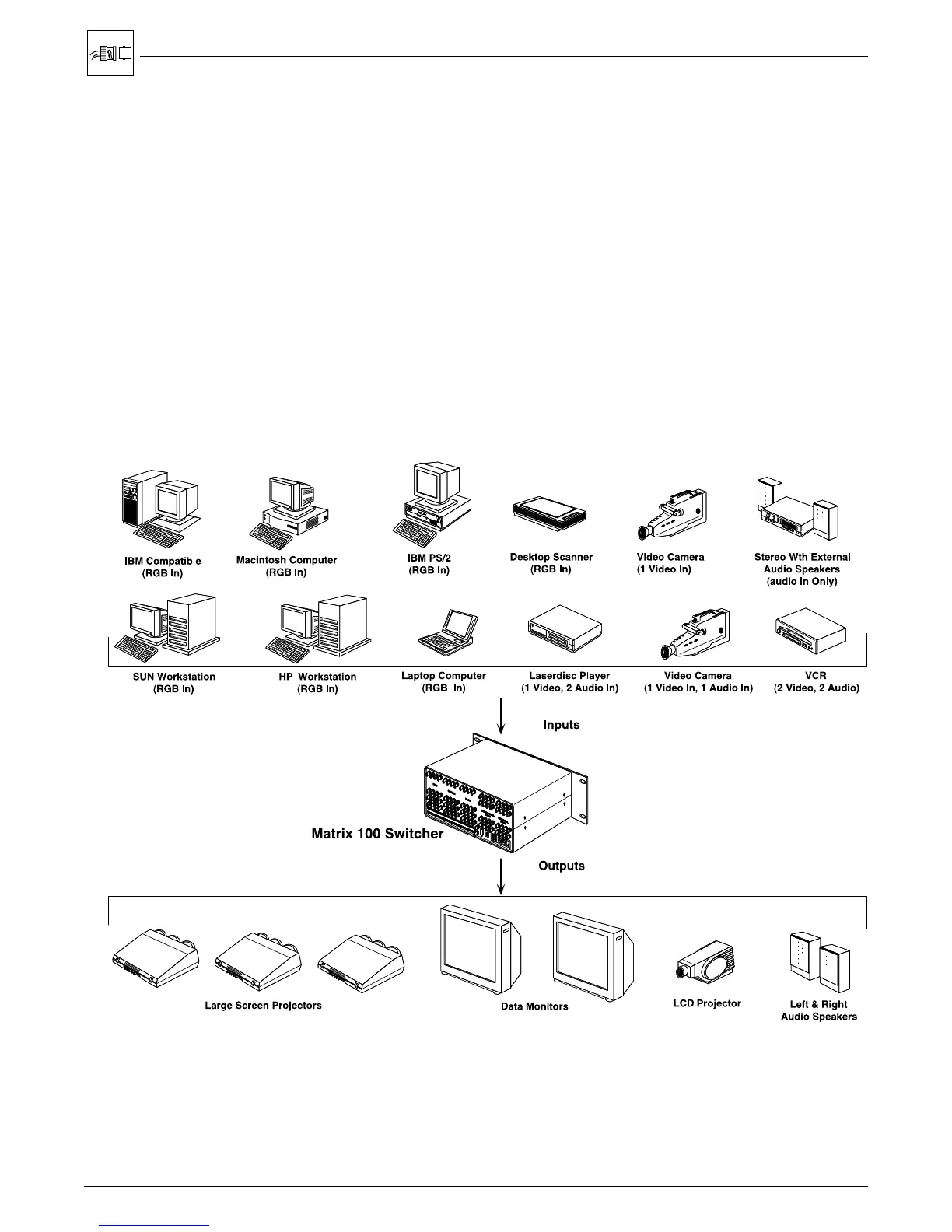Chapter 2 • Rear Panel Connections
Extron • Matrix 100 • User’s Manual
2-1
Multi-Output Connection
When using the Matrix 100 to switch different types of video signals, the signal
output from the switcher is in the same format as the input.
• RGB and Sync (composite or separate H&V) signals will pass through the RGB
and Sync outputs
• NTSC and PAL video signals will pass through the composite video output
• S-Video will pass through the S-Video output (two Video modules)
Therefore, if multiple signal types are used in the same switcher, those same
signals will be available to the output devices.
In the diagram below, the Matrix 100 supplies RGB output for large screen
projectors and data monitors, composite video output for LCD projector and
audio output for a stereo audio system.
Figure 2-1. Matrix 100 Switcher and Input/Output Devices
