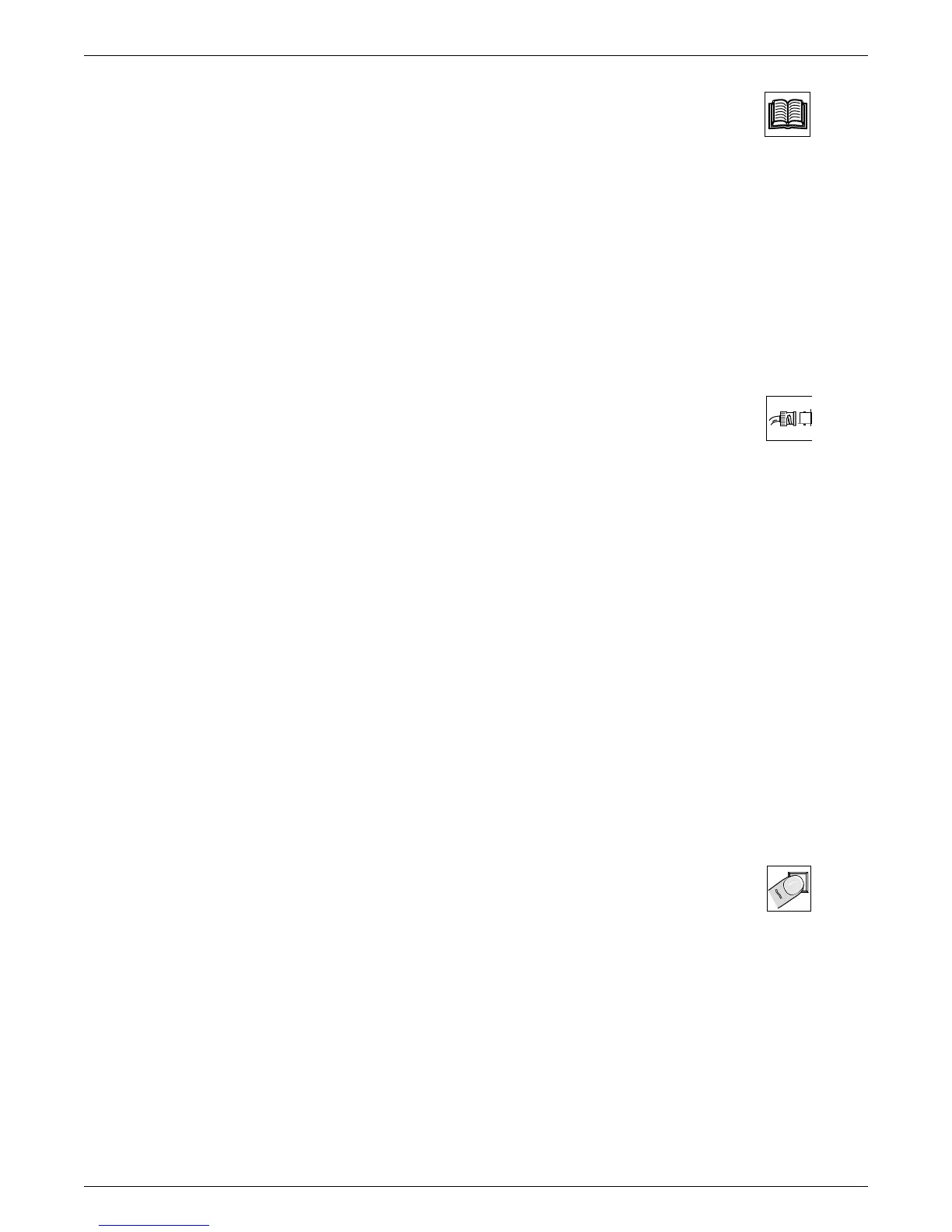Extron • Matrix 100 • User’s Manual
Chapter 1 - Introduction to Matrix 100
General .......................................................................................................................... 1-1
I/O Modules ................................................................................................................... 1-1
Configurations................................................................................................................ 1-1
Standard Features ......................................................................................................... 1-2
Optional Features .......................................................................................................... 1-3
Sample Configuration .................................................................................................... 1-4
Specifications................................................................................................................. 1-5
Illustrations:
Figure 1-1. Rear view of a fully-populated Matrix Switcher ............................................ 1-2
Figure 1-2. Matrix 100 Front Panel ................................................................................. 1-3
Figure 1-3. Block diagram of a Matrix 100...................................................................... 1-4
Chapter 2 - Rear Panel Connections
Multi-Output Connection ................................................................................................ 2-1
Genlock Connections..................................................................................................... 2-2
RGB Input Connections ................................................................................................. 2-2
RGB Connections with Right & Left Audio ..................................................................... 2-3
RGBS Connections with Right & Left Audio ................................................................... 2-4
RGBHV Connections with Right & Left Audio ................................................................ 2-5
Composite Video Connections ....................................................................................... 2-6
S-Video Connections ..................................................................................................... 2-7
Audio Terminal Connections ........................................................................................... 2-9
Illustrations:
Figure 2-1. Matrix 100 Switcher and Input/Output Devices ............................................ 2-1
Figure 2-2. Genlock connects to a timing source ........................................................... 2-2
Figure 2-3. An example of RGB, or Component Video ................................................... 2-3
Figure 2-4. An example of RGBS, 4-BNC, or Composite Sync Video............................. 2-4
Figure 2-5. An example of RGBHV, 5-BNC, or Video with Separate (H and V) Sync ...... 2-5
Figure 2-6. Composite Video with Right & Left Audio ..................................................... 2-6
Figure 2-7. S-Video Connections with Right & Left Audio .............................................. 2-8
Figure 2-8. Audio Connectors with Captive Screws (above and right) ............................ 2-9
Figure 2-9. Typical Audio Cable Connectors................................................................... 2-9
Figure 2-10. Three ways to wire the Input and Output Audio Connectors....................... 2-9
Chapter 3 - Using the Front Panel Controller
QuickSwitch Front Panel Controller (QS-FPC) Operation .............................................. 3-1
Input and Output Buttons .................................................................................. 3-1
I/O Module Select Buttons ................................................................................ 3-2
Control Buttons ................................................................................................. 3-2
Example #1: Configuring the Ties for Input 2..................................................... 3-3
Example #2: Display Ties for Input 5 ................................................................. 3-3
Ties, Configurations and Presets ................................................................................... 3-4
Examples .......................................................................................................... 3-4
Worksheets.................................................................................................................... 3-5
Illustrations:
Figure 3-1. Matrix 100 Front Panel ................................................................................. 3-1
Figure 3-2. Matrix 100 Power Switch.............................................................................. 3-1
Figure 3-3. Input/Output Buttons and LEDs ................................................................... 3-1
i
Contents