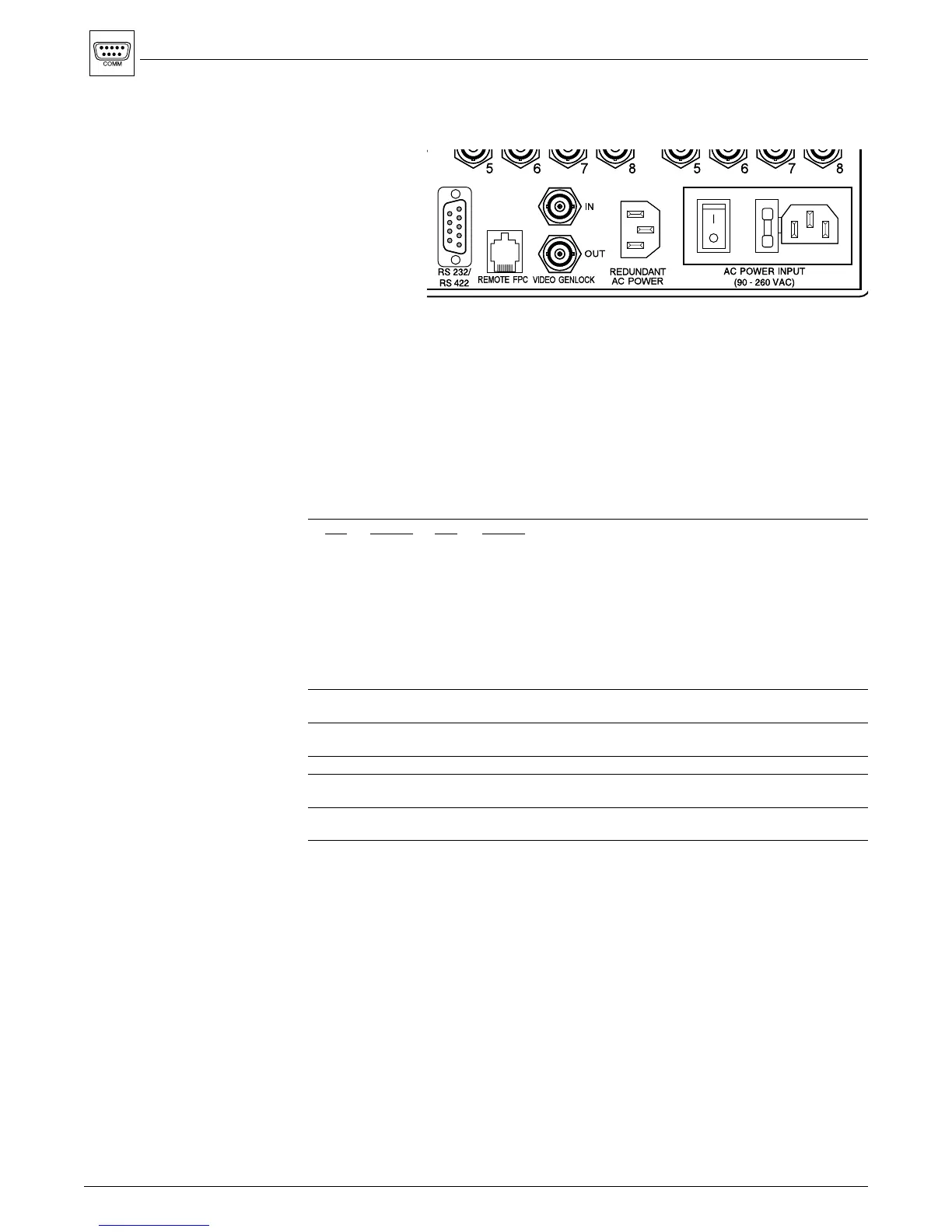Extron • Matrix 100 • User’s Manual
Appendix A • RS-232 Matrix Programmer’s Guide
Control Ports
The picture below shows the connectors for two Control Ports.
Figure A-1. Matrix 100 Port Locations on the Rear Panel
QS-FPC Control Ports
The Front Panel Controller (QS-FPC) can be used two ways: It can be mounted
directly to the Matrix 100, in which case it is connected to an RJ45, 8-pin
connector on the Main Controller board. The QS-FPC can also be dismounted
from the front of the unit and used remotely at a distance of up to 100 feet. For
remote operation, the QS-FPC is connected to the "Remote FPC" port, located
on the rear panel. (See figure.) The pin configuration for the Remote QS-FPC
port is shown below.
RJ45 8-pin Connections (Remote QS-FPC)
Pin Signal Pin Signal
1 Gnd 5 n/c
2 Gnd 6 Tx
3 Rec 7 +5
4 n/c 8 +5
9-Pin Communication Connector
The RS-232/422 connector is a 9-pin D female with the following pin
designations:
Pin RS-232 Description RS-422 Description
1 n/c No Connection TxD(-) Transmit Data (-)
2 Tx Transmit Data TxD(+) Transmit Data (+)
3 Rx Receive Data Rx(+) Receive Data (+)
4 n/c No Connection Rx(-) Receive Data (-)
5 Gnd Signal Ground Gnd Ground
6 n/c No Connection n/c No Connection
7 n/c No Connection n/c No Connection
8 n/c No Connection n/c No Connection
9 n/c No Connection n/c No Connection
The remaining sections of this appendix cover the details of programming the
Matrix 100, from a Host system, connected to the RS-232 port. Before getting
into the commands, the next few pages provide some preliminary information.
Host/Matrix Data Format
Data exchange between the Matrix 100 RS-232 Controller and external control
host is based on a proprietary format and protocol. The communications is byte-
oriented. Any bytes fall into one of three categories:
Communication control 00 thru 1F hex
Matrix 100 command codes 20 thru 7F hex
Specific data 80 thru FF hex
Bits 0 thru 6 may be binary encoded, or they may represent numbers 00 thru 7F
hex (decimal 0 thru 127).
A-1
