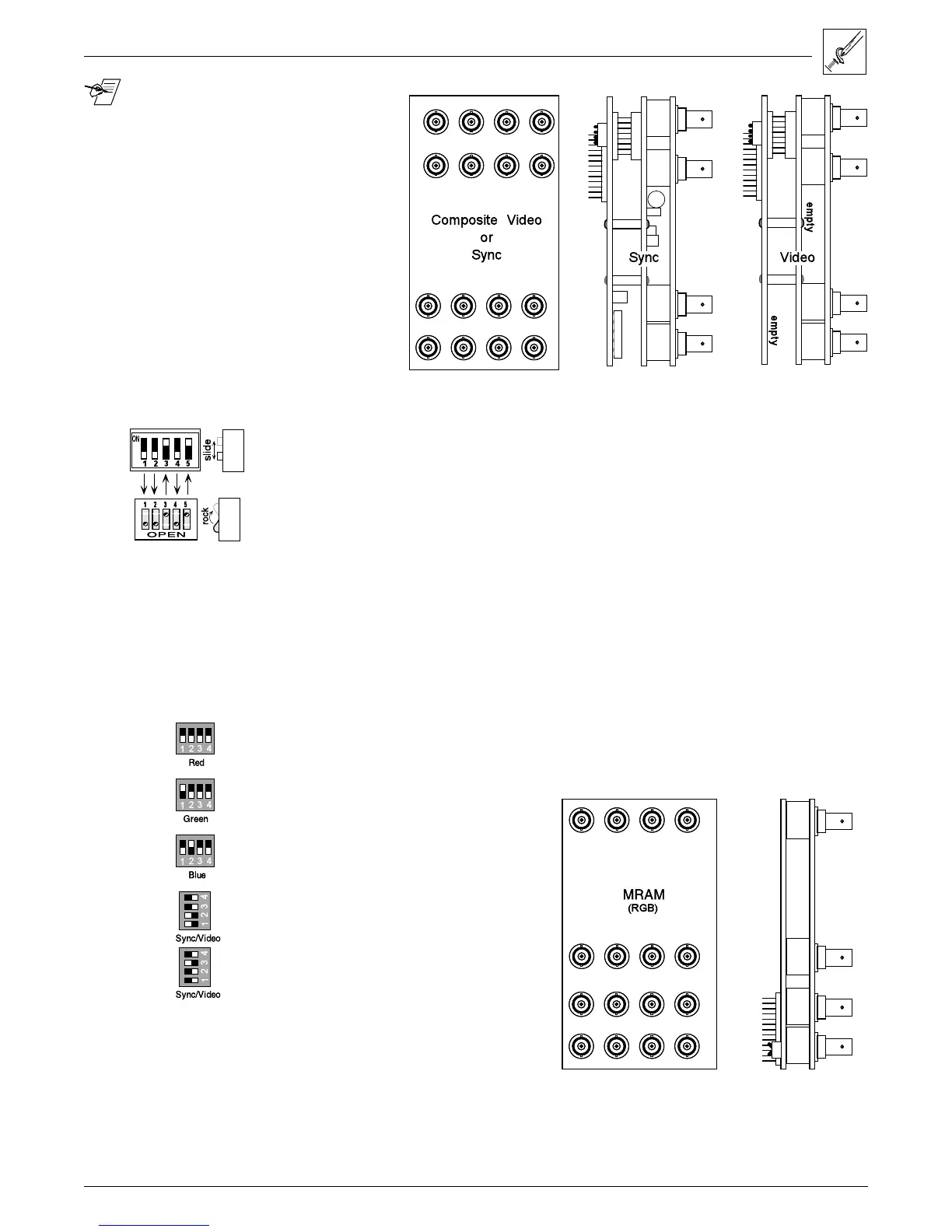Extron • Matrix 100 • User’s Manual
Chapter 4 • Matrix 100 Hardware Installation
_ If installing both a Sync module and
a Composite Video module, the Sync
module must be in Plane 4 and the
Composite Video in Plane 5.
There are physical differences
between these two modules. The
Sync module has components some
places on the insides of the boards,
where the Composite Video module
has none.
Figure 4-19. Module differences
5. Mount the module by inserting the BNC connectors through the holes in the
rear panel and secure it in place with the nuts. (Use 9/16" socket.)
6. Check to be sure the address DIP switches are set for the correct Plane
number. These switches are set at the factory but their settings should be
confirmed.
The address switch settings are shown to the left, with their orientation as seen
from the front of the Matrix 100.
Figure 4-20. DIP Switch operation
7. Carefully support the I/O board while pushing the ribbon cable onto its
connector (Red stripe up). Connect the other end to the Main Controller
board. The connectors on the Main Controller board are the same, therefore
the cables can be arranged for neatness. Note the orientation of the red
stripe (pin 1) is to the right when looking from the front of the Matrix.
8. After rechecking all connections, put the cover on the Matrix 100 and secure it
with the six screws. (See page 4-2.)
The new configuration will also
appear in Request ID information
sent to the Host system via the
RS-232 port .
The picture to the right is for an
MRAM module.
Figure 4-21. DIP Switch
settings for each module
Figure 4-22. MRAM Module
4-10
