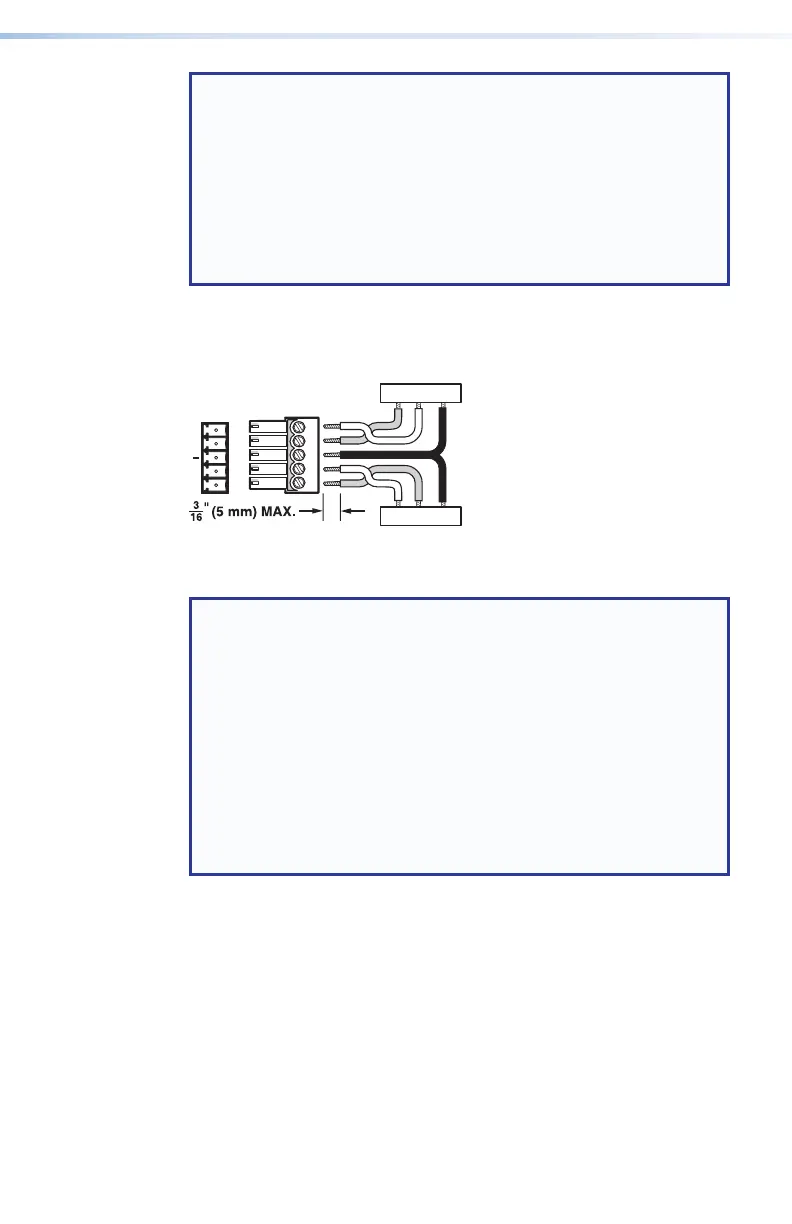15XTP II CrossPoint Series • Installation
NOTE: When using cable in bundles or conduits, consider the
following:
• Do not exceed 40% ll capacity in conduits.
• Do not comb the cable for the rst 20 m, where cables are
straightened, aligned, and secured in tight bundles.
• Loosely place cables and limit the use of tie wraps or hook
and loop fasteners.
• Separate twisted pair cables from AC power cables.
RS-232 and IR connectors
Figure 6 shows how to wire the RS-232 and IR connector.
Tx/Rx
Pins
Rx GTx
RxTx
TxRx
RxTx
Gnd
Gnd
Figure 6. RS-232 and IR Connector Wiring
NOTES:
• The length of exposed wires is important. The ideal length is
3/16 inch (5 mm).
• If the stripped section of wire is longer than 3/16 inch, the
exposed wires may touch, causing a short circuit.
• If the stripped section of wire is shorter than 3/16 inch,
wires can be easily pulled out even if tightly fastened by
the captive screws.
• Do not tin the power supply leads before installing them
in the connector. Tinned wires are not as secure in the
connector and could be pulled out.
